
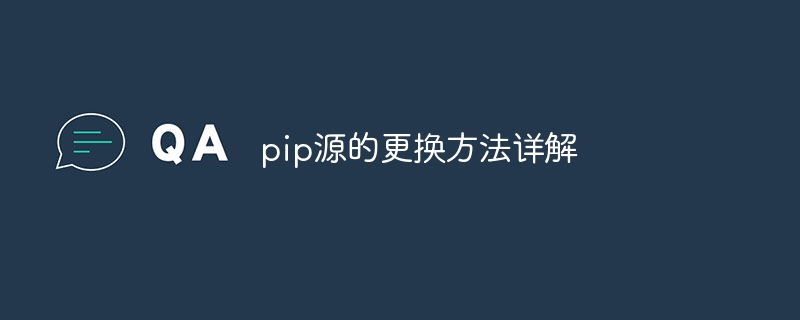
Detailed explanation of how to replace the pip source, specific code examples are required
pip is a Python package management tool for easy installation, Upgrade and uninstall Python packages. However, due to different Internet environments, sometimes the default official source of pip (https://pypi.org/) may not be stable enough or the download speed may be slow. Therefore, sometimes we need to change the source of pip to speed up the download speed of the package or improve the stability of the download. This article will introduce in detail how to replace the pip source and provide specific code examples to help you successfully replace the pip source.
Before changing the pip source, we first need to back up the original pip configuration file to prevent restoration when an operation error occurs.
Open the command prompt or terminal and enter the following command to back up the pip configuration file:
cp ~/.pip/pip.conf ~/.pip/pip.conf.bak
Before selecting the pip source, we Need to know what alternative pip sources are available. Common pip sources include Douban, Tsinghua University, Alibaba Cloud, etc. The following takes Douban as an example:
You can choose one according to your needs Suitable pip source to improve download speed or stability.
After selecting a suitable pip source in step 2, we need to edit the pip configuration file and configure the new pip source.
Open the command prompt or terminal and enter the following command to edit the pip configuration file:
vim ~/.pip/pip.conf
In edit mode, paste the following content in:
[global] index-url = http://pypi.douban.com/simple/
Press the ESC key , enter ":wq" to save and exit.
After replacing the pip source, we need to test the new pip source to ensure that the new source can work normally.
Enter the following command in the command prompt or terminal:
pip install numpy
If there are no errors during the installation process, and the installation speed is much faster than before, then congratulations, the new pip source has been successfully configured alright!
To avoid problems during future use, you can also try to install some other Python packages to ensure that the new pip source can work properly.
Through the introduction of this article, we have a detailed understanding of the method of replacing the pip source and provide specific code examples. In the process of using pip to install Python packages, by changing the appropriate pip source, the download speed and installation stability can be greatly improved. I hope this article will help you change the pip source. Happy coding!
The above is the detailed content of In-depth analysis of the steps to replace the pip source. For more information, please follow other related articles on the PHP Chinese website!




