How to view the source code of tomcat in idea
idea Steps to view tomcat source code: 1. Download Tomcat source code; 2. Import Tomcat source code in IDEA; 3. View Tomcat source code; 4. Understand the working principle of Tomcat; 5. Precautions; 6. Continuously learn and update; 7. Use tools and plug-ins; 8. Participate in the community and contribute. Detailed introduction: 1. Download the Tomcat source code. You can download the source code package from the official website of Apache Tomcat. Usually these source code packages are in ZIP or TAR format, etc.
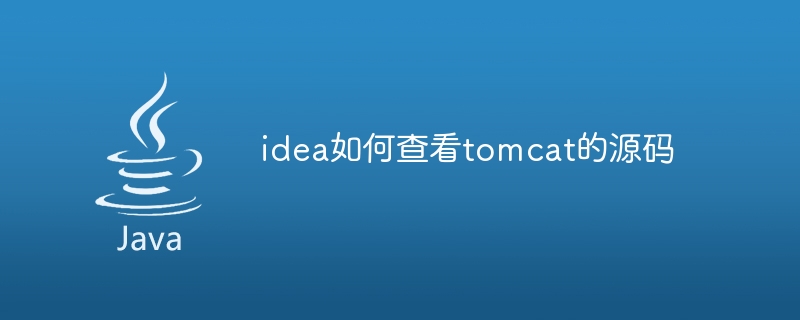
The operating system for this tutorial: Windows 10 system, DELL G3 computer.
To view the source code of Tomcat in IDEA, you need to download the source code of Tomcat first, then import and open it in IDEA. The following are detailed steps:
1. Download the Tomcat source code:
You can download the source code package from the official website of Apache Tomcat . Typically, these source code packages are provided in ZIP or TAR format.
After the download is completed, decompress the ZIP or TAR file to obtain the Tomcat source code directory.
2. Import the Tomcat source code in IDEA:
Open IntelliJ IDEA and select "File" -> ; "New" -> "Project from Existing Sources".
In the pop-up dialog box, select the directory where the Tomcat source code you just decompressed is located, and then click "OK".
In the next wizard, select "Java" as the project type, and set other properties of the project, such as project name and location.
Click "Finish" to complete the import.
3. View the Tomcat source code:
- In the left project view of IDEA, you should be able to see the import you just made Tomcat source code directory structure. Expand the directory and double-click the file you want to view. IDEA will automatically open and display the contents of the file.
- You can also use IDEA's search function to find specific code or classes. Select "Edit" -> "Find" -> "Find in Path" on the menu bar, and then enter the keyword or expression you want to find in the pop-up dialog box.
4. Understand the working principle of Tomcat:
- In-depth reading and understanding of Tomcat’s source code can help you better understand its working principle. and internal mechanisms. You can start by reading the startup script to understand how Tomcat starts and runs. Then, you can dive into the source code of each component, such as the Servlet container, request handling, session management, etc.
5. Note:
- Reading and understanding large-scale open source projects (such as Tomcat) requires a certain amount of time and patience. It may feel a little difficult at first, but over time you'll get familiar with how it works.
- Before modifying the Tomcat source code, it is recommended to back up the original code, just in case. Also, make sure you understand the impact of the part you are modifying on the overall system to avoid introducing new problems.
- If you plan to use modified Tomcat in a production environment, please ensure that you have fully tested your modifications and understand the associated risks and responsibilities.
6. Continuous learning and updating:
- Tomcat is an evolving project, and new versions may introduce new features and improvements. . In order to stay familiar with Tomcat, it is recommended to regularly check its official documentation, release notes, and community discussions to stay abreast of the latest developments and best practices. At the same time, keep the Tomcat source code updated to keep up with the community.
7. Use tools and plug-ins:
IDEA provides many tools and plug-ins to help you view and manage more easily source code. For example, you can use the "CodeGlance" plugin to quickly navigate to different parts of a file, or use the "Code Reformat" feature to automatically format code. In addition, IDEA also supports code analysis tools in multiple languages and frameworks, such as FindBugs, Checkstyle, etc., which can help you discover potential code problems and fix them.
8. Participate in the community and contribute:
If you have new ideas about Tomcat or find bugs, you can learn how to contribute to Tomcat by reading Tomcat's official documentation and participating in community discussions. You can submit issues or patches to the Tomcat mailing list or GitHub repository. By participating in the community, you can communicate with other Tomcat developers, share your ideas and experiences, and improve Tomcat together.
The above is the detailed content of How to view the source code of tomcat in idea. For more information, please follow other related articles on the PHP Chinese website!

Hot AI Tools

Undresser.AI Undress
AI-powered app for creating realistic nude photos

AI Clothes Remover
Online AI tool for removing clothes from photos.

Undress AI Tool
Undress images for free

Clothoff.io
AI clothes remover

AI Hentai Generator
Generate AI Hentai for free.

Hot Article

Hot Tools

Notepad++7.3.1
Easy-to-use and free code editor

SublimeText3 Chinese version
Chinese version, very easy to use

Zend Studio 13.0.1
Powerful PHP integrated development environment

Dreamweaver CS6
Visual web development tools

SublimeText3 Mac version
God-level code editing software (SublimeText3)

Hot Topics
 1384
1384
 52
52
 How to deploy jar project in tomcat
Apr 21, 2024 am 07:27 AM
How to deploy jar project in tomcat
Apr 21, 2024 am 07:27 AM
To deploy a JAR project to Tomcat, follow these steps: Download and unzip Tomcat. Configure the server.xml file, set the port and project deployment path. Copies the JAR file to the specified deployment path. Start Tomcat. Access the deployed project using the provided URL.
 How to allow external network access to tomcat server
Apr 21, 2024 am 07:22 AM
How to allow external network access to tomcat server
Apr 21, 2024 am 07:22 AM
To allow the Tomcat server to access the external network, you need to: modify the Tomcat configuration file to allow external connections. Add a firewall rule to allow access to the Tomcat server port. Create a DNS record pointing the domain name to the Tomcat server public IP. Optional: Use a reverse proxy to improve security and performance. Optional: Set up HTTPS for increased security.
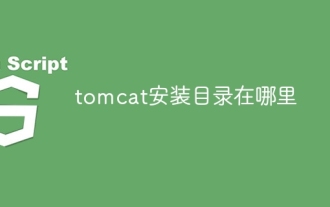 Where is the tomcat installation directory?
Apr 21, 2024 am 07:48 AM
Where is the tomcat installation directory?
Apr 21, 2024 am 07:48 AM
Tomcat installation directory: Default path: Windows: C:\Program Files\Apache Software Foundation\Tomcat 9.0macOS:/Library/Tomcat/Tomcat 9.0Linux:/opt/tomcat/tomcat9 Custom path: You can specify it during installation. Find the installation directory: use whereis or locate command.
 How to deploy multiple projects in tomcat
Apr 21, 2024 am 09:33 AM
How to deploy multiple projects in tomcat
Apr 21, 2024 am 09:33 AM
To deploy multiple projects through Tomcat, you need to create a webapp directory for each project and then: Automatic deployment: Place the webapp directory in Tomcat's webapps directory. Manual deployment: Manually deploy the project in Tomcat's manager application. Once the project is deployed, it can be accessed by its deployment name, for example: http://localhost:8080/project1.
 How to check the number of concurrent connections in tomcat
Apr 21, 2024 am 08:12 AM
How to check the number of concurrent connections in tomcat
Apr 21, 2024 am 08:12 AM
How to check the number of concurrent Tomcat connections: Visit the Tomcat Manager page (http://localhost:8080/manager/html) and enter your user name and password. Click Status->Sessions in the left navigation bar to see the number of concurrent connections at the top of the page.
 Where is the root directory of the tomcat website?
Apr 21, 2024 am 09:27 AM
Where is the root directory of the tomcat website?
Apr 21, 2024 am 09:27 AM
The Tomcat website root directory is located in Tomcat's webapps subdirectory and is used to store web application files, static resources, and the WEB-INF directory; it can be found by looking for the docBase attribute in the Tomcat configuration file.
 How to check the port number of tomcat
Apr 21, 2024 am 08:00 AM
How to check the port number of tomcat
Apr 21, 2024 am 08:00 AM
The Tomcat port number can be viewed by checking the port attribute of the <Connector> element in the server.xml file. Visit the Tomcat management interface (http://localhost:8080/manager/html) and view the "Status" tab. Run "catalina.sh version" from the command line and look at the "Port:" line.
 How to run html and jsp on tomcat
Apr 21, 2024 am 09:04 AM
How to run html and jsp on tomcat
Apr 21, 2024 am 09:04 AM
Tomcat can run HTML and JSP. The method is as follows: copy the HTML file to the corresponding subdirectory of the Tomcat directory and access it in the browser. Copy the JSP file to the corresponding subdirectory of the Tomcat directory, and use the <%@ page %> directive to specify the Java code and access it in the browser.





