
Tools for opening php files: 1. Notepad; 2. Sublime Text; 3. Visual Studio Code; 4. Eclipse; 5. XAMPP. Detailed introduction: 1. Notepad, which is a free text editor that supports multiple programming languages, including PHP. It has functions such as syntax highlighting and code folding, making it easier to read and edit PHP code; 2. Sublime Text , a powerful text editor and more.
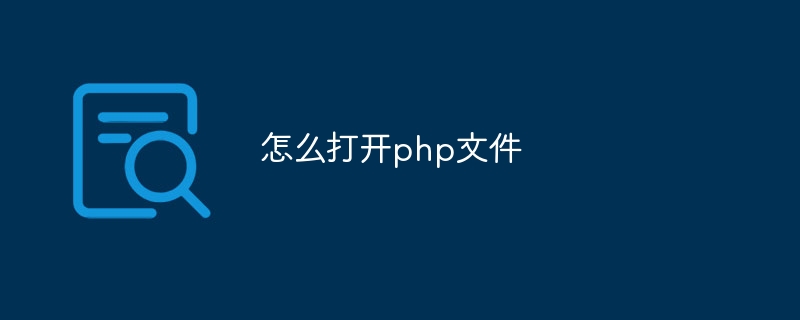
#To open a PHP file, you need a text editor or integrated development environment (IDE) that supports PHP. The following are some commonly used tools:
1. Notepad: This is a free text editor that supports multiple programming languages, including PHP. It has features such as syntax highlighting and code folding, making it easier for you to read and edit PHP code.
2. Sublime Text: This is a powerful text editor that supports custom plug-ins and macros. It also supports PHP syntax highlighting and code folding.
3. Visual Studio Code (VS Code): This is a lightweight code editor that supports multiple programming languages, including PHP. It has powerful debugging tools, smart code completion and syntax highlighting.
4. Eclipse: This is a popular integrated development environment (IDE) that supports multiple programming languages, including PHP. It provides code auto-completion, debugging tools, and version control.
5. XAMPP: This is a free PHP development environment, including Apache server, MySQL database and PHP interpreter. It also includes a simple web server that allows you to run PHP files locally.
Any of these tools can be used to open and edit PHP files. Which tool you choose depends on your personal preferences and needs. If you just want to quickly view or edit a PHP file, Notepad or Sublime Text are probably the best options. If you need more powerful debugging and development tools, Visual Studio Code, Eclipse, or XAMPP may be more suitable for you.
Here are the steps on how to use these tools to open PHP files:
1. Notepad:
Open Notepad.
On the menu bar, select "File" -> "Open".
In the pop-up file browser, find your PHP file and double-click it to open it.
2. Sublime Text:
Open Sublime Text.
On the menu bar, select "File" -> "Open File".
In the pop-up file browser, find your PHP file and double-click it to open it.
3. Visual Studio Code:
Open Visual Studio Code.
On the menu bar, select "File" -> "Open Folder".
In the file browser that pops up, find the folder containing your PHP file and click "Select Folder". Visual Studio Code automatically opens the folder and displays a list of files in the left panel.
Double-click your PHP file to open it.
4. Eclipse:
Open Eclipse IDE.
On the menu bar, select "File" -> "Open".
In the pop-up file browser, find your PHP file and click "Open".
5. XAMPP:
Download and install XAMPP.
Launch the XAMPP control panel.
In the control panel, click the "Start" button to start the Apache server and MySQL database.
Enter http://localhost in the browser to access the default web page of XAMPP. You should see a welcome page and some sample files. You can find a file called index.php in the sample files, which is a sample PHP file provided by XAMPP. You can view and run this file directly in your browser. If you want to view or edit other PHP files, you can copy them to the htdocs folder (this is XAMPP's default web root) and visit the corresponding URL in your browser.
The above is the detailed content of how to open php file. For more information, please follow other related articles on the PHP Chinese website!




