
Solution: 1. Check the power supply: Make sure the power cord is connected and the power plug is inserted correctly; 2. Restart the computer: Try to press and hold the power button on the computer case to restart, or unplug the power cord and then restart Plug in the power cord and restart the computer; 3. Check the computer driver: You can try to reinstall the operating system or update the computer driver; 4. Replace computer parts: Replace related parts, such as motherboard, hard disk, etc.; 5. Check the system Settings: Check whether the system settings and registry have been modified, and make corresponding repairs; 6. Use management tools, etc.
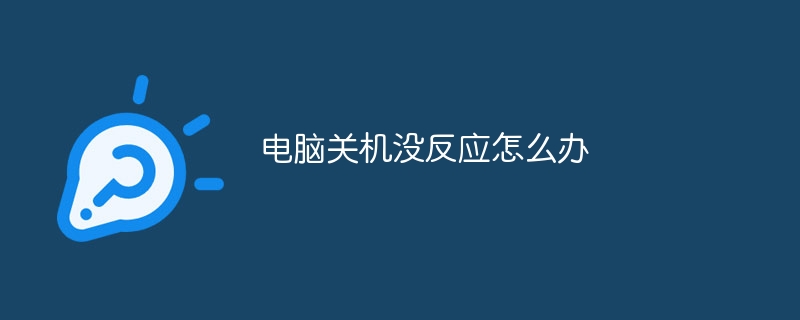
#The computer shutting down and not responding may be caused by a variety of reasons, and different problems need to be solved accordingly. Here are some possible solutions:
Check the power supply: Make sure the power cord is connected, the power plug is inserted correctly, the power switch is on, and the power supply is working properly.
Restart the computer: Try pressing and holding the power button on the computer case to restart, or unplug the power cord and then plug it in again to restart the computer.
Check the computer driver: If you still cannot shut down the computer after restarting it, there may be a problem with the driver inside the computer. You can try reinstalling the operating system or updating the computer's drivers.
Replace computer parts: If none of the above methods can solve the problem, the computer hardware may be faulty and related parts need to be replaced, such as the motherboard, hard drive, etc.
Check system settings: Sometimes system settings may be tampered with by viruses, causing the computer to fail to shut down properly. You can check whether the system settings and registry have been modified and make corresponding repairs.
Use management tools: You can right-click the computer icon, select management options, then find the image device in the device manager options, and select disable to shut down.
The above is the detailed content of What to do if the computer shuts down and becomes unresponsive. For more information, please follow other related articles on the PHP Chinese website!




