
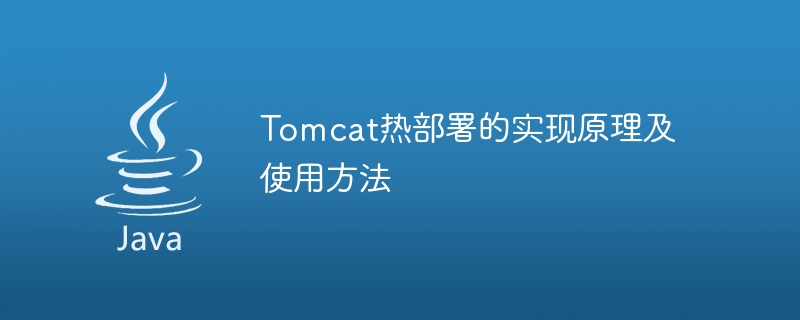
The implementation principle and usage of Tomcat hot deployment
Introduction:
When developing and deploying Java Web projects, it is often necessary to modify the code and redeploy it to the Tomcat server. However, the traditional deployment method requires restarting Tomcat to take effect, which is not only a waste of time, but also not flexible enough. In order to improve development efficiency, Tomcat provides a hot deployment (Hot Deployment) function, which can reload the code without restarting Tomcat. This article will introduce the implementation principle and usage of Tomcat hot deployment, and provide specific code examples.
1. The principle of hot deployment
The principle of hot deployment is that Tomcat will monitor the code of the application during operation. When the code changes, Tomcat will automatically reload the relevant classes and take effect. It mainly includes the following steps:
2. Configure Tomcat to support hot deployment
In order to enable Tomcat to support hot deployment, the following configuration needs to be done:
For example:
For example:
3. Use the hot deployment function
In actual development, it is very convenient to use the hot deployment function . Just follow these steps:
Specific example:
The following is a simple example that demonstrates how to use Tomcat's hot deployment function.
import javax.servlet.ServletException; import javax.servlet.http.HttpServlet; import javax.servlet.http.HttpServletRequest; import javax.servlet.http.HttpServletResponse; import java.io.IOException; public class HotDeployServlet extends HttpServlet { protected void doGet(HttpServletRequest request, HttpServletResponse response) throws ServletException, IOException { response.getWriter().println("Hello, Hot Deployment!"); } }
Summary:
Tomcat's hot deployment function can greatly improve development efficiency, so that code modifications can take effect immediately without restarting the server. Through the above introduction, we understand the principle and usage of Tomcat hot deployment, and provide a simple example to demonstrate the specific steps of hot deployment. For Java Web developers, proficiency in Tomcat's hot deployment function can better improve development efficiency and speed up project development progress.
The above is the detailed content of Detailed explanation of the principles and usage of Tomcat hot deployment. For more information, please follow other related articles on the PHP Chinese website!
 How to configure Tomcat environment variables
How to configure Tomcat environment variables How to integrate idea with Tomcat
How to integrate idea with Tomcat How to view Tomcat source code
How to view Tomcat source code What are the common tomcat vulnerabilities?
What are the common tomcat vulnerabilities? How to solve garbled tomcat logs
How to solve garbled tomcat logs What are the differences between weblogic and tomcat
What are the differences between weblogic and tomcat What are the differences between tomcat and nginx
What are the differences between tomcat and nginx How to solve tomcat startup crash
How to solve tomcat startup crash



