
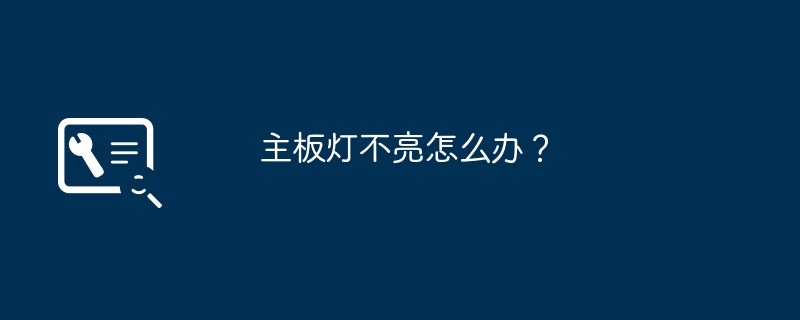
If the machine does not light up, first unplug the power cord and data cable of the hard disk and optical drive, and unplug and plug in the memory to check.
If it still does not light up, if it is an independent graphics card, it may be a fault in the graphics card interface. Unplug the graphics card, press the power button and wait for one to two minutes, then press the NumLock key on the keyboard to see if there is any problem. If the keyboard indicator light is on, it means that the motherboard can light up and there is a problem with the graphics card. You can use an eraser to remove the gold finger of the graphics card. If it still doesn't work, you can only replace the graphics card.
1. First check whether the power supply fan is running. If it does, the power supply is generally considered OK.
2. Check whether the CPU fan is spinning. This indicates that the motherboard problem is unlikely.
3. Self-test can be performed, but the system does not load, indicating that there is no problem with the memory, and it may be a hard disk failure.
4. The system can be loaded but cannot be loaded successfully. It is most likely that the operating system is damaged, and of course there may be a problem with certain hardware (less likely).
5. If the self-check cannot be performed, first check whether the memory is plugged in properly. Usually, remove it and clean it before plugging it back in. If it still doesn't work, you can touch the CPU radiator with your hands and you can check the problem based on the temperature (not absolute). .
6. The monitor does not light up. If the keyboard and mouse lights are on and can be turned on through the NUM LOOK key switch, it means that the system is loading normally and the problem lies in the display. Otherwise, there is a problem with the host; if the monitor can display < "No signal input", generally it can be considered that there is a problem with the host, but sometimes it is caused by the monitor failing to recognize the input signal. You can completely disconnect the monitor power for a few seconds and then plug it back in (this phenomenon is very common in LCD monitors) , turning off the monitor switch cannot solve the problem).
It may not be the motherboard, it may be a problem with the power supply. 1. First unplug the power interface connected to the motherboard, use tweezers or a conductive object to short-circuit the green wire and the black wire of the 24pin or 20pin (the largest interface), and see if the fan of the power supply rotates. If it does, the power supply is fine. If it doesn't turn, the power supply is broken. (The mains power supply must be plugged in)
There may be several reasons:
1. The power is not connected.
2. The motherboard is not tightly connected to the power supply.
3. The memory module is not inserted properly or is damaged.
4. The CPU is not plugged in properly or is damaged.
5. There is a short circuit or other hardware problem on the motherboard.
6. There is a problem with the monitor.
You need to check the above problems and eliminate them one by one to determine which cause is causing the problem.
The above is the detailed content of What should I do if the motherboard light does not light up?. For more information, please follow other related articles on the PHP Chinese website!




