
Solutions to NetEase mailbox that cannot be opened: 1. Check for browser problems; 2. Check network connection; 3. Check mailbox server status; 4. Check account and password; 5. Adjust browser security level; 6. Upgrade or reinstall the browser; 7. Check the computer settings; 8. Contact customer service. Detailed introduction: 1. Check for browser problems. Sometimes the browser used may not support the web version of NetEase Mailbox, or problems such as browser cache and cookies may cause the mailbox to fail to load normally; 2. Check the network connection to ensure that the network connection is stable. , try to access etc.
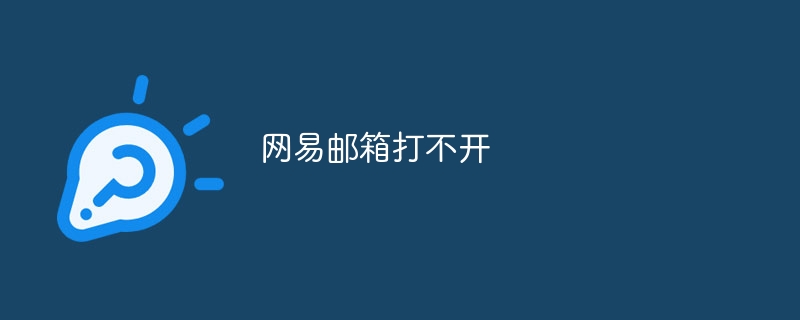
There may be many reasons why the NetEase mailbox cannot be opened, including but not limited to browser problems, network problems, mailbox server problems, etc. For different problems, you can try the following solutions:
1. Check the browser problem: Sometimes, the browser you are using may not support the web version of NetEase Mailbox, or the browser Issues such as cache and cookies may cause the mailbox to fail to load properly. You can try to change other browsers (such as Google Chrome, Mozilla Firefox, etc.) to access NetEase mailbox, or clear the browser cache and cookies and reopen the mailbox.
2. Check the network connection: Make sure your network connection is stable and try to access other websites or applications to eliminate the problem that only NetEase mailbox cannot be opened. If there is a problem with the network connection, you can try to switch the network environment (such as using a wired network, mobile data network, etc.), or check whether network devices such as routers and modems are working properly.
3. Check the status of the mailbox server: If the NetEase mailbox server fails or is under maintenance, the mailbox may not be opened normally. You can try to wait for a period of time before accessing the mailbox again, or check the official NetEase Mailbox website to see if there are any notifications about server maintenance or failure. If necessary, you can contact NetEase email customer service for more information.
4. Check the account number and password: Make sure the NetEase email account number and password you entered are correct. If you forget your password, you can try to reset it through the "Retrieve Password" function of NetEase Mailbox. If you are sure that your account number and password are correct but you still cannot open your email, it may be because your account is locked or restricted. At this time, you can contact NetEase email customer service for help.
5. Adjust the browser security level: Sometimes, the browser's security level is set too high, which may cause the NetEase mailbox to be unable to be accessed normally. You can try to adjust the security level settings of your browser to allow access to NetEase mailbox. The specific operation method may vary depending on the browser. You can refer to the help document or settings of the browser to make adjustments.
6. Upgrade or reinstall the browser: If your browser version is too low or has compatibility issues, it may affect access to NetEase mailbox. You can try to upgrade to the latest version of the browser, or uninstall and reinstall the browser to ensure compatibility with the NetEase mail server.
7. Check the computer settings: In some cases, computer settings problems (such as DNS settings, proxy server settings, etc.) may cause the web page to fail to load properly. You can try to check and adjust your computer settings to ensure that you can access NetEase mailbox normally.
8. Contact customer service: If you have tried the above methods and still cannot open the NetEase mailbox, you can contact NetEase mailbox customer service for help. You can consult and solve problems through the "Contact Us" page on the official NetEase Mail website or by calling the customer service phone number. Customer service staff will provide corresponding solutions based on your problems.
Please note that different problem solutions may apply to different situations and problem causes. When trying to solve a problem, you can choose the appropriate method to try depending on the situation. If the problem still cannot be solved, please contact NetEase email customer service in time for further help and support. At the same time, it is recommended that you back up important emails and data regularly to avoid unnecessary losses caused by the inability to open the mailbox.
The above is the detailed content of NetEase mailbox cannot be opened. For more information, please follow other related articles on the PHP Chinese website!




