
Internet Explorer cannot display a certain web page. The solutions are: 1. Make sure the computer is correctly connected to the Internet; 2. Clear the browser cache; 3. Disable plug-ins and add-ons and reload the web page; 4. Adjust the security level in the "Security" tab, or add specific websites to the trusted sites list; 5. Download and install the latest version of Internet Explorer; 6. Use another browser.
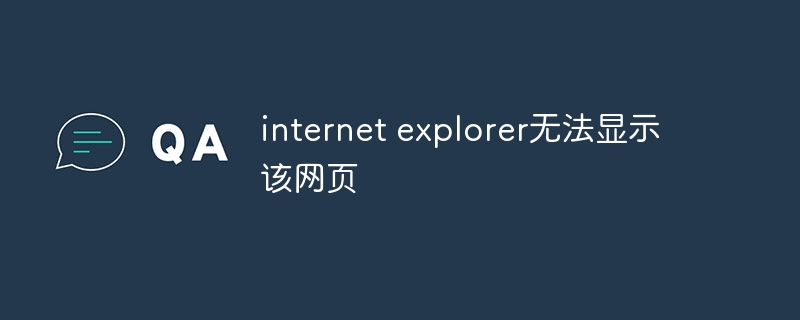
Internet Explorer cannot display a web page, you can try the following solutions:
Check your network connection: Make sure you The computer is properly connected to the Internet. Try visiting other websites to confirm that the network connection is normal.
Clear browser cache: Sometimes temporary files in the browser cache may cause page display problems. Open Internet Explorer, click Tools (gear icon), select Internet Options, and click Delete in the Browsing History section. Check "Temporary Internet and website files" and click "Delete."
Disable plug-ins and add-ons: Certain plug-ins or add-ons may interfere with the proper display of web pages. In Internet Explorer, click Tools (the gear icon) and select "Manage Add-ons." Disable or enable the plug-ins one by one, then reload the web page to see if it displays.
Check security settings: too high a security level may prevent some web pages from loading. In Internet Explorer, click Tools (the gear icon), select Internet Options, adjust the security level in the Security tab, or add a specific website to the list of trusted sites.
Update browser version: Make sure you are using the latest version of Internet Explorer. Go to the official Microsoft website to download and install the latest version of Internet Explorer.
Try other browsers: If the problem persists, you can try to use other browsers (such as Google Chrome, Mozilla Firefox) to access the webpage to see if it can be displayed normally.
If the above method still does not solve the problem, there may be a problem with the web page itself or related to your computer configuration. You can try contacting the website administrator or seeking help from professional technical support.
The above is the detailed content of internet explorer cannot display the webpage. For more information, please follow other related articles on the PHP Chinese website!




