
Solution: 1. Check DNS server settings; 2. Clear DNS cache; 3. Check network connection; 4. Try to use other DNS resolvers; 5. Check firewall settings; 6. Contact ISP; 7. Wait for DNS updates; 8. Use network diagnostic tools, such as ping or traceroute, to help you find the problem.
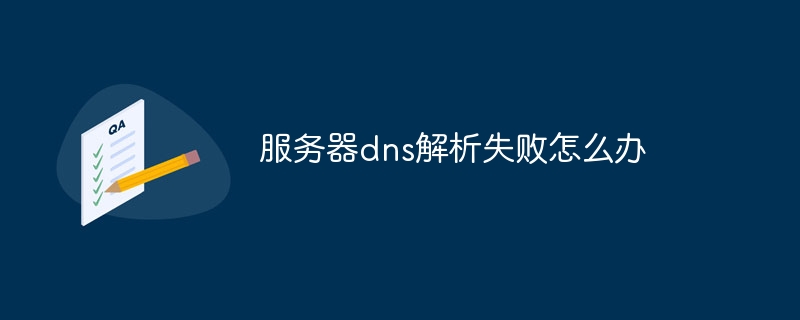
Server DNS resolution failure may have multiple reasons, here are some possible solutions:
Check DNS Server settings: Make sure the DNS server IP address is correct and the server is running. You can try using a public DNS server such as Google DNS or Cloudflare DNS.
Clear DNS cache: Sometimes, your computer may cache some old DNS records, which may cause resolution failure. You can try clearing the DNS cache and try resolving again. In Windows systems, you can use the command prompt to clear it.
Check the network connection: If your network connection is unstable or interrupted, it may cause DNS resolution to fail. Try to check if your internet connection is working properly.
Try using another DNS resolver: Sometimes, your server may encounter problems with the DNS resolver. Try using another DNS resolver such as PowerDNS or BIND.
Check firewall settings: Make sure your firewall settings are not blocking DNS resolvers. If you are using a Linux system, you can check the rules of iptables or firewalld.
Contact ISP: If your server is with a hosting provider, you can contact them for assistance. They can check their DNS settings and server status to make sure everything is working properly.
Waiting for DNS updates: Sometimes, DNS records may take some time to update. If you have just changed your domain name or IP address, please wait for a while and try to resolve it again.
If none of the above resolves the issue, you may need to further investigate the issue. You can try using network diagnostic tools such as ping or traceroute to help you find the problem.
The above is the detailed content of What to do if server dns resolution fails. For more information, please follow other related articles on the PHP Chinese website!




