
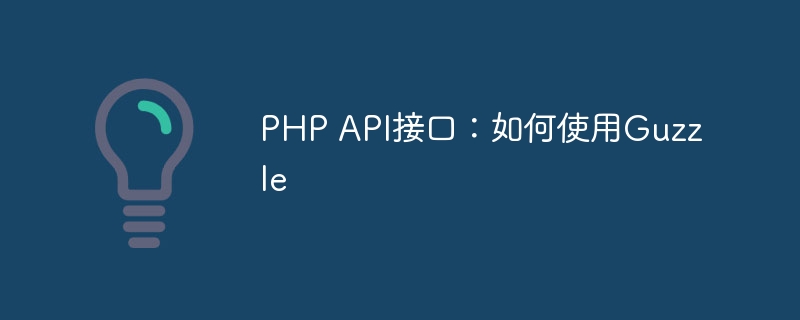
With the development of the Internet, the number and complexity of Web applications are also increasing. This complexity brings about the need for interfaces, making various programming languages need to support various API interface calls. In the PHP programming language, Guzzle can be used to easily call API interfaces.
Guzzle is an HTTP client library provided by the Guzzle team. It allows developers to make HTTP/1.1 requests and use PSR-7 messages to handle responses. Guzzle provides many advanced features such as connection persistence, asynchronous requests, testing, mocks and handling simple HTTP requests.
This article will introduce how to use Guzzle to make API interface calls.
Installing Guzzle
Guzzle can be installed through Composer. If you have not installed Composer, please download and install Composer from the official website (https://getcomposer.org/) first. Once the installation is complete, run the following command to install Guzzle:
composer require guzzlehttp/guzzle
This will download and install the latest version of Guzzle.
Issuing a GET request
Before using Guzzle to call the API interface, we need to know the URL of the interface and provide the necessary request parameters according to the requirements of the interface. Here is an example of making a GET request using Guzzle:
use GuzzleHttpClient;
$client = new Client();
$response = $client->request('GET', 'https://api.example.com/data', [
'query' => ['param1' => 'value1', 'param2' => 'value2']
]);
echo $response->getStatusCode();
echo $response->getBody();In the above code, we first create a GuzzleHttpClient object and pass the interface URL to the request() method as the second parameter. We also provide an optional array containing request parameters. In this way, Guzzle will send these parameters to the API interface along with the URL.
After calling the API interface, we can use the $response variable to access the response object. In this example, we use the getStatusCode() method to get the HTTP status code and the getBody() method to get the body of the response. You can also use other methods or properties to obtain response headers and other content.
Issuing a POST request
Similar to the GET request, we can use Guzzle to issue a POST request. Here is an example of making a POST request using Guzzle:
use GuzzleHttpClient;
$client = new Client();
$response = $client->request('POST', 'https://api.example.com/data', [
'form_params' => ['param1' => 'value1', 'param2' => 'value2']
]);
echo $response->getStatusCode();
echo $response->getBody();In this example, we use the form_params option to specify the POST request parameters. These parameters will be encoded into a URL-encoded form and sent with the request.
Processing json responses
Many API interfaces return responses in JSON format. In this case, we can use Guzzle's json() method to automatically convert the response body into a PHP array. The following is an example of processing a JSON response:
use GuzzleHttpClient;
$client = new Client();
$response = $client->request('GET', 'https://api.example.com/data');
$data = $response->getBody()->getContents();
$json = json_decode($data, true);
var_dump($json);In this example, we first get the response body using the getBody() method, and get the body content using the getContents() method. We then use the json_decode() function to convert the JSON string into a PHP array.
Handling exceptions
When using Guzzle, we need to handle exceptions that may occur during HTTP requests. The following is an example of handling exceptions:
use GuzzleHttpClient;
use GuzzleHttpExceptionRequestException;
$client = new Client();
try {
$response = $client->request('GET', 'https://api.example.com/data');
} catch (RequestException $e) {
echo $e->getMessage();
}In this example, we use try-catch block to handle exceptions that may occur. If an error occurs with the HTTP request, such as network problems or HTTP 404 Not Found, Guzzle will throw a RequestException. Catching this exception allows us to better understand what happened and take appropriate action.
Summary
Using Guzzle you can easily call API interfaces and process HTTP responses. This article explains how to use Guzzle to make GET and POST requests, handle JSON responses, and handle exceptions. By mastering Guzzle, you can better interact with API interfaces using PHP, improving the performance and functionality of your web applications.
The above is the detailed content of Learn to use Guzzle to write PHP API interfaces. For more information, please follow other related articles on the PHP Chinese website!