
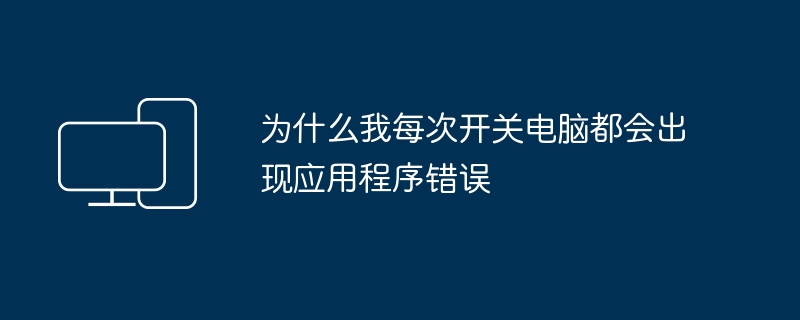
[Exception occurred in application]
This situation is generally caused by conflicts between software.
Solution:
1. System Restore: Applicable to situations where this situation has just occurred and the system restore of the related disk has not been turned off.
Uninstall conflicting software to resolve conflicts between two or more software.
3. Find relevant alternative software.
4. Fix: Reinstall the software. It is possible that the newly installed software corrupts (conflicts) the files of the existing software. Reinstalling will fix it.
This problem may occur after forced shutdown because some software loses files during shutdown. If you remember which software you used, you can try uninstalling and reinstalling it.
Even if you eliminate this prompt, another prompt will still appear: the "OxXXXXXXXXX" memory referenced by the referenced file instruction cannot be "read".
The reasons are as follows:
1. Disconnect the Internet before shutting down, close all running programs (including background non-system processes) and then shut down the machine to see if the problem still exists.
2. If the problem no longer exists, check the compatibility issues of the software that was closed before shutting down one by one until the problem is found.
3. If the problem still exists, it is very likely that the system file is damaged
4. Think about what software has been installed recently. If so, uninstall it and reinstall it.
5. If you use a pirated system, such problems may occur. It is recommended to use the genuine version.
6, caused by a virus, upgrade the anti-virus software and perform a complete anti-virus on the computer.
7. The hardware reason is mainly caused by the incompatibility of the memory module. Remove the memory module and reinstall it. Replace the memory if necessary
8, caused by the system or other software, the installed software conflicts with the system (the general solution is to uninstall the software and reinstall, upgrade or replace it with other versions. If this does not work, the problem can only be solved by uninstalling the software).
9, the driver is unstable, reinstall or update the driver in time
1. Check whether there are Trojans or viruses in the system. Such programs often irresponsibly modify the system in order to control the system, causing operating system abnormalities. You should always strengthen your information security awareness and never be curious about executable programs of unknown origin.
2. Update the operating system and let the installation program of the operating system re-copy the correct version of the system files and correct the system parameters. Sometimes the operating system itself may have bugs, so be sure to install the official upgrade program.
3. Try out the new version of the app.
4. Delete and then re-create the files in the Winnt\\System32\\Wbem\\Repository folder:
Right-click My Computer on the desktop and click Manage.
Under "Services and Applications", click Services, then close and stop Windows Management
Instrumentation services.
Delete Winnt\\System32\\Wbem\\Repository
All files in the folder. (Please create a backup copy of these files before deleting them.)
Open "Services and Applications", click Services, then open and start Windows Management
Instrumentation services. When the service is restarted, these files will be recreated based on the information provided in the following registry key:
HKEY_LOCAL_MACHINE\\SOFTWARE\\Microsoft\\WBEM\\CIMOM\\Autorecover
MOFs
Let me analyze it from a few examples:
Example 1: Open the IE browser or within a few minutes, the "0x00000000" memory referenced by the "0x70dcf39f" command will appear. This memory cannot be "read". To terminate the program, click the "OK" message box. After clicking "OK", the message box "An internal error has occurred and one of the windows you are using is about to close" appears. After closing the prompt message, IE browser The device is also turned off.
Solution: Repair or upgrade the IE browser and apply a patch at the same time. One of the repair methods I have seen is Win2000 self-upgrade, that is, upgrading Win2000 to Win2000. In fact, this method is to restore the system to its initial state. For example, if your IE is upgraded to 6.0, it will be replaced by IE5.0 after the upgrade. From the Internet
The above is the detailed content of Why do I get application errors every time I turn my computer on or off?. For more information, please follow other related articles on the PHP Chinese website!
 What is the return value of the function
What is the return value of the function
 special symbol point
special symbol point
 Common encryption methods for data encryption storage
Common encryption methods for data encryption storage
 Introduction to commands for creating new files in Linux
Introduction to commands for creating new files in Linux
 Today's latest official news of PaiCoin is true
Today's latest official news of PaiCoin is true
 bios cannot detect solid state drive
bios cannot detect solid state drive
 location.search
location.search
 Excel table slash divided into two
Excel table slash divided into two




