How to Install Mediawiki on a CentOS Server with Screenshots_MySQL
CentOS
MediaWiki is a free software open source wiki package written in PHP, originally for use on Wikipedia.The software is optimized to correctly and efficiently handle projects of all sizes, including the largest wikis, which can have terabytes of content and hundreds of thousands of hits per second.Because Wikipedia is one of the world’s largest websites, achieving scalability through multiple layers of caching and database replication has also been a major concern for developers. Wikipedia and other Wikimedia projects continue to define a large part of the requirement set for MediaWiki. I’m describing about the installation of mediawiki on a CentOS server.
Download mediawiki
Download mediawiki into /usr/local/src
#cd /usr/local/src
#wget http://releases.wikimedia.org/mediawiki/1.22/mediawiki-1.22.3.tar.gz

Extract mediawiki and move into DocumentRoot
#tar xvzf mediawiki-1.22.3.tar.gz
#mv mediawiki-1.22.3 /var/www/html/mediawiki
Create Database and User in mysql
Enter into mysql as root
You need to enter mysql root password to enter in to mysql.
#mysql -u root -p
Enter password:
You will get mysql command terminal.We need to create Database, User for mediawiki.
I’m going to set database name, username , and password as ‘mediawiki’.You can change it as per your wish.

Create database
mysql> create database mediawiki;
Create User
mysql> create user mediawiki@localhost;
Set password for mysql user
mysql> set password for mediawiki@localhost = password (‘mediawiki’);
Allow Grant privileges to the user
mysql>GRANT ALL PRIVILEGES ON mediawiki.* to mediawiki@localhost identified by ‘mediawiki’;
Flush privileges
mysql> flush privileges;
Now all the Activities in mysql is completed.You can simply logout from the mysql using quit
mysql>quit;
Set Ownership and permission in DocumentRoot
We need to set the Owner and group of mediawiki as apache.Set 755 permission to the /var/www/html/mediawiki folder
#chown -R apache:apache /var/www/html/mediawiki
#chmod -R 755 /var/www /html/mediawiki
Installation of mediawiki from the browser.
You can start installation of mediawiki via browse http://Public_IP/mediawiki
You will get a page like localsettings.php not found.Click on the setup the wiki

There is a probability of get a blank page .It is due to the missing of pfp-dom.You can install it through the following steps.
#yum install php-xml
#service httpd restart
Now the problem will solve and you will get a language setting page.You can set language as per your wish

Click Continue, You will get a Welcome page of wediawiki.

Again Click continue .You will get Connect to database page.We are using mysql as database.So mark mysql and fillup our database details.

Click continue. You will get a database settings page.You don’t need to change anything on this page.

Click Continue.You will get a page to Name the mediawiki, and Setup the admin account. Then simply click continue on next two pages.You will get a installation complete page.

Now you will get a LocalSettings.php file.You need to put that file into /var/www/html/mediawiki.Installation complete and you can enter into your mediawiki now .
You are successfully installed mediawiki now.You can use meidawiki to share valuable information to the world.

Hot AI Tools

Undress AI Tool
Undress images for free

Undresser.AI Undress
AI-powered app for creating realistic nude photos

AI Clothes Remover
Online AI tool for removing clothes from photos.

Clothoff.io
AI clothes remover

Video Face Swap
Swap faces in any video effortlessly with our completely free AI face swap tool!

Hot Article

Hot Tools

Notepad++7.3.1
Easy-to-use and free code editor

SublimeText3 Chinese version
Chinese version, very easy to use

Zend Studio 13.0.1
Powerful PHP integrated development environment

Dreamweaver CS6
Visual web development tools

SublimeText3 Mac version
God-level code editing software (SublimeText3)
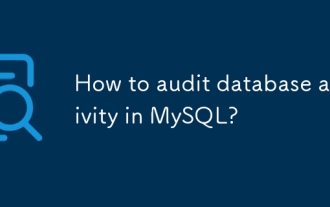 How to audit database activity in MySQL?
Aug 05, 2025 pm 01:34 PM
How to audit database activity in MySQL?
Aug 05, 2025 pm 01:34 PM
UseMySQLEnterpriseAuditPluginifonEnterpriseEditionbyenablingitinconfigurationwithserver-audit=FORCE_PLUS_PERMANENTandcustomizeeventsviaserver_audit_events;2.Forfreealternatives,usePerconaServerorMariaDBwiththeiropen-sourceauditpluginslikeaudit_log;3.
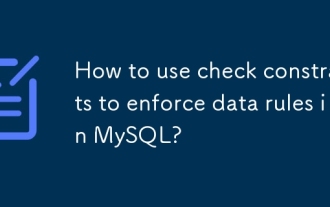 How to use check constraints to enforce data rules in MySQL?
Aug 06, 2025 pm 04:49 PM
How to use check constraints to enforce data rules in MySQL?
Aug 06, 2025 pm 04:49 PM
MySQL supports CHECK constraints to force domain integrity, effective from version 8.0.16; 1. Add constraints when creating a table: Use CREATETABLE to define CHECK conditions, such as age ≥18, salary > 0, department limit values; 2. Modify the table to add constraints: Use ALTERTABLEADDCONSTRAINT to limit field values, such as name non-empty; 3. Use complex conditions: support multi-column logic and expressions, such as end date ≥start date and completion status must have an end date; 4. Delete constraints: use ALTERTABLEDROPCONSTRAINT to specify the name to delete; 5. Notes: MySQL8.0.16, InnoDB or MyISAM needs to be quoted
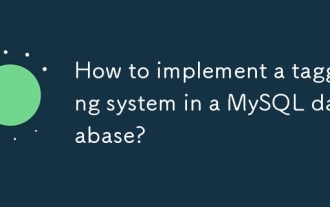 How to implement a tagging system in a MySQL database?
Aug 05, 2025 am 05:41 AM
How to implement a tagging system in a MySQL database?
Aug 05, 2025 am 05:41 AM
Useamany-to-manyrelationshipwithajunctiontabletolinkitemsandtagsviathreetables:items,tags,anditem_tags.2.Whenaddingtags,checkforexistingtagsinthetagstable,insertifnecessary,thencreatemappingsinitem_tagsusingtransactionsforconsistency.3.Queryitemsbyta
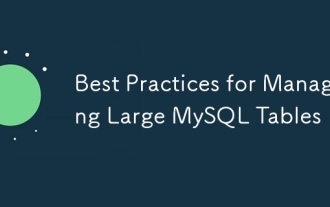 Best Practices for Managing Large MySQL Tables
Aug 05, 2025 am 03:55 AM
Best Practices for Managing Large MySQL Tables
Aug 05, 2025 am 03:55 AM
When dealing with large tables, MySQL performance and maintainability face challenges, and it is necessary to start from structural design, index optimization, table sub-table strategy, etc. 1. Reasonably design primary keys and indexes: It is recommended to use self-increment integers as primary keys to reduce page splits; use overlay indexes to improve query efficiency; regularly analyze slow query logs and delete invalid indexes. 2. Rational use of partition tables: partition according to time range and other strategies to improve query and maintenance efficiency, but attention should be paid to partitioning and cutting issues. 3. Consider reading and writing separation and library separation: Read and writing separation alleviates the pressure on the main library. The library separation and table separation are suitable for scenarios with a large amount of data. It is recommended to use middleware and evaluate transaction and cross-store query problems. Early planning and continuous optimization are the key.
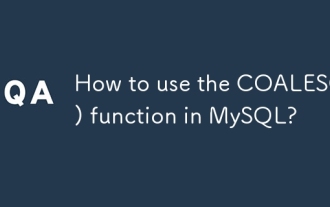 How to use the COALESCE() function in MySQL?
Aug 14, 2025 pm 06:15 PM
How to use the COALESCE() function in MySQL?
Aug 14, 2025 pm 06:15 PM
COALESCE()returnsthefirstnon-NULLvaluefromalistofexpressions,enablinggracefulhandlingofmissingdatabysubstitutingdefaults,mergingcolumnvalues,supportingcalculationswithoptionalfields,andprovidingfallbacksinjoinsandaggregations,ensuringpredictableresul
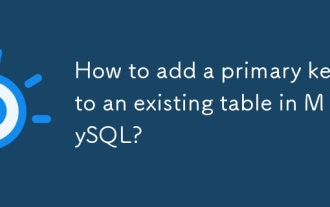 How to add a primary key to an existing table in MySQL?
Aug 12, 2025 am 04:11 AM
How to add a primary key to an existing table in MySQL?
Aug 12, 2025 am 04:11 AM
To add a primary key to an existing table, use the ALTERTABLE statement with the ADDPRIMARYKEY clause. 1. Ensure that the target column has no NULL value, no duplication and is defined as NOTNULL; 2. The single-column primary key syntax is ALTERTABLE table name ADDPRIMARYKEY (column name); 3. The multi-column combination primary key syntax is ALTERTABLE table name ADDPRIMARYKEY (column 1, column 2); 4. If the column allows NULL, you must first execute MODIFY to set NOTNULL; 5. Each table can only have one primary key, and the old primary key must be deleted before adding; 6. If you need to increase it yourself, you can use MODIFY to set AUTO_INCREMENT. Ensure data before operation
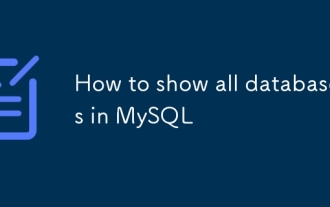 How to show all databases in MySQL
Aug 08, 2025 am 09:50 AM
How to show all databases in MySQL
Aug 08, 2025 am 09:50 AM
To display all databases in MySQL, you need to use the SHOWDATABASES command; 1. After logging into the MySQL server, you can execute the SHOWDATABASES; command to list all databases that the current user has permission to access; 2. System databases such as information_schema, mysql, performance_schema and sys exist by default, but users with insufficient permissions may not be able to see it; 3. You can also query and filter the database through SELECTSCHEMA_NAMEFROMinformation_schema.SCHEMATA; for example, excluding the system database to only display the database created by users; make sure to use
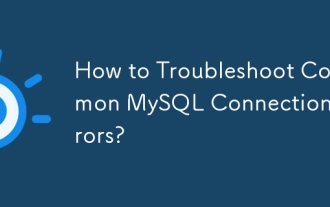 How to Troubleshoot Common MySQL Connection Errors?
Aug 08, 2025 am 06:44 AM
How to Troubleshoot Common MySQL Connection Errors?
Aug 08, 2025 am 06:44 AM
Check whether the MySQL service is running, use sudosystemctlstatusmysql to confirm and start; 2. Make sure that bind-address is set to 0.0.0.0 to allow remote connections and restart the service; 3. Verify whether the 3306 port is open, check and configure the firewall rules to allow the port; 4. For the "Accessdenied" error, you need to check the user name, password and host name, and then log in to MySQL and query the mysql.user table to confirm permissions. If necessary, create or update the user and authorize it, such as using 'your_user'@'%'; 5. If authentication is lost due to caching_sha2_password







