 web3.0
web3.0
 How to connect to Polygon network in MetaMask wallet? Tutorial guide for connecting MetaMask wallet to Polygon network
How to connect to Polygon network in MetaMask wallet? Tutorial guide for connecting MetaMask wallet to Polygon network
How to connect to Polygon network in MetaMask wallet? Tutorial guide for connecting MetaMask wallet to Polygon network
How to add Polygon Mainnet network
To use MATIC (Polygon) with Metamask link, you need to add a private network named "Polygon Mainnet". Transferring with the wrong network address can cause problems, so be sure to use the "Polygon Mainnet" network before transferring out of $MATIC.
Metamask wallet is connected to the Ethereum mainnet by default, but we can simply add "Polygon Mainnet" and use $MATIC. Just a few simple copy and paste steps and you're done. First, in the Metamask wallet, click on the network option in the upper right corner and select "Custom RPC" to customize the network. Then, in the "Network Name" field, enter "Polygon Mainnet" and in the "RPC URL" field, enter "https://polygon-rpc.com". Next, select the "Chain ID" field and enter "137". Finally, click "Save" to save the settings. Now, you have successfully added the Polygon Mainnet network. To use $MATIC, simply switch to the Polygon Mainnet network in your wallet, and then you can get started
STEP1 | Open Metamask
After opening MetaMask, click on the network drop-down menu in the upper right corner.
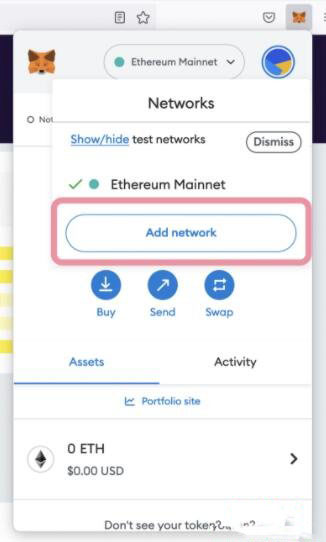
Select "Add Network" from the drop-down menu.
STEP2 | Add the network information of Polygon Mainnet
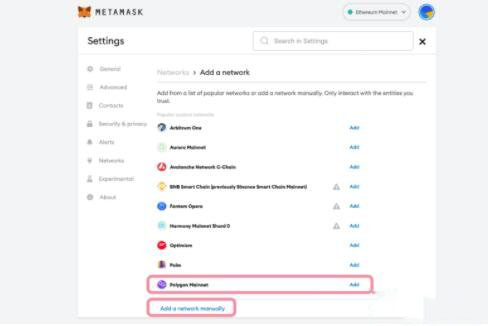
Select Add Network from the drop-down menu to open the "Network Information" input page. Please copy and paste the network information according to the following content.
Network name: Polygon Mainnet
New RPC URL: https://polygon-rpc.com/
Chain ID: 137
Currency symbol: MATIC
Blockchain manager URL (optional): https://polygonscan.com/
MATIC Network information reference website: https://wiki.polygon.technology/docs/ develop/metamask/config-polygon-on-metamask/
Check whether the content of "Polygon Mainnet" you entered is correct. If it is correct, please select "Save".
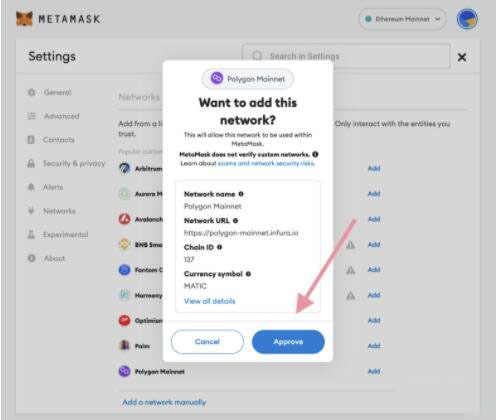
STEP3|Confirm to add Polygon Mainnet
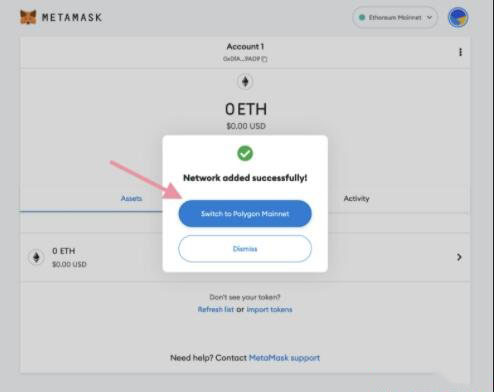
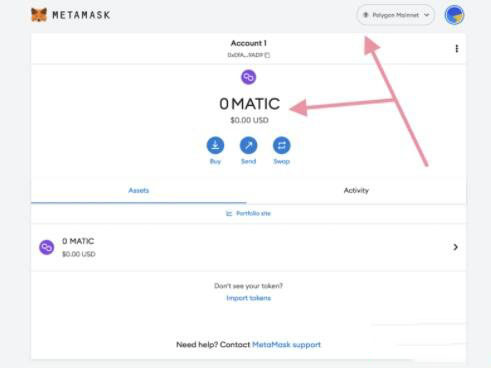
When this screen is displayed , indicating that the network of "Polygon Mainnet" has been added.
If you want to return to the default "Ethereum Mainnet", please select "Ethereum Mainnet" from the drop-down menu. Other added networks can also be changed in the same way.
The above is the detailed content of How to connect to Polygon network in MetaMask wallet? Tutorial guide for connecting MetaMask wallet to Polygon network. For more information, please follow other related articles on the PHP Chinese website!

Hot AI Tools

Undress AI Tool
Undress images for free

Undresser.AI Undress
AI-powered app for creating realistic nude photos

AI Clothes Remover
Online AI tool for removing clothes from photos.

Clothoff.io
AI clothes remover

Video Face Swap
Swap faces in any video effortlessly with our completely free AI face swap tool!

Hot Article

Hot Tools

Notepad++7.3.1
Easy-to-use and free code editor

SublimeText3 Chinese version
Chinese version, very easy to use

Zend Studio 13.0.1
Powerful PHP integrated development environment

Dreamweaver CS6
Visual web development tools

SublimeText3 Mac version
God-level code editing software (SublimeText3)
 A guide to beginners of Ethereum virtual currency, novices can also buy virtual currency!
Feb 21, 2025 pm 06:51 PM
A guide to beginners of Ethereum virtual currency, novices can also buy virtual currency!
Feb 21, 2025 pm 06:51 PM
For newbies in the cryptocurrency field, Ethereum virtual currency is an attractive investment option. This guide is designed to provide beginners with a clear and comprehensive roadmap, from understanding what Ethereum is to learning how to buy it. Whether you are completely new to you or have some knowledge of virtual currency, this guide will take you through the various aspects of buying Ethereum virtual currency.
 Exchange wallet transfer tutorial
Oct 17, 2024 pm 10:07 PM
Exchange wallet transfer tutorial
Oct 17, 2024 pm 10:07 PM
The steps for transferring funds from an exchange to a wallet include: Creating a wallet that supports the exchange currency. Find your wallet address on the exchange. Log in to the exchange, select withdrawal, enter the currency, amount and wallet address. Verify the transaction and complete the transaction. Monitor the transaction status and funds will be deposited into the wallet after the transaction is confirmed.
 bep20 what is the address
Oct 12, 2024 pm 10:34 PM
bep20 what is the address
Oct 12, 2024 pm 10:34 PM
A BEP20 wallet address is an address used to receive, store and send BEP20 tokens, it usually starts with "0x" and consists of a series of letters and numbers. Features of BEP20 addresses include uniqueness, security, interoperability, and they can move funds between wallets and exchanges that support BEP20 tokens. BEP20 wallet addresses can be obtained by creating a wallet that supports Binance Smart Chain, such as Trust Wallet or MetaMask.
 The market is falling faster, but the regulatory 'ice' is melting
Mar 04, 2025 pm 12:48 PM
The market is falling faster, but the regulatory 'ice' is melting
Mar 04, 2025 pm 12:48 PM
Author: Techub Hot Spot Express The cryptocurrency market has continued to be sluggish recently, with the price of Bitcoin falling below $80,000, hitting a new low in the past three and a half months. Coingalss data shows that the amount of liquidated shares across the entire network in the past 24 hours was as high as US$728 million. The cryptocurrency panic and greed index is still in a state of "extreme panic". However, the recent shift in attitudes among U.S. financial regulators suggests that tough stance on cryptocurrencies is softening. The new posture of the Securities and Exchange Commission (SEC) contrasts with the tough attitude of former chairman Gary Gensler, with the SEC led by new SEC acting chairman Mark Uyeda showing signs of actively embracing cryptocurrencies. Recently, SEC has successively ended its efforts toward several crypto companies (Ope)
 How to trade on Uniswap Exchange? Detailed explanation of Uniswap usage tutorial in 2025
Feb 25, 2025 pm 03:09 PM
How to trade on Uniswap Exchange? Detailed explanation of Uniswap usage tutorial in 2025
Feb 25, 2025 pm 03:09 PM
Uniswap, as a decentralized cryptocurrency exchange, allows users to trade directly on the Ethereum blockchain. This guide provides a comprehensive tutorial detailing how to trade using Uniswap, including accessing the platform, selecting a trading pair, entering a transaction amount, setting slippage tolerances, approving a transaction, executing a transaction, and viewing a transaction status.
 What apps do virtual currencies use?
Feb 21, 2025 pm 06:18 PM
What apps do virtual currencies use?
Feb 21, 2025 pm 06:18 PM
Competition in the cryptocurrency trading ecosystem is becoming increasingly fierce, and Ethereum virtual currency trading platforms are gradually emerging. This article will introduce the top ten Ethereum virtual currency trading apps currently ranked to provide investors with a comprehensive reference. These apps provide a range of features, including a convenient transaction interface, low handling fees and advanced security measures. This article aims to help investors choose the Ethereum virtual currency trading platform that best suits their needs.
 Developer Gospel: Tools and Resources brought by Ethereum Upgrade
Feb 27, 2025 pm 04:33 PM
Developer Gospel: Tools and Resources brought by Ethereum Upgrade
Feb 27, 2025 pm 04:33 PM
The Ethereum upgrade provides developers with rich tools and resources, significantly improving development efficiency and security. The mainstream development frameworks Hardhat and Truffle have been upgraded and the online development environment Remix IDE has been updated to better support new smart contract features and EVM features. At the same time, the upgrade also provides new data and storage resources.
 Sesame Open Web3 registration entrance and registration steps
Apr 24, 2025 pm 01:06 PM
Sesame Open Web3 registration entrance and registration steps
Apr 24, 2025 pm 01:06 PM
The Sesame Open Door Web3 registration portal is located on the "Register" button on the homepage of its official website. The registration steps include: 1. Visit the official website, 2. Click the "Register" button, 3. Fill in the registration information, 4. Verify the email, 5. Set up and connect to the digital wallet, 6. Complete the registration.





