After problems occurred in many centralized exchanges, more and more currency investors began to transfer assets to cold wallets to reduce the risks caused by centralized exchanges. This article will introduce Trezor, the world's earliest cold wallet provider. Since the first cold wallet was launched in 2014, it has been sold in many countries around the world. Trezor's products include the Model One launched in 2014 and the advanced version Model T launched in 2018. The following will continue to introduce the differences between these two products and other cold wallets.
In 2014, Trezor launched the first cold wallet Model One. In addition to common BTC, ETH, USDT and other currencies, the wallet also supports more than 1,000 other cryptocurrencies. The further Model T version can support more types of currencies.
This device looks like a portable hard drive with a screen display and is connected using a Micro USB transmission cable. Compared with CoolWallet, a cold wallet that uses Bluetooth transmission, it is slightly less convenient to use.
Although Trezor has not had any serious security issues in its nearly 9 years of release and has accumulated a lot of good reputation, there are still many users who regard it as their preferred cold wallet.
1. Download the cold wallet management application
two versions The usage method is the same. First, we must download the cold wallet management application from the Trezor official website
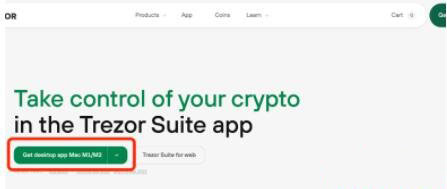
2. Connect the wallet
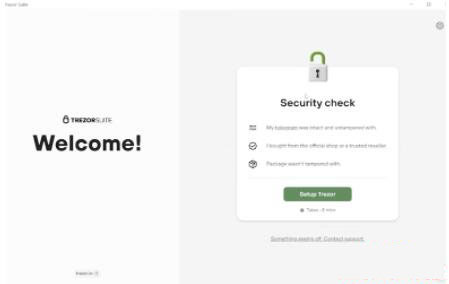
3. Choose to create a new wallet or restore the wallet
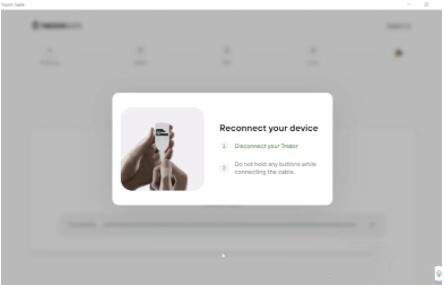
4. Create a new wallet and set the PIN code
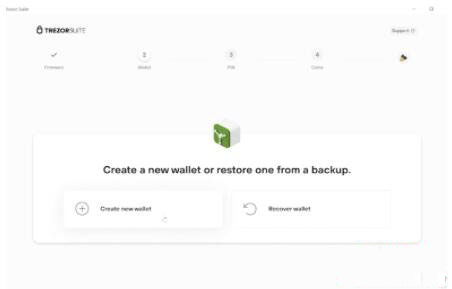
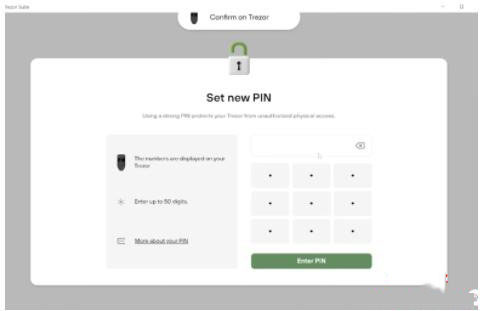
5. Complete the settings and name the wallet

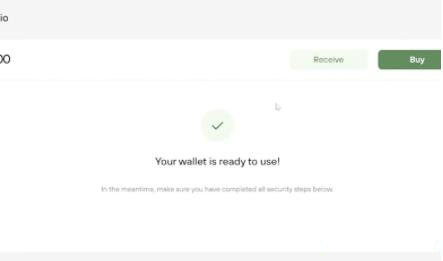
When using Trezor cold wallet, please pay attention to avoid fraud and other behaviors, update the software version regularly, and do not share the private key of Trezor cold wallet. The use of cold wallets can increase the security of cryptocurrency assets and avoid being attacked by hackers. It is a preventive measure worth taking.
The above is the detailed content of Trezor Cold Wallet: Model One and Model T Features and Usage Guide. For more information, please follow other related articles on the PHP Chinese website!