
Methods for sharing folders: 1. Use folder sharing options; 2. Use network sharing; 3. Use cloud storage services; 4. Use FTP servers; 5. Use network file systems. Detailed introduction: 1. Use the folder sharing option. In Windows, right-click the folder you want to share, select the "Share" option, then select the user or group you want to share with, and set the permission level. In Mac OS In the system, right-click the folder you want to share, select the "Share" option, and then select the user or group you want to share it with, etc.
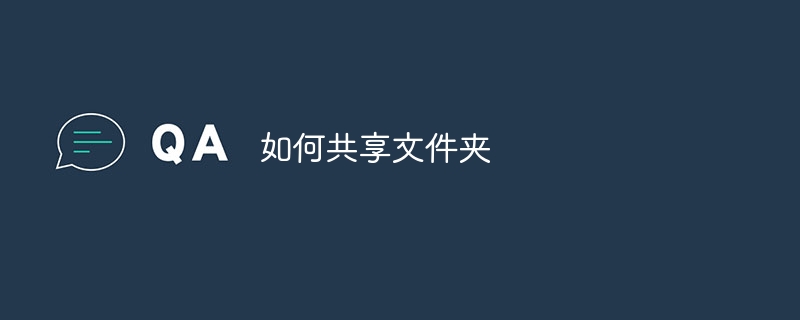
Shared folders refer to the sharing of files and folders between computers, so that users on different computers can access and share files and folders with each other. . The following are some common methods to share folders:
1. Use the folder sharing option:In Windows system, right-click the folder you want to share and select the "Share" option , then select the user or group you want to share with and set the permission level. In Mac OS
2. Use network sharing:In Windows system, open "Settings" and select "Network and Internet", then select "Homegroup" and add the folder to be shared. In Mac OS X, open System Preferences and select Sharing, then enable file sharing and select the folder you want to share.
3. Use cloud storage services:Many cloud storage services provide folder sharing functions, such as Google Drive, Dropbox, etc. Users can upload files or folders to be shared to the cloud storage service and share access links with other users.
4. Use FTP server:FTP (File Transfer Protocol) is a standard protocol for transferring files on the network. Users can install FTP server software on their computers, such as Serv-U, FileZilla, etc., and then set user accounts and permissions. Other users can use FTP client software to connect to the server and access shared folders.
5. Use Network File System (NFS):NFS is a network file system standard protocol that can realize file sharing between different operating systems. Users can install NFS server software, such as NFS Server for Mac OS X, Samba, etc., and then set shared folders and access permissions on the server. Other users can use NFS client software to connect to the server and access the shared folders.
No matter which method you use to share folders, you need to ensure that the network is secure and reliable to prevent unauthorized users from accessing shared files and folders. At the same time, users also need to pay attention to regularly updating security patches for operating systems and software to prevent network security vulnerabilities from being exploited.
The above is the detailed content of How to share a folder. For more information, please follow other related articles on the PHP Chinese website!




