
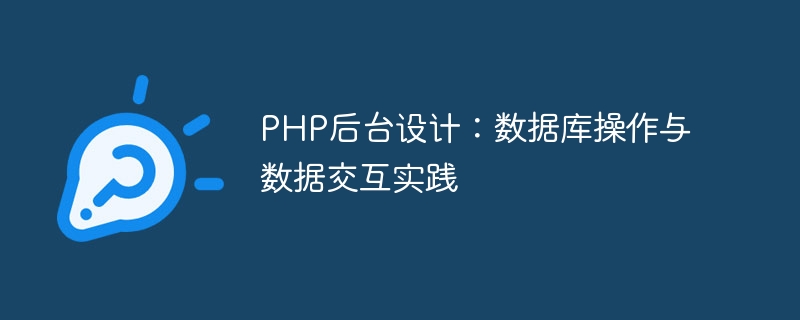
When developing a website, application or system, database operation and data interaction are essential. As a commonly used backend development language, PHP's database operation and data interaction capabilities are also very powerful.
This article will introduce some commonly used database operation functions and data interaction practices in PHP. At the same time, we will explain these operations and practices with code examples to facilitate readers to better understand and apply them.
1. Database connection
Before performing database operations, you first need to connect to the database. In PHP, we can use the mysqli_connect() function to connect. The specific code is as follows:
$servername = "localhost"; $username = "username"; $password = "password"; // 创建连接 $conn = mysqli_connect($servername, $username, $password); // 检测连接 if (!$conn) { die("连接失败: " . mysqli_connect_error()); } echo "连接成功";
In the above code, $servername, $username and $password represent the server name, username and password respectively, and are connected to the database through the mysqli_connect() function. If the connection fails, use the mysqli_connect_error() function to output error information.
2. Database operations
After the database connection is made, various database operations can be performed. Below we introduce some commonly used database operation functions, including query, insert, update and delete, etc.
1. Query
Querying data is our most common need in applications and systems. In PHP, we can use the mysqli_query() function for data query. The specific code is as follows:
$sql = "SELECT id, name, age FROM users"; $result = mysqli_query($conn, $sql); if (mysqli_num_rows($result) > 0) { // 输出数据 while($row = mysqli_fetch_assoc($result)) { echo "id: " . $row["id"]. " - Name: " . $row["name"]. " - Age: " . $row["age"]. "
"; } } else { echo "0 结果"; }
In the above code, we query the id, name and age fields in the users table, and use the mysqli_fetch_assoc() function Get each row of data in the result set. Through the while loop, output the id, name and age fields of each row of records.
2. Insertion
Inserting data is a very common requirement in our actual development. In PHP, we can use the mysqli_query() function to insert data. The specific code is as follows:
$sql = "INSERT INTO users (name, age, email) VALUES ('John', '30', 'john@example.com')"; if (mysqli_query($conn, $sql)) { echo "新记录插入成功"; } else { echo "Error: " . $sql . "
" . mysqli_error($conn); }
In the above code, we insert a new record into the users table, including name, age and email. fields and their corresponding values. If the insertion is successful, use the mysqli_query() function to return true, otherwise an error message will be output.
3. Update
Updating data is one of our essential operations. In PHP, we can use the mysqli_query() function to update data. The specific code is as follows:
$sql = "UPDATE users SET age='32' WHERE name='John'"; if (mysqli_query($conn, $sql)) { echo "记录更新成功"; } else { echo "Error: " . $sql . "
" . mysqli_error($conn); }
In the above code, we updated the age field of the record named John in the users table to 32. Use the mysqli_query() function to return the status of whether the update is successful or not, and output the corresponding information.
4. Delete
Deleting data is also one of our common operations. In PHP, we can use the mysqli_query() function to delete data. The specific code is as follows:
$sql = "DELETE FROM users WHERE id=3"; if (mysqli_query($conn, $sql)) { echo "记录删除成功"; } else { echo "Error: " . $sql . "
" . mysqli_error($conn); }
In the above code, we delete the record with id 3 in the users table. Use the mysqli_query() function to return the status of whether the deletion is successful or not, and output the corresponding information.
3. Data interaction practice
After completing the database operation, we need to present the obtained data in the front-end page, or transfer the data in the front-end page to the background for processing. Below we will introduce how to practice data interaction.
1. GET method to transfer data
We can use GET method to send data to the server. In PHP, we can use the $_GET global variable to obtain the passed data. The specific code is as follows:
if(isset($_GET['name']) && isset($_GET['age'])){ $name = $_GET['name']; $age = $_GET['age']; echo "您的名字是 ".$name.",年龄是 ".$age." 岁。"; }
In the above code, we use the isset() function to determine whether the name and age parameters exist. If they exist, obtain their values through the $_GET global variable and output the corresponding information.
2. POST method to transfer data
We can also use POST method to transfer data to the background. In PHP, we can get the passed data through the $_POST global variable. The specific code is as follows:
if(isset($_POST['name']) && isset($_POST['age'])){ $name = $_POST['name']; $age = $_POST['age']; echo "您的名字是 ".$name.",年龄是 ".$age." 岁。"; }
In the above code, we use the isset() function to determine whether the name and age parameters exist. If they exist, obtain their values through the $_POST global variable and output the corresponding information.
4. Summary
This article introduces some common functions and practices for database operations and data interaction in PHP, including connecting to the database, querying data, inserting data, updating data, deleting data, GET method and POST method to transfer data, etc. Readers can flexibly apply these operations and practices as needed to better develop efficient, stable and practical websites, applications and systems.
The above is the detailed content of PHP backend design: database operation and data interaction practice. For more information, please follow other related articles on the PHP Chinese website!