
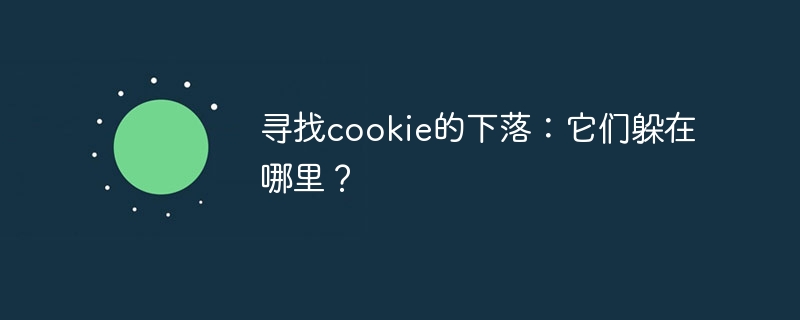
When you perform regular browsing on the Internet, your browser will store various information, such as login credentials, user preferences, browsing history, etc. The most important of them is cookies. Cookie is a piece of information that the website server stores on the user's terminal (computer, mobile phone, etc.) through the browser used by the user after the user visits a website. Through these cookies, the website can track user behavior, save user preferences and identify user identities, thereby providing better personalized services. However, Cookies also present certain security risks, such as being attacked by hackers and obtained by malware, resulting in the leakage of user information. Therefore, understanding where cookies are stored and related security issues is one of the basic requirements for users to protect their privacy.
1. Introduction to Cookie
Cookie is actually a text tag that is stored on the user's computer. The function of cookies is to store some information about this user when he visits the website. The process of using cookies is roughly as follows:
2. The storage location of Cookies
Different browsers store Cookies in different locations. The following are examples of cookie storage locations for several different browsers:
In Windows systems, the location where Chrome stores cookies is:
C:UsersusernameAppDataLocalGoogleChromeUser DataDefaultCookies
In the MacOS system, the location where Chrome stores cookies is:
~/Library/Application Support/Google/Chrome/Default/Cookies
where , username represents the username of the current computer.
In Windows systems, the location where Firefox stores cookies is:
C:UsersusernameAppDataRoamingMozillaFirefoxProfilesandom.defaultcookies.sqlite
Among them, random.default is a random value, which is different for each user.
In MacOS systems, the location where Firefox stores cookies is:
~/Library/Application Support/Firefox/Profiles/random.default/cookies.sqlite
In Windows systems, the location where Internet Explorer stores cookies is:
C:UsersusernameAppDataRoamingMicrosoftWindowsCookies
3. How to read and manage Cookies
Support for cookies is provided for common web development languages (such as JSP, ASP, PHP and other languages). Below, we take JSP and ASP as examples to describe how to read and manage cookies respectively.
Code example for reading Cookies:
Cookie[] cookies = request.getCookies();
if (cookies ! = null) {
for (Cookie cookie : cookies) {
String name = cookie.getName();
String value = cookie.getValue();
// 处理cookie信息
}}
Through request.getCookies(), you can get all the cookie information of the current user on the website. By traversing the cookies array, you can read the information of each cookie. name and value.
Write Cookie code to the user's browser:
Cookie cookie = new Cookie(name, value);
cookie.setMaxAge(maxAge);
cookie.setPath (path);
response.addCookie(cookie);
where name is the name of the Cookie, value is the value of the Cookie; maxAge is the maximum expiration time of the Cookie (unit is seconds, 0 means that the Cookie expires immediately ), path is the action path of Cookie. Write a cookie to the user's browser through response.addCookie(cookie).
Code example for reading Cookies:
dim cookies
Set cookies = Request.Cookies
if IsObject(cookies ) Then
dim key
for each key in cookies.Keys
dim value
value = cookies.Item(key)
' 处理cookie信息
nextend if
Through Request.Cookies, you can get all the cookie information of the current user on the website, and read the name and name of each cookie by traversing the Keys attribute of the Cookies object. value.
Write Cookie code to the user's browser:
Dim dtExpires
dtExpires = DateAdd("d", 30, Date) 'Cookie expiration time is set to 30 days later
Response.Cookies("UserName") = strName
Response.Cookies("UserName").Expires = dtExpires
Response.Cookies("UserName").Path = "/"
Where UserName is the name of the Cookie, strName is the value of the Cookie; Expires is the maximum expiration time of the Cookie; Path is the action path of the Cookie. Write Cookies to the user's browser through Response.Cookies("UserName") = strName.
4. How to protect Cookies
The security issue of Cookies is very critical, and an accident may lead to the leakage of user information. For website developers and ordinary users, protecting the security of cookies is crucial.
For website developers, the most basic measure to protect cookies is to store sensitive information in cookies (such as user unique identifiers, passwords, etc. ) is encrypted to prevent malicious users from leaking this information after intercepting the cookie. In addition, websites can also set the HttpOnly attribute in cookies to prevent malicious users from obtaining this information through JavaScript scripts. The specific implementation method is as follows:
Cookie cookie = new Cookie(name, value);
cookie.setMaxAge(maxAge);
cookie.setPath(path);
cookie.setHttpOnly(true); // Set the HttpOnly attribute
response.addCookie(cookie);
For ordinary users, the following points are the main measures to protect Cookie security:
Cookie is a very useful technology through which the website can better provide personalized services. However, it also presents certain security risks. Understanding where cookies are stored, how they are read and managed, and security protection measures are very important basic knowledge for website developers and ordinary users.
The above is the detailed content of Finding the whereabouts of cookies: Where are they hiding?. For more information, please follow other related articles on the PHP Chinese website!




