
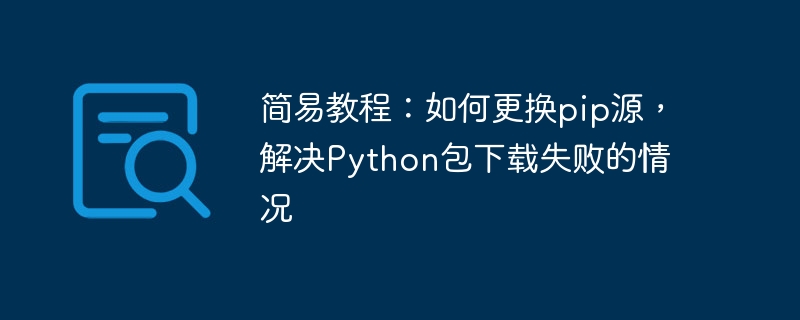
Simple tutorial: How to change the pip source and solve the problem of Python package download failure
Introduction:
When using Python for development work, we often use pip installs various third-party libraries and modules. However, due to some reasons, we may encounter problems such as download failure and slow download speed. In this case, changing the pip source may solve these problems. This article will introduce how to replace the pip source and provide specific code examples.
1. Understand the pip source
The pip source is the server address used by the pip tool to download and install Python packages and libraries. By default, pip uses the official source, but due to network reasons or other factors, we often need to change the pip source to increase the download speed or solve the problem of download failure. Commonly used pip sources include the domestic Tsinghua University mirror source (https://pypi.tuna.tsinghua.edu.cn/simple) and Alibaba Cloud mirror source (http://mirrors.aliyun.com/pypi/simple/), etc. .
2. Confirm the version of pip
Before changing the pip source, we first need to confirm that pip has been installed in our system and understand the version of pip. Use the following command to check the version of pip:
pip --version
If pip is not installed, you can use the following command to install pip:
python -m ensurepip --upgrade --default-pip
3. Methods of replacing the pip source
The following will introduce two methods: A commonly used method to change the pip source.
Method 1: Temporary replacement
The pip source replaced by this method will only take effect in the current command line session. After closing the command line window and other operations, the pip source will be restored to the default settings. We can use the following command to temporarily replace the pip source:
pip install -i <新的pip源地址> <包名>
For example, if we want to use the source of Tsinghua University to download and install the requests library, we can use the following command:
pip install -i https://pypi.tuna.tsinghua.edu.cn/simple requests
Method 2: Permanent Replace
The pip source replaced by this method will take effect permanently, no matter which command line session it is, until we replace it again. We need to modify the pip configuration file to permanently replace the pip source.
Find the pip configuration file
The pip configuration file is named pip.ini (Windows system) or pip.conf (Linux and Mac system). We can use the following command to find the location of the pip configuration file:
pip config list -v
This command will list all the configuration information of pip and display the location of the configuration file.
Modify the pip configuration file
Use a text editor to open the found pip configuration file. Add the following content in the file and replace it with the new pip source address:
[global] index-url = <新的pip源地址>
For example, if we want to use Alibaba Cloud's source, the content of the configuration file is as follows:
[global] index-url = http://mirrors.aliyun.com/pypi/simple/
4. How to verify whether the replacement is successful
We can use the following command to verify whether the pip source we replaced is effective.
View the current pip source
You can use the following command to view the current pip source configuration:
pip config list
This command will list all the configuration information of pip, among which Includes the currently set pip source address.
Use pip to download the package
We can select a known Python package to test whether the pip source is effective. For example, we can use the following command to download and install the requests library:
pip install requests
Conclusion:
This article introduces how to replace the pip source to solve the problem of Python package download failure or slow download speed, and provides specific code examples. By replacing the pip source, we can increase the download speed of Python packages and make development work more efficient. Hope this article is helpful to you. I wish you all good luck in your studies!
The above is the detailed content of Solving Python package download failure: a simple tutorial on how to change the pip source. For more information, please follow other related articles on the PHP Chinese website!
 What are the international mailboxes?
What are the international mailboxes?
 How to extract audio from video in java
How to extract audio from video in java
 Detailed process of upgrading win7 system to win10 system
Detailed process of upgrading win7 system to win10 system
 host file
host file
 Windows photos cannot be displayed
Windows photos cannot be displayed
 python absolute value
python absolute value
 How to calculate the factorial of a number in python
How to calculate the factorial of a number in python
 Solution to the problem that setting the Chinese interface of vscode does not take effect
Solution to the problem that setting the Chinese interface of vscode does not take effect




