
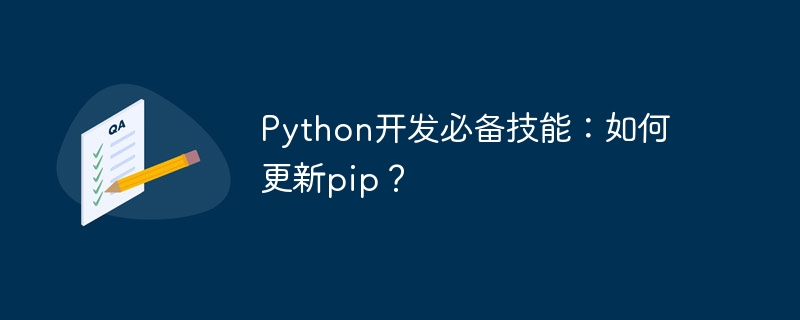
Essential skills for Python development: How to update pip?
In Python development, pip is an important tool for managing and installing Python packages. As the Python ecosystem continues to grow and update, it is very important to keep the latest version of pip. This article explains how to update pip and provides specific code examples.
Before updating pip, you first need to check the currently installed pip version. You can use the following command to get the current pip version:
pip --version
Run the above command in the command line, and the current pip version number will be displayed.
There are many ways to update pip, two common methods will be introduced here.
Method 1: Use the pip command to update yourself
The simplest method is to use the pip command to update yourself. You can use the following command:
pip install --upgrade pip
This command will download the latest version of pip and install it.
Method 2: Use get-pip.py to update
Another method is to use get-pip.py to update. First, you need to download the get-pip.py script file and execute the following command in the terminal:
curl https://bootstrap.pypa.io/get-pip.py -o get-pip.py
Or, if curl is not installed, you can also use the following command:
wget https://bootstrap.pypa.io/get-pip.py
Then, in the terminal Execute the following command to update:
python get-pip.py
This command will automatically download and install the latest version of pip.
After updating pip, you can run the following command again to verify the version of pip:
pip --version
If the displayed version number is the same as If the latest pip version matches, the update is successful.
Summary
Keeping the latest version of pip is very important for Python development. This article introduces two commonly used methods of updating pip, with specific code examples. I hope this article can help developers better manage and maintain their Python development environment.
The above is the article about how to update pip, I hope it will be helpful to you.
The above is the detailed content of Learning to update pip is an indispensable skill in Python development. For more information, please follow other related articles on the PHP Chinese website!




