
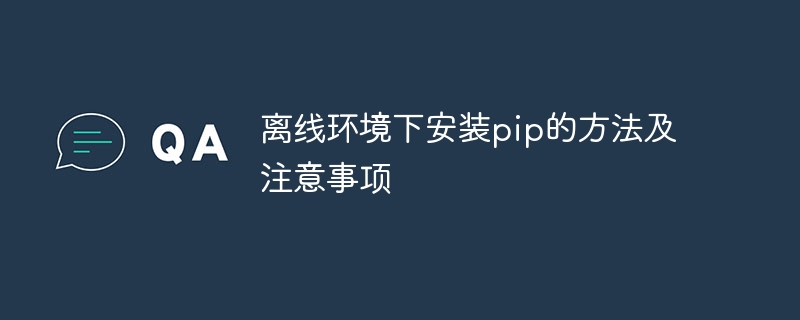
Methods and precautions for installing pip in an offline environment
In an offline environment where the network is not smooth, installing pip becomes a challenge. In this article, we will introduce several methods of installing pip in an offline environment and provide specific code examples.
Method 1: Use offline installation package
pip download pip
This command will automatically download pip and its dependent packages from the official source and save them in the current directory.
python setup.py install
This command will install pip and its dependent packages in an offline environment.
Method 2: Use conda package manager
If you have used conda as your package manager, you can install pip through the following steps:
conda update conda
conda install pip
This command will automatically install pip and its dependent packages.
Method 3: Source code installation pip
If you have access to the source code, you can install pip through the following steps:
python setup.py install
This command will install pip and its dependent packages in an offline environment.
Note:
Summary:
Installing pip in an offline environment is a challenging task, but by using offline installation packages, conda package managers or source code installation methods, it can help us in Install pip in an offline environment. Before installation, you need to read the installation instructions carefully and ensure that all dependencies and permission requirements are met. I hope the methods and precautions provided in this article can help you successfully install pip.
The above is the detailed content of Steps and precautions for installing pip without network. For more information, please follow other related articles on the PHP Chinese website!
 Reasons why mobile phone touch screen fails
Reasons why mobile phone touch screen fails
 Virtual number receives verification code
Virtual number receives verification code
 How to use the norm function in python
How to use the norm function in python
 How to convert lowercase to uppercase in c language
How to convert lowercase to uppercase in c language
 What are the software for learning python?
What are the software for learning python?
 How to set up a secure VPS
How to set up a secure VPS
 The difference between pascal language and c language
The difference between pascal language and c language
 Merge cell fill sequence number
Merge cell fill sequence number




