
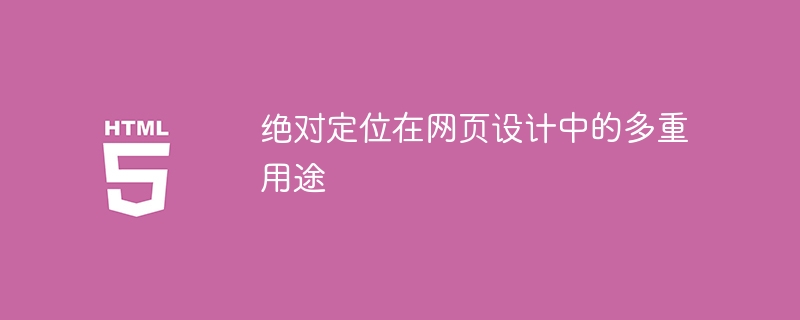
The multiple uses of absolute positioning in web design require specific code examples
In web design, absolute positioning is a very common layout method. It can help us achieve a variety of effects, from simple center alignment to complex image floating, and even create interactive pop-up windows. This article explains the multiple uses of absolute positioning and provides specific code examples.
1. Centered alignment
Absolute positioning allows us to place an element anywhere in its container. When we need to center-align an element, we can do so by setting its left, right, top, and bottom positions relative to the parent container.
HTML code example:
<div class="container">
<div class="centered-element">
<h1>这是一个居中对齐的标题</h1>
</div>
</div>CSS code example:
.container {
position: relative;
width: 400px;
height: 400px;
background-color: #eee;
}
.centered-element {
position: absolute;
top: 50%;
left: 50%;
transform: translate(-50%, -50%);
}In the above code, we first create a container element and set its width and height. Then, we nested an element that needed to be centered within the container and set absolute positioning to it. Center alignment is achieved by setting the top and left of the element to 50%, and then using the CSS transform property.
2. Image floating
Absolute positioning can also be used to achieve the effect of image floating. By setting the image to absolute positioning, we can easily move it to a specified position to achieve the effect of the image floating.
HTML code example:
<div class="container"> <img src="image.jpg" alt="浮动图像"> </div>
CSS code example:
.container {
position: relative;
width: 400px;
height: 400px;
background-color: #eee;
}
img {
position: absolute;
top: 50px;
left: 50px;
}In the above code, we create a container and set its width and height. Then, I nested an image element inside the container and set it to absolute positioning. The image can be moved to a specified position by adjusting the values of the top and left properties of the image element.
3. Create pop-up windows
Absolute positioning can also be used to create interactive pop-up windows. By setting the style and absolute positioning properties of the pop-up window, we can achieve the effect of a pop-up window when clicking a button or link.
HTML code example:
<div class="container">
<button class="popup-button">点击弹出窗口</button>
<div class="popup-window">
<h2>这是一个弹出窗口</h2>
<p>这是弹出窗口的内容。</p>
<button class="close-button">关闭</button>
</div>
</div>CSS code example:
.container {
position: relative;
width: 400px;
height: 400px;
background-color: #eee;
}
.popup-button {
position: absolute;
top: 50%;
left: 50%;
transform: translate(-50%, -50%);
}
.popup-window {
position: absolute;
top: 50%;
left: 50%;
transform: translate(-50%, -50%);
background-color: #fff;
padding: 20px;
display: none;
}
.close-button {
margin-top: 10px;
}In the above code, we first create a container that contains the pop-up window. Inside the container, we create a button that triggers the popup, along with the popup's content and a close button. By setting the style and absolute positioning properties of the pop-up window and close button, we achieve the effect of a pop-up window when the button is clicked.
Absolute positioning has multiple uses in web design. In addition to the above examples, it can also be used to create floating menus, implement scrolling effects, and more. By flexibly using the related attributes of absolute positioning, we can create richer and more diverse web design effects.
The above is the detailed content of The Multiple Uses of Absolute Positioning in Web Design. For more information, please follow other related articles on the PHP Chinese website!




