
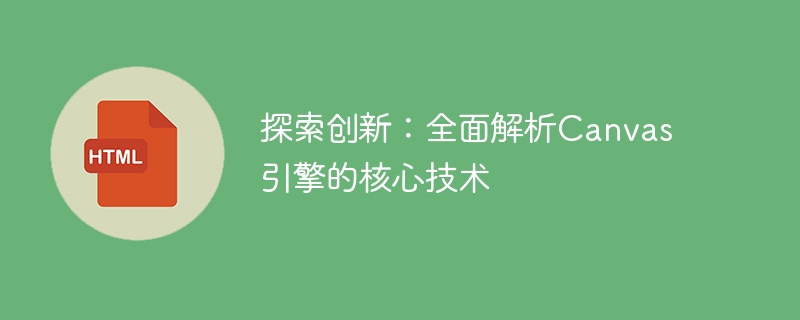
Exploring innovation: Comprehensive analysis of the core technology of the Canvas engine
Introduction:
With the popularity of mobile devices and the Internet, modern applications require graphics rendering become more and more important. The introduction of HTML5 provides us with a powerful drawing tool - Canvas. Canvas is a drawing tool based on the HTML5 standard. It provides a rich set of APIs to implement vector drawing, bitmap rendering and other functions. This article will deeply explore the core technology of the Canvas engine, including drawing principles, coordinate system conversion, graphics transformation, etc., and will also introduce relevant code examples in detail.
1. Drawing Principle
As a drawing tool, the underlying principle of Canvas is to operate a bitmap through JavaScript code, and then render the bitmap to the browser. During the drawing process, Canvas will record every drawing operation, such as drawing a straight line, drawing a rectangle, etc., and these operations will be saved in a drawing stack. When drawing ends, Canvas will perform operations on the entire drawing stack in order, thereby rendering the bitmap to the browser. This approach supports real-time drawing and interactive operations.
2. Coordinate system conversion
In the drawing process, coordinate system conversion is a very important concept. The coordinate system of Canvas has the upper left corner as the origin, the positive X-axis to the right, and the positive Y-axis downward. When we draw a graphic, we need to convert coordinates relative to the canvas into coordinates relative to the view. This involves two transformations: world coordinates to screen coordinates and screen coordinates to view coordinates.
Conversion from world coordinates to screen coordinates:
World coordinates refer to the coordinates relative to the upper left corner of the canvas. We can define the size of the canvas by setting the width and height of the Canvas. Screen coordinates refer to the coordinates relative to the upper left corner of the browser window. The size and position of the browser window can be obtained through the API provided by the browser. By scaling and converting world coordinates to screen coordinates, we can get the coordinates on the screen.
Conversion from screen coordinates to view coordinates:
Screen coordinates can be obtained through mouse events, touch events, etc. The view coordinates refer to the coordinates relative to the drawn graphics. By inversely transforming the screen coordinates with the current view transformation matrix, we can get the corresponding view coordinates.
3. Graphic transformation
Graphic transformation is another core technology of the Canvas engine. It can translate, rotate, scale and other operations on a graphic. These transformations are based on a transformation matrix. By operating on this matrix, various graphics transformation effects can be achieved.
Translation transformation:
Translation transformation can translate a graphic along the X-axis and Y-axis. By setting the translation part of the transformation matrix to the translation X and Y values respectively, the graphics translation effect can be achieved.
Rotation transformation:
Rotation transformation can rotate a graphic around a certain point. By setting the rotation part of the transformation matrix, the rotation effect of the graphics can be achieved. The angle of rotation can be specified in radians or degrees.
Scale transformation:
Scale transformation can scale a graphic on the X-axis and Y-axis. By setting the scaling part of the transformation matrix, the scaling effect of the graphics can be achieved. The zoom factor can be a positive or negative number.
Code example:
The following is a simple Canvas code example that demonstrates how to use Canvas to draw a rectangle and perform translation, rotation, and scaling transformation operations.
// 初始化Canvas
var canvas = document.getElementById("myCanvas");
var ctx = canvas.getContext("2d");
// 绘制矩形
ctx.fillStyle = "red";
ctx.fillRect(50, 50, 100, 100);
// 平移变换
ctx.translate(150, 0);
ctx.fillRect(0, 0, 100, 100);
// 旋转变换
ctx.rotate(Math.PI / 4);
ctx.fillRect(0, 0, 100, 100);
// 缩放变换
ctx.scale(2, 2);
ctx.fillRect(0, 0, 100, 100);Conclusion:
The Canvas engine is one of the commonly used drawing tools in modern applications. By in-depth understanding of its core technologies, such as drawing principles, coordinate system conversion and graphics transformation, we can better use Canvas to achieve various graphics effects. At the same time, the code examples also provide readers with a quick start guide to help you better master the use of Canvas. I hope this article will help you on your journey to innovation.
The above is the detailed content of Comprehensively reveal the core technology of Canvas engine: the exploration of innovation. For more information, please follow other related articles on the PHP Chinese website!
 The core technologies of the big data analysis system include
The core technologies of the big data analysis system include
 What are the core technologies necessary for Java development?
What are the core technologies necessary for Java development?
 Introduction to java core technology content
Introduction to java core technology content
 The role of vga interface
The role of vga interface
 The difference between array pointer and pointer array
The difference between array pointer and pointer array
 java output statement
java output statement
 unetbootin usage
unetbootin usage
 Implementation method of js barrage function
Implementation method of js barrage function




