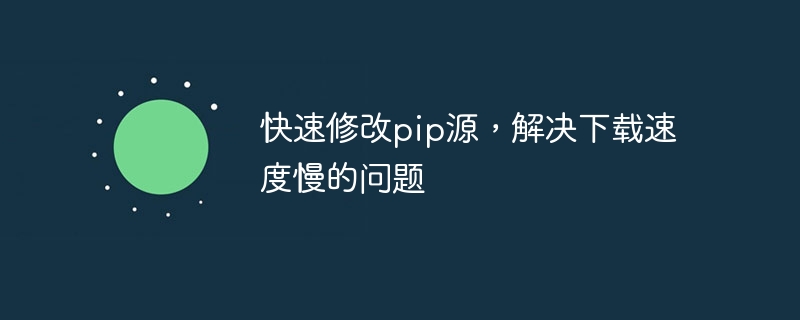
快速修改pip源,解决下载速度慢的问题,需要具体代码示例
导语:在使用Python开发过程中,我们经常需要使用pip来安装各种第三方库。然而,由于网络环境的限制或者默认源的问题,很多时候pip的下载速度会非常慢,给我们的开发带来了不便。因此,本文将介绍如何快速修改pip源,以解决下载速度慢的问题,并提供具体的代码示例。
一、问题分析
在使用pip下载第三方库时,我们使用的是命令行窗口执行类似以下命令的操作:
pip install requests
然而,由于默认的pip源使用的是国外的服务器,当我们处在国内网络环境下时,下载速度会受到很大影响,甚至会导致下载失败。因此,我们需要将pip源修改为国内的镜像源,以提高下载速度。
二、解决方案
幸运的是,Python的官方已经提供了一些国内的pip镜像源,我们只需要将pip源修改为这些镜像源即可。下面以清华大学的镜像源为例,介绍具体的修改步骤。
打开命令行窗口,输入以下命令:
pip config set global.index-url https://pypi.tuna.tsinghua.edu.cn/simple
上述命令将全局的pip源设置为清华大学的镜像源。执行成功后,我们就可以愉快地使用pip进行安装了。
验证设置是否成功,输入以下命令:
pip config get global.index-url
如果输出结果为https://pypi.tuna.tsinghua.edu.cn/simple,则说明我们已经成功修改了pip源。
三、具体代码示例
以下是一个示例代码,演示如何使用Python修改pip源为清华大学的镜像源:
import os
def set_pip_source():
os.system('pip config set global.index-url https://pypi.tuna.tsinghua.edu.cn/simple')
if __name__ == '__main__':
set_pip_source()以上代码使用os.system函数执行了命令行操作,将pip源修改为清华大学的镜像源。
注意事项:
总结:
本文介绍了如何快速修改pip源,以解决下载速度慢的问题,并提供了具体的代码示例。通过修改pip源为国内的镜像源,我们可以大大提高下载速度,提高开发效率。希望本文对大家有所帮助。
以上就是加速pip源,解决下载速度缓慢的难题的详细内容,更多请关注php中文网其它相关文章!

每个人都需要一台速度更快、更稳定的 PC。随着时间的推移,垃圾文件、旧注册表数据和不必要的后台进程会占用资源并降低性能。幸运的是,许多工具可以让 Windows 保持平稳运行。

Copyright 2014-2025 //m.sbmmt.com/ All Rights Reserved | php.cn | 湘ICP备2023035733号