
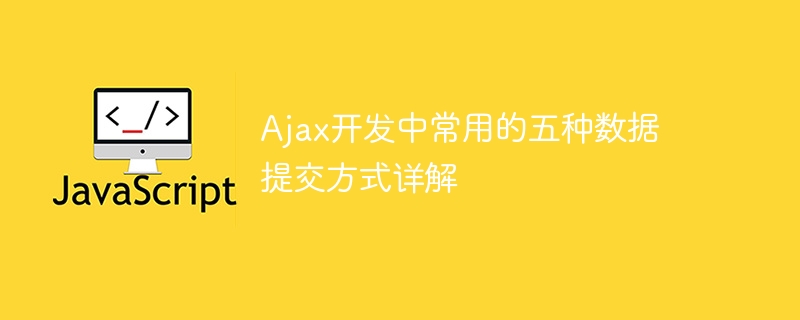
Detailed explanation of the five data submission methods commonly used in Ajax development
Ajax (Asynchronous JavaScript and XML) is a method used to create interactive applications in Web development Technology. It can achieve data update of partial pages through asynchronous communication with the server without refreshing the entire web page. In Ajax development, data submission is a very important link. This article will introduce in detail the five data submission methods commonly used in Ajax development and give corresponding code examples.
GET is one of the most commonly used data submission methods in Ajax development. In the GET method, the data will be appended to the URL in the form of a query string and passed to the server through the URL. Since the GET request transmits data through the URL, its data volume is limited and is generally not suitable for transmitting large amounts of data.
The following is a sample code that uses the GET method to submit data:
var url = "http://example.com/api";
var data = {name: "John", age: 30};
$.ajax({
url: url,
type: "GET",
data: data,
success: function(response) {
console.log(response);
}
});POST is another commonly used data in Ajax development Submission method. Unlike the GET method, the POST method appends data to the message body of the request instead of the URL. Because data is passed in the form of a message body, POST requests can transfer large amounts of data.
The following is a sample code for submitting data using POST method:
var url = "http://example.com/api";
var data = {name: "John", age: 30};
$.ajax({
url: url,
type: "POST",
data: data,
success: function(response) {
console.log(response);
}
});JSON (JavaScript Object Notation) is a commonly used Data format, which organizes data in key-value pairs. In Ajax development, JSON format can be used to transmit data. When submitting data using JSON, you need to convert the data into a JSON string and set the Content-Type of the request header to application/json.
The following is a sample code for submitting data using JSON method:
var url = "http://example.com/api";
var data = {name: "John", age: 30};
var jsonData = JSON.stringify(data);
$.ajax({
url: url,
type: "POST",
data: jsonData,
contentType: "application/json",
success: function(response) {
console.log(response);
}
});FormData is a method used in Ajax development How form data is serialized. It can create a form through the FormData object and submit the data in the form to the server. The FormData method can conveniently handle operations such as file upload.
The following is a sample code for submitting data using the FormData method:
var url = "http://example.com/api";
var formData = new FormData();
formData.append("name", "John");
formData.append("age", 30);
$.ajax({
url: url,
type: "POST",
data: formData,
processData: false,
contentType: false,
success: function(response) {
console.log(response);
}
});XML (eXtensible Markup Language) is a A markup language for storing and transmitting data. In Ajax development, XML format can be used to transmit data. When submitting data using XML, you need to first create an XMLHttpRequest object, set the Content-Type of the request header to text/xml, and then send the data to the server in XML format.
The following is a sample code that uses XML to submit data:
var url = "http://example.com/api"; var data = "John 30 "; var xhr = new XMLHttpRequest(); xhr.open("POST", url, true); xhr.setRequestHeader("Content-Type", "text/xml"); xhr.onreadystatechange = function() { if (xhr.readyState == 4 && xhr.status == 200) { console.log(xhr.responseText); } }; xhr.send(data);
The above is a detailed introduction to the five data submission methods commonly used in Ajax development. Each method has a corresponding code example. . By choosing the appropriate data submission method, the development of Ajax applications can be better accomplished.
The above is the detailed content of Detailed analysis of five commonly used Ajax data submission methods. For more information, please follow other related articles on the PHP Chinese website!




