
1. Solution to the problem that no new text document can be created when right-clicking on the desktop or other places
Problem description: On the desktop or other places Right-click on the location and find that there is no "New Text Document" option.
Solution:
HKEY_CLASSES_ROOT\.txt and make sure the ShellNew item exists. ShellNew item, right-click the txt folder, select "New" -> "Item", and name it ShellNew. ShellNew item, create a string value (String Value), name it NullFile, and do not set numerical data. 2. There is no text document option when right-clicking, how to get it back
Problem description: When I right-clicked, I found that there was no "Text Document" option.
Solution:
HKEY_CLASSES_ROOT\.txt and make sure the ShellNew item exists. ShellNew item, right-click the txt folder, select "New" -> "Item", and name it ShellNew. ShellNew item, create a string value (String Value), named FileName, and the numerical data is %SystemRoot%\system32\notepad .exe. 3. Solution to the problem that there is no Word document in the New menu after right-clicking on the desktop
Problem description: After right-clicking on the desktop, I found that there is no "Word Document" option in the new menu.
Solution:
HKEY_CLASSES_ROOT\.docx and make sure the ShellNew entry exists. ShellNew item, right-click the docx folder, select "New" -> "Item", and name it ShellNew. ShellNew item, create a string value (String Value), named FileName, and the numerical data is %SystemRoot%\system32\WINWORD .EXE. Summary
If there is a problem with missing options such as "New Text Document" or "Text Document" when right-clicking, This can be solved by adding the corresponding keys and numerical data through the Registry Editor. For the problem of missing "Word document", you can also add the corresponding entries and numerical data through the Registry Editor. When editing the registry, be careful and make sure you follow the instructions to avoid unnecessary problems.
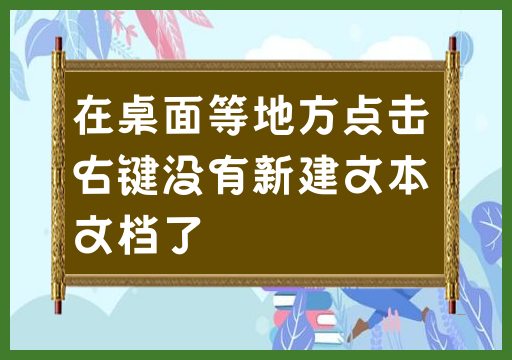
The above is the detailed content of Unable to create new text documents by right-clicking on the desktop and elsewhere. For more information, please follow other related articles on the PHP Chinese website!
 What to do if win8wifi connection is not available
What to do if win8wifi connection is not available
 Comparative analysis of iqooneo8 and iqooneo9
Comparative analysis of iqooneo8 and iqooneo9
 How to use fit function in Python
How to use fit function in Python
 Solid state drive data recovery
Solid state drive data recovery
 Change word background color to white
Change word background color to white
 Google earth cannot connect to the server solution
Google earth cannot connect to the server solution
 What are the reasons why a mobile phone has an empty number?
What are the reasons why a mobile phone has an empty number?
 css beyond display...
css beyond display...




