
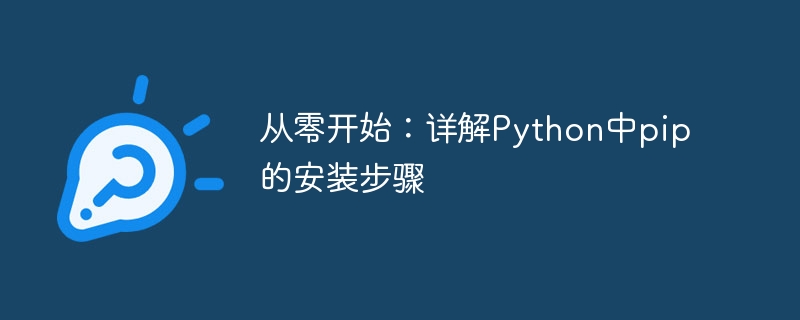
Start from scratch: Detailed explanation of the installation steps of pip in Python, specific code examples are required
In the process of learning the Python programming language, we often need to install various Third-party libraries to enhance the functionality of Python. To install these libraries, one of the most convenient and quick ways is to use pip. This article will detail how to install pip in Python from scratch and provide specific code examples.
1. What is pip?
pip is Python's package management tool, which can help us easily install, upgrade, and uninstall various Python libraries. Compared with tedious operations such as manual downloading, decompression, and configuration of environment variables, pip provides a more convenient way to manage Python libraries.
2. Install Python
To use pip, you first need to install Python. Python officially provides installation packages for multiple platforms such as Windows, Mac, and Linux. You can choose the appropriate version to download according to your operating system. After the installation is complete, you can verify whether the installation is successful through the command line. For example, in Windows systems, you can open a command prompt window and enter the following command:
python --version
If the version number of Python is displayed, it means that Python has been installed. Installed successfully.
3. Install pip
Generally, the Python installation package already contains the pip installation file. We only need to run a simple command to install pip.
In the command prompt window, enter the following command:
python get-pip.py
Here get-pip.py is the name of the pip installation script file, which can be downloaded from the official website ( Download the latest version of the script file from https://pip.pypa.io/en/stable/installing/).
4. Verify pip installation
After installing pip, we need to verify whether the installation is successful. Also in the command prompt window, enter the following command:
pip --version
If the pip version number is displayed, it means that pip has been successfully installed.
5. Use pip to install third-party libraries
After installing pip, we can use pip to install various Python libraries. Taking the installation of a library named requests as an example, we only need to enter the following command on the command line:
pip install requests
pip will automatically download and install the latest version of requestsLibrary into our Python environment. If you want to install a specified version of the library, you can use the following command:
pip install requests==2.22.0
where 2.22.0 is the version number to be installed.
6. Other common pip commands
In addition to installing libraries, pip also provides some commonly used commands to facilitate us to manage installed libraries. The following are some commonly used pip commands:
pip uninstall: Uninstall the installed library. pip uninstall requests
pip list: Lists installed libraries. pip list
pip show: Display detailed information of the specified library. pip show requests
pip search: Search available libraries. pip search numpy
7. Use pip to install domestic mirror sites
Due to the particularity of the domestic network environment, sometimes using pip to install the library will be very slow. At this time, you can consider using domestic mirror sites to speed up downloads.
Taking the mirror site of Tsinghua University as an example, we can use the following command to modify the default source of pip:
pip install pip -U pip config set global.index-url https://pypi.tuna.tsinghua.edu.cn/simple
In this way, when we use pip to install the library, we will use Tsinghua University The mirror site is here to download.
Summary:
This article starts from scratch, details the steps to install pip in Python, and provides specific code examples. By using pip, we can easily manage Python's third-party libraries and improve development efficiency. At the same time, we also introduced the common commands of pip and how to use domestic mirror sites to speed up downloads. I hope this article will be helpful to readers who are learning Python.
The above is the detailed content of Installation guide for pip in Python: detailed steps from scratch. For more information, please follow other related articles on the PHP Chinese website!




