
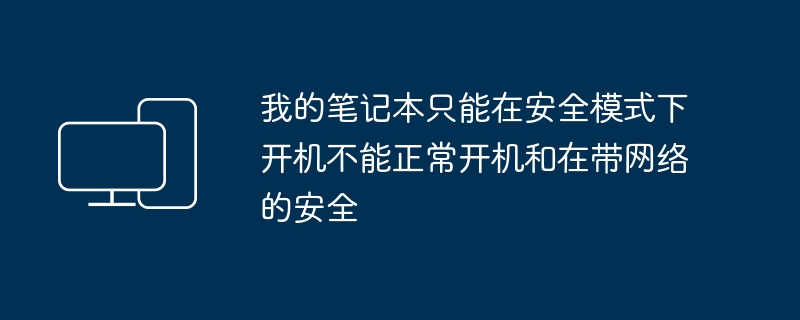
So what happens when the computer is powered on normally? Show something!
Sweat. Let's at least talk about these.
Safe mode does not load any drivers, which means that the hardware performance is basically not used, so most machines can start.
If the computer cannot be booted in normal mode, one reason is that the driver is loaded, but the hardware cannot be used, and the system still thinks it can be used, so it is dead. The second is that the driver is loaded and the hardware can be used, but a certain part of the hardware is abnormal. As a result, the abnormal part is used and the system is destroyed. The third is that some viruses or Trojans are loaded as drivers. Then, in safe mode, these are not loaded, so it can be used, but in normal mode, they are loaded. As a result, these harmful things cannot make the system normal and hang up.
How to do it.
1. Reinstall the system first. If it can be installed, it may be a virus or Trojan, then it will be OK.
2. After reinstalling, it can start up, but hangs as soon as the driver is installed. Then, there is a problem with the hardware.
3. After reinstallation, it works, and even after installing the driver, it works, but it hangs again when using it. Then, is it because the system has poor heat dissipation?
Exclude them one by one.
Clean boot steps for the operating system: (Answer from Microsoft Help and Support)
Step 1: Start the system configuration utility. (xyz5819 idea time and space)
1. To start the computer, press F8 to enter safe mode (log in with an account with administrator rights). (xyz5819 idea time and space)
2. Click "Start", type msconfig in the "Start Search" box, and then press Enter.
If you are prompted for an administrator password or confirmation, type the password or click Continue.
Step 2: Configure the "Selective Startup" option. (xyz5819 idea time and space)
1. On the "General" tab, click "Selective Startup". (xyz5819 idea time and space)
2. Under "Selective Startup", click to clear the "Load startup items" check box. (xyz5819 idea time and space)
3. Click the "Services" tab, click to select the "Hide all Microsoft services" check box, and then click "Disable All".
4. Click the "Startup" tab, then click "Disable All" and confirm. (xyz5819 idea time and space)
5. Then click "Restart". (xyz5819 idea time and space)
If the problem occurs in normal mode, it may be caused by unstable hardware. It is recommended to contact the computer manufacturer to troubleshoot the hardware. If some hardware or hardware drivers have been changed recently, it is recommended to change it back to confirm the problem.
The following are some common steps for troubleshooting hardware blue screens. You can try them: (xyz5819 Mind Time and Space)
1. If the hardware has been replaced recently, please replace the new hardware with the previous hardware or other new hardware.
2. If you have multiple memory sticks, please keep only one and remove the rest.
3. Confirm whether the wiring is loose and whether there is too much dust in the chassis, fix it and clean it.
4. Replace other power supply. (xyz5819 mind time and space)
The above is the detailed content of The laptop can only start in safe mode and cannot properly start and connect to safe mode with networking. For more information, please follow other related articles on the PHP Chinese website!
 What are the international mailboxes?
What are the international mailboxes?
 How to extract audio from video in java
How to extract audio from video in java
 Detailed process of upgrading win7 system to win10 system
Detailed process of upgrading win7 system to win10 system
 host file
host file
 Windows photos cannot be displayed
Windows photos cannot be displayed
 python absolute value
python absolute value
 How to calculate the factorial of a number in python
How to calculate the factorial of a number in python
 Solution to the problem that setting the Chinese interface of vscode does not take effect
Solution to the problem that setting the Chinese interface of vscode does not take effect




