
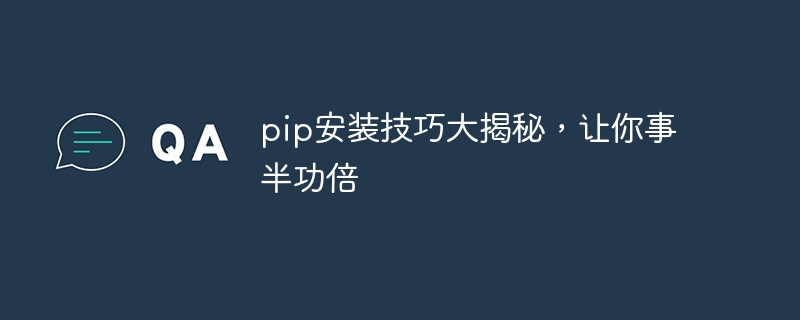
Pip installation skills revealed, let you get twice the result with half the effort, you need specific code examples
With the increasing popularity of the Python language, pip has become the highlight of the Python package management tools . It not only facilitates developers to install, upgrade and remove Python packages, but also provides a simple way to manage project dependencies. However, many developers only use pip for basic package installation and have little knowledge of its other powerful functions. This article will reveal some advanced pip installation techniques to help you get twice the result with half the effort during the development process.
Tip 1: View installed packages
pip provides a command to view the packages and their versions that have been installed in the system. Open a terminal or command prompt and enter the following command:
pip list
This will list all installed packages and their version numbers. If you only want to view information about a specific package, you can use the following command:
pip show package-name
where package-name is the name of the package you want to query. This will display detailed information about the package, including version number, author, dependencies, etc.
Tip 2: Install a specific version of a package
Sometimes, you may need to install a specific version of a package instead of the latest version. To achieve this goal, you can use the following command:
pip install package-name==version-number
where package-name is the name of the package you want to install, version-number is the name of the package you want to install The version number installed. It should be noted that not all packages are available in every version, so you need to check the package's documentation or official website to determine the available version numbers.
Tip 3: Install a package from local installation
Sometimes, you may need to install a package locally instead of downloading it from a remote server. This is useful for testing and debugging during development. To achieve this goal, you can use the following command:
pip install /path/to/package
where /path/to/package refers to the local path of the package you want to install. This will install the package from the specified path.
Tip 4: Install multiple packages
pip not only supports the installation of a single package, but also supports the installation of multiple packages at one time. To achieve this, you can use the following command:
pip install package-1 package-2 package-3
where package-1, package-2, and package-3 are The name of the package you want to install. This will install multiple packages at once, allowing you to save time and effort during the installation process.
Tip 5: Install packages and write dependencies to files
Sometimes, you may need to save the packages and their version numbers that your project depends on to in a file so that others or other environments can easily rebuild your development environment. To achieve this goal, you can use the following command:
pip freeze > requirements.txt
This will write all the dependencies of the current project and the corresponding version numbers into a file named requirements.txt. Others can use this file to install the same dependencies to maintain a consistent environment.
Tip 6: Install dependencies according to requirements.txt
As mentioned before, you can use the requirements.txt file to rebuild a project development environment. To achieve this, you can use the following command:
pip install -r requirements.txt
This will install all the dependencies required for the project according to the requirements.txt file. This is useful for teamwork, environment migration and deployment, etc.
Summary:
By mastering these advanced pip installation skills, you can get twice the result with half the effort in the Python development process. Not only can you view installed packages, install specific versions of packages, install packages locally, you can also install multiple packages at once, save dependencies to files, install dependencies based on files, etc. These techniques will greatly improve your development efficiency and enable you to complete projects more efficiently. If you are not familiar with these techniques yet, take some time to learn and apply them in actual projects. I believe you will get twice the result with half the effort!
The above is the detailed content of Revealing pip installation techniques to help you get twice the result with half the effort. For more information, please follow other related articles on the PHP Chinese website!




