Step by step: Tutorial on learning web page data crawling with Java crawler
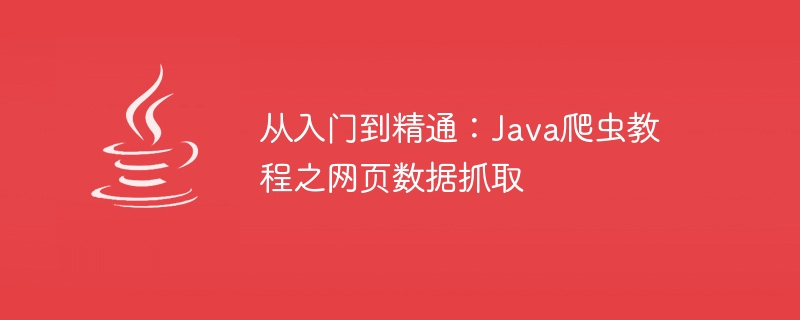
From entry to proficiency: Java crawler tutorial web page data capture
Introduction:
With the rapid development of the Internet, a large amount of valuable data is scattered around On the web, this data contains a wealth of information and is a very valuable resource for developers and data analysts. As an automated tool, crawlers can help us obtain data from web pages, so they are widely used in data processing and analysis. This tutorial will take readers from beginner to proficient through specific code examples to achieve web page data capture.
1. Environment preparation
First of all, we need to prepare the Java development environment, including JDK and development tools (such as Eclipse, IntelliJ IDEA, etc.). In addition, we also need to introduce the Java library Jsoup, which is a very powerful HTML parser that can help us quickly parse the DOM structure on the web page.
2. Create a project
Create a new Java project in the development tool and name it "WebCrawler". Next, we need to add the Jsoup library to the project. You can add the Jsoup jar file in the project's lib directory, or use an architecture management tool (such as Maven) to introduce it.
3. Write code
-
Import the required packages and classes:
import org.jsoup.Jsoup; import org.jsoup.nodes.Document; import org.jsoup.nodes.Element; import org.jsoup.select.Elements; import java.io.IOException;
Copy after login Create a file named "WebCrawler" class, and define a method named "crawWebData" in it for crawling web page data:
public class WebCrawler { public static void crawlWebData() { String url = "http://example.com"; // 要抓取的网页URL try { Document doc = Jsoup.connect(url).get(); // 使用Jsoup连接并获取网页文档 // 解析网页上的DOM结构,提取需要的数据 // ... } catch (IOException e) { e.printStackTrace(); } } }Copy after login- In the "crawWebData" method, we first use Jsoup's
connect( )method to connect to the specified web page, and use theget()method to obtain the document object of the web page. Next, we can use the powerful selector function provided by Jsoup to parse and query the DOM structure through class names, tag names, etc., and locate the location of the data we need to crawl. Such as:
// 获取网页中的所有标题 Elements titles = doc.select("h1"); for (Element title : titles) { System.out.println(title.text()); }Copy after loginSimilarly, we can also use selectors to get other elements in the web page, such as links, pictures, etc.:
// 获取所有链接 Elements links = doc.select("a[href]"); for (Element link : links) { System.out.println(link.attr("href")); } // 获取所有图片URL Elements images = doc.select("img[src]"); for (Element image : images) { System.out.println(image.attr("src")); }Copy after login
4. Run the program
In the main method, instantiate the WebCrawler class and call the crawlWebData method to run the crawler program and obtain web page data .
public static void main(String[] args) {
WebCrawler crawler = new WebCrawler();
crawler.crawlWebData();
}Summary:
Through this tutorial, we have a preliminary understanding of how to use Java to write a simple web page data scraping program. Of course, the functions of the crawler are much more than these, and can be further optimized and expanded. At the same time, as a responsible developer, we must also abide by the rules of the website, capture data legally, and avoid negative impacts on the website. I hope this tutorial is helpful to you, and I wish you a happy crawling journey!
The above is the detailed content of Step by step: Tutorial on learning web page data crawling with Java crawler. For more information, please follow other related articles on the PHP Chinese website!

Hot AI Tools

Undresser.AI Undress
AI-powered app for creating realistic nude photos

AI Clothes Remover
Online AI tool for removing clothes from photos.

Undress AI Tool
Undress images for free

Clothoff.io
AI clothes remover

AI Hentai Generator
Generate AI Hentai for free.

Hot Article

Hot Tools

Notepad++7.3.1
Easy-to-use and free code editor

SublimeText3 Chinese version
Chinese version, very easy to use

Zend Studio 13.0.1
Powerful PHP integrated development environment

Dreamweaver CS6
Visual web development tools

SublimeText3 Mac version
God-level code editing software (SublimeText3)

Hot Topics
 1378
1378
 52
52
 Perfect Number in Java
Aug 30, 2024 pm 04:28 PM
Perfect Number in Java
Aug 30, 2024 pm 04:28 PM
Guide to Perfect Number in Java. Here we discuss the Definition, How to check Perfect number in Java?, examples with code implementation.
 Weka in Java
Aug 30, 2024 pm 04:28 PM
Weka in Java
Aug 30, 2024 pm 04:28 PM
Guide to Weka in Java. Here we discuss the Introduction, how to use weka java, the type of platform, and advantages with examples.
 Smith Number in Java
Aug 30, 2024 pm 04:28 PM
Smith Number in Java
Aug 30, 2024 pm 04:28 PM
Guide to Smith Number in Java. Here we discuss the Definition, How to check smith number in Java? example with code implementation.
 Java Spring Interview Questions
Aug 30, 2024 pm 04:29 PM
Java Spring Interview Questions
Aug 30, 2024 pm 04:29 PM
In this article, we have kept the most asked Java Spring Interview Questions with their detailed answers. So that you can crack the interview.
 Break or return from Java 8 stream forEach?
Feb 07, 2025 pm 12:09 PM
Break or return from Java 8 stream forEach?
Feb 07, 2025 pm 12:09 PM
Java 8 introduces the Stream API, providing a powerful and expressive way to process data collections. However, a common question when using Stream is: How to break or return from a forEach operation? Traditional loops allow for early interruption or return, but Stream's forEach method does not directly support this method. This article will explain the reasons and explore alternative methods for implementing premature termination in Stream processing systems. Further reading: Java Stream API improvements Understand Stream forEach The forEach method is a terminal operation that performs one operation on each element in the Stream. Its design intention is
 TimeStamp to Date in Java
Aug 30, 2024 pm 04:28 PM
TimeStamp to Date in Java
Aug 30, 2024 pm 04:28 PM
Guide to TimeStamp to Date in Java. Here we also discuss the introduction and how to convert timestamp to date in java along with examples.
 Java Program to Find the Volume of Capsule
Feb 07, 2025 am 11:37 AM
Java Program to Find the Volume of Capsule
Feb 07, 2025 am 11:37 AM
Capsules are three-dimensional geometric figures, composed of a cylinder and a hemisphere at both ends. The volume of the capsule can be calculated by adding the volume of the cylinder and the volume of the hemisphere at both ends. This tutorial will discuss how to calculate the volume of a given capsule in Java using different methods. Capsule volume formula The formula for capsule volume is as follows: Capsule volume = Cylindrical volume Volume Two hemisphere volume in, r: The radius of the hemisphere. h: The height of the cylinder (excluding the hemisphere). Example 1 enter Radius = 5 units Height = 10 units Output Volume = 1570.8 cubic units explain Calculate volume using formula: Volume = π × r2 × h (4
 How to Run Your First Spring Boot Application in Spring Tool Suite?
Feb 07, 2025 pm 12:11 PM
How to Run Your First Spring Boot Application in Spring Tool Suite?
Feb 07, 2025 pm 12:11 PM
Spring Boot simplifies the creation of robust, scalable, and production-ready Java applications, revolutionizing Java development. Its "convention over configuration" approach, inherent to the Spring ecosystem, minimizes manual setup, allo





