
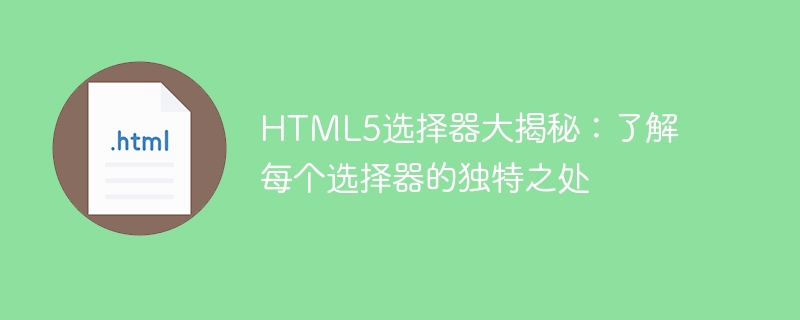
HTML5 Selector Revealed: To understand the uniqueness of each selector, specific code examples are needed
With the development and popularity of HTML5, use selectors to The need to manipulate web page elements is becoming increasingly important. Selectors are a part of CSS that are used in HTML to determine the elements to which styles should be applied. In this article, we will demystify the various selectors in HTML5 and provide practical code examples to illustrate their usage and characteristics.
In HTML5, we have a variety of selectors available. Each selector has its own unique way of positioning elements within a web page. Let’s learn how to use each selector one by one.
Code example:
p {
color: red;
}Code example:
.my-class {
background-color: yellow;
}Code example:
#my-id {
font-size: 20px;
}Code example:
a[href="http://www.example.com"] {
text-decoration: none;
}Code example:
div > p {
color: blue;
}Code example:
div p {
font-style: italic;
}Code examples:
h2 + p {
font-weight: bold;
}Through these specific code examples, we can have a clearer understanding of the usage and characteristics of various selectors in HTML5. The flexible use of selectors can help us locate and operate elements in web pages more conveniently, making web development more efficient.
To sum up, element selector, class selector, ID selector, attribute selector, child selector, descendant selector and adjacent sibling selector are the most commonly used selectors in HTML5. By gaining a deeper understanding of what makes each selector unique, we can more accurately select and style the elements we want.
I hope that through the introduction of this article, readers will have a more comprehensive understanding of HTML5 selectors and be able to make full use of the advantages of these selectors in actual web development. Let’s master the skills of using HTML5 selectors together and create better web pages!
The above is the detailed content of Uncovering the secrets of HTML5 selectors: Dive into the unique characteristics of each selector. For more information, please follow other related articles on the PHP Chinese website!