
I bought a Haier smart desk lamp, but I don’t know how to bind it to use it. What should I do? Therefore, this site brings the Haier Smart Home app smart desk lamp setting method. Detailed graphic content is provided below. Users only need to follow the steps to easily bind the Haier smart desk lamp for control and use. It is worth mentioning that the app binding and connection methods of other smart products under Haier Smart Home are the same. I hope it can help everyone.

1. Preparation before binding
a. Make sure the Haier Smart Home app is installed on your phone
b. Turn on the router and connect to Wifi

2. Register an account
If you have a Haier account, you can log in directly.
If not, select "My" in the lower right corner of the login interface to register

3. Add device
a. Log in and enter In the Smart Home section, click " "Add device
b in the upper right corner. Select "Manual Add"→"Smart Hardware"→"Lighting"
c. Search according to the directory or directly Search for the device model (AQ32U1) and add
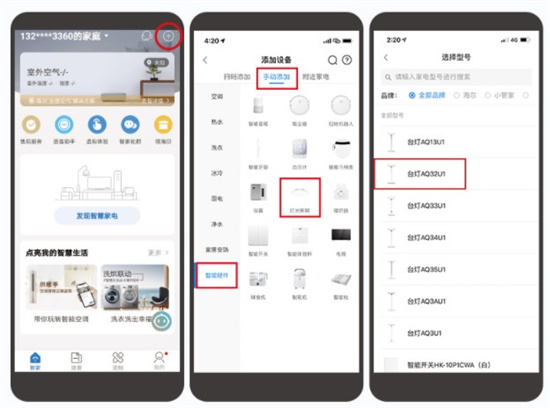
4. Device connection
Connect according to the wizard on the app. After the connection is successful, you can modify the remark information, etc.
Click "Use Now" to enter the machine control page. At this time, the desk lamp is successfully bound and you can use the Haier Smart Home app to control your smart desk lamp.

The above is the detailed content of Introduction to how to set up smart desk lamps using the Haier Smart Home app. For more information, please follow other related articles on the PHP Chinese website!
 Is it difficult to learn Java by yourself?
Is it difficult to learn Java by yourself?
 How to set up linux firewall
How to set up linux firewall
 How to bind data in dropdownlist
How to bind data in dropdownlist
 The purpose of level
The purpose of level
 what is mac address
what is mac address
 What is the difference between original screen and assembled screen?
What is the difference between original screen and assembled screen?
 The main function of the arithmetic unit in a microcomputer is to perform
The main function of the arithmetic unit in a microcomputer is to perform
 How to configure Tomcat environment variables
How to configure Tomcat environment variables




