
Huawei Smart Life app is a smart home management software officially launched by Huawei. It can help users connect to smart homes and allow users to operate all smart home devices through their mobile phones, giving users a better experience. Many friends don’t know how to share devices with the Huawei Smart Life app, and they don’t know how many devices it supports at most. Therefore, this site brings you several ways to share devices with Huawei Smart Life, including scanning the QR code to share, sharing with a Huawei account, and sharing with WeChat friends and family members share devices. Each family can contain up to 8 people (including yourself) controlling the device. What are you waiting for? Come and share it with your loved ones so that they can also master the smart home.

You can share the devices bound to your Huawei account with relatives and friends. Relatives and friends can control the device without binding it.
Instructions for use:
•If the share button is not displayed, it means you do not have a device to share with others.
•Devices synchronized by three-party platforms do not support sharing, such as Midea Gree air conditioners, etc.
•Some products do not currently support sharing due to privacy and security requirements. Whether sharing is supported is subject to actual conditions.
•On the other party's device side, you need to click the message icon in the upper right corner on the Smart Life App My page and select the receiving device to share the device.
Method 1: Scan the code to share
1. Open the Smart Life App of relatives and friends, click My > My QR Code to enter the QR code details page.
2. Open your Smart Life App, click Home > > Shared Devices, select the device you want to share, and then click Scan the QR code to share.
3. Scan the QR code of the Smart Life App of relatives and friends to complete sharing.
4. Relatives and friends can view shared devices on the home page of the App, and the device icons have a sharing logo.
Method 2: Share to Huawei Account
1. Open your Smart Life App, click Home> > Share Device, select the device you want to share, and then click Share with Huawei Account .
2. Enter the Huawei account of your relative or friend, then click OK and click Share.

3. Open the Smart Life App of relatives and friends, and you can view the shared devices on the home page. The device icons have a sharing logo.
Method 3: Share with WeChat friends
1. Open your Smart Life App, click Home> > Share Device, select the device you want to share, and then click Share with WeChat friends .
2. Enter the WeChat conversation interface, select the WeChat name of your relatives and friends, and send it to your relatives and friends.
3. Open the WeChat App of your relatives and friends, click on the received WeChat message, and follow the interface prompts to jump to the Smart Life App for confirmation.
4. Relatives and friends can view shared devices on the home page of the App, and the device icons have a sharing logo.
[Note]
•If you want to share your device with relatives and friends through WeChat, please upgrade the Smart Life App to the latest version first.
•Whether the device supports WeChat sharing, please refer to the actual specifications of the device.
•Friends and relatives cannot share shared devices twice, nor can they delete or edit shared devices.
•Can be shared with up to 99 relatives and friends, including a total of 100 accounts on this device.
Method 4: Family members share devices
1. Open the Smart Life App and click Home > My Home.
2. Click, then click >Create New Family.

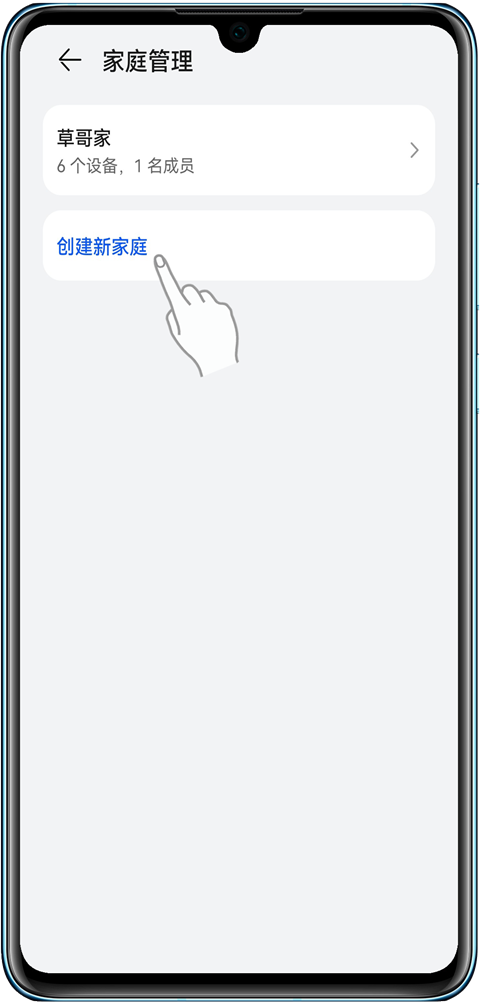
3. Edit the family name and click OK. After the family is created, click Settings to enter the family management details page and add family members according to your needs. Members can control all devices in the home.
ps:
1. Only administrators can edit and delete devices, other members do not have this permission.
2. Each family can contain up to 8 people (including yourself).
The above is the detailed content of How to share devices with Huawei Smart Life app. For more information, please follow other related articles on the PHP Chinese website!




