
The WeChat status function is an upgrade of the original video dynamic function. Users can use short text to describe their current status on their personal page, such as your mood at the moment or what you are doing. If necessary, you can also add more vivid pictures or videos. Within 24 hours, your friends will be able to see this information on your homepage and interact with you. As a convenient window to showcase yourself, WeChat updates allow friends to understand you more intuitively. But how much do you know about some tips for using WeChat status? The editor has prepared this super detailed tutorial for you to set up WeChat status. It will explain it from six aspects: setting publishing, adding music videos, setting visibility, status cancellation, history records, and visitor records. Friends who want to know more Come and take a look!

1. How to set WeChat status permanently
The official customer service’s reply to this is: WeChat status The default duration is 24 hours. Setting other times is not supported, but you can end it early or set a new status. So there is currently no way to set it permanently.
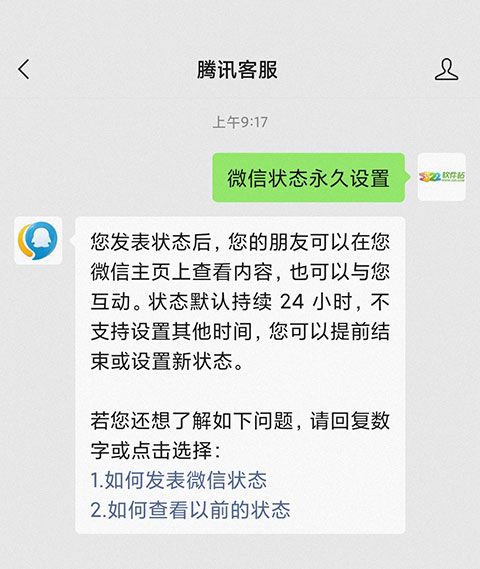
2. How to add music, dynamic videos, emoticons, animations, etc. to WeChat status
1. Log in to WeChat, click on My interface, and then Click the [Status] button below the nickname.
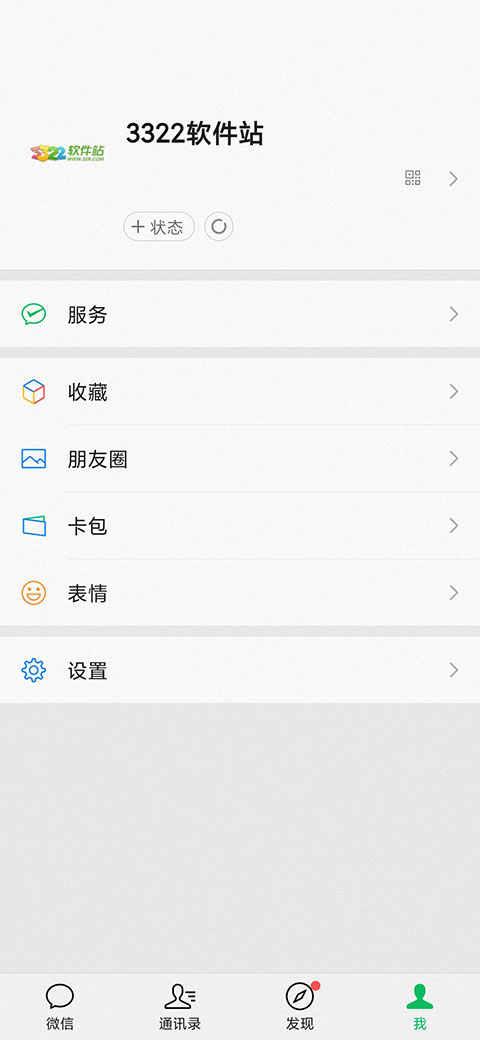
2. In [Status List], the user can set the preselected status or customize the status at the top.

3. Then enter the status editing link, click the [Background] button below, and select import from the mobile phone album to add local emoticons and animations.
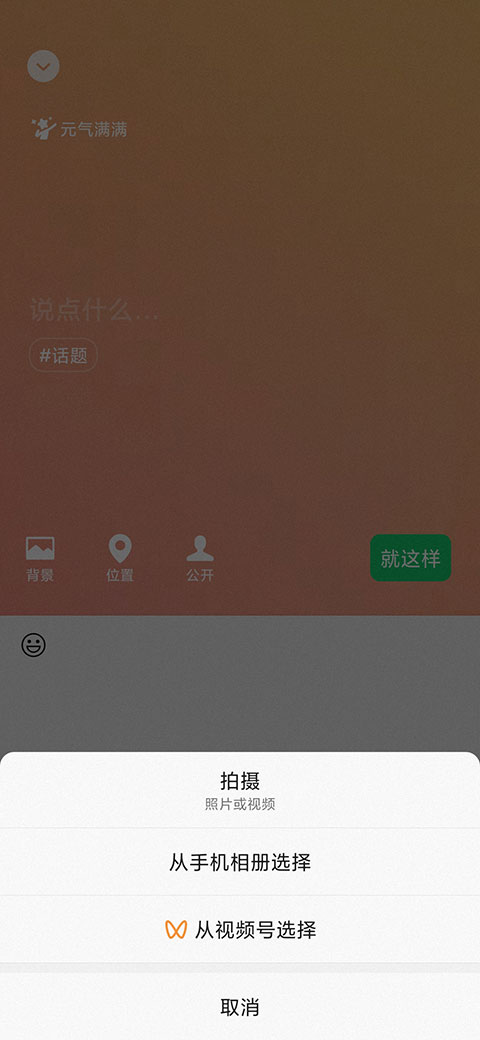
4. If you want to add music and dynamic videos, you can select [Import from video number].

5. After the import is completed, click the [That’s it] button in the lower right corner to publish the WeChat status.

3. How to set WeChat status to be invisible to others
1. In the status editing process, click the [Public] button below.
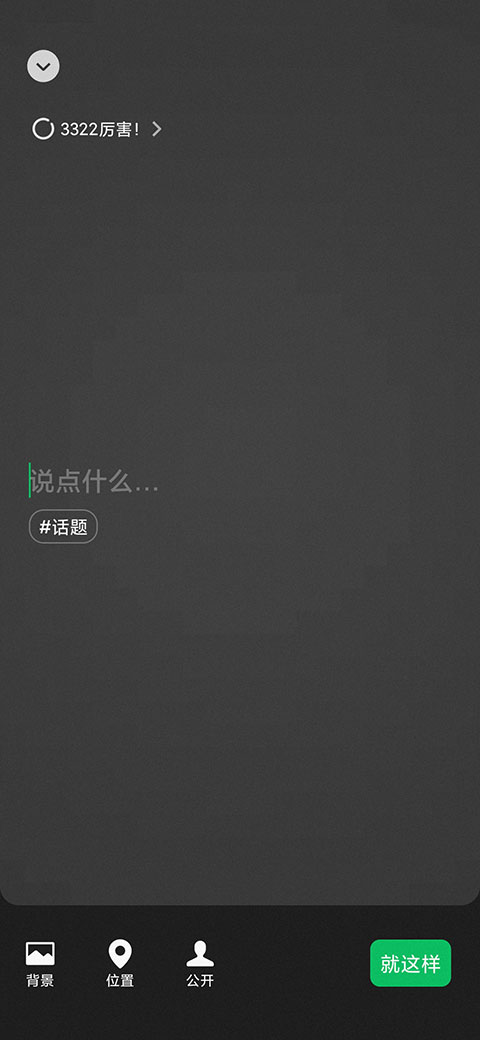
2. Then select [Don’t show it to anyone]. Friends who join this category will not be able to see your status. If you want to set it so that only one person can see it, you need to block all friends except this person.
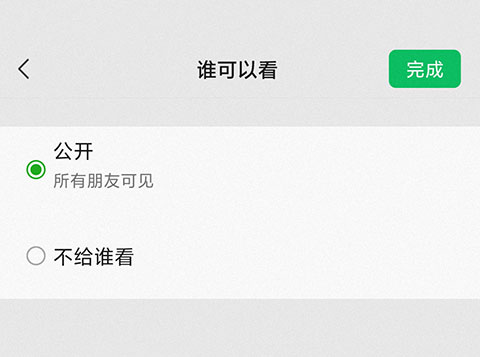
4. How to cancel the WeChat status
After setting the WeChat status, it will be automatically canceled after 24 hours. If you want to cancel in advance, you can click the [···] button on the right side of the status and select the end status.
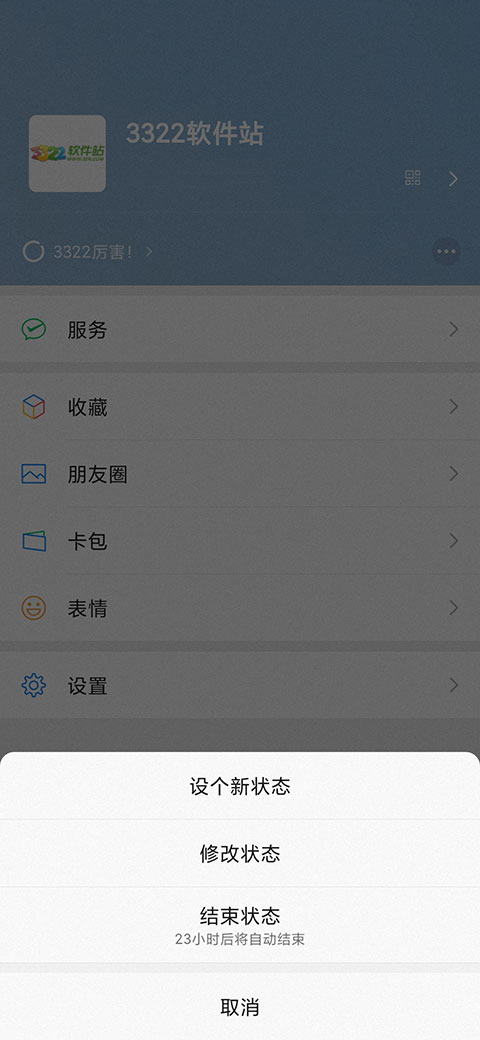
5. How to check the history of WeChat status
When setting a new WeChat status, you can see the history used in [Recently Used] Status recorded. Long press the history status to delete it.

6. Can WeChat status view visitors?
1. WeChat status is similar to Moments, and visitor records cannot be viewed. But you can click the [Heart Icon] on the right to view the friends who have liked it.
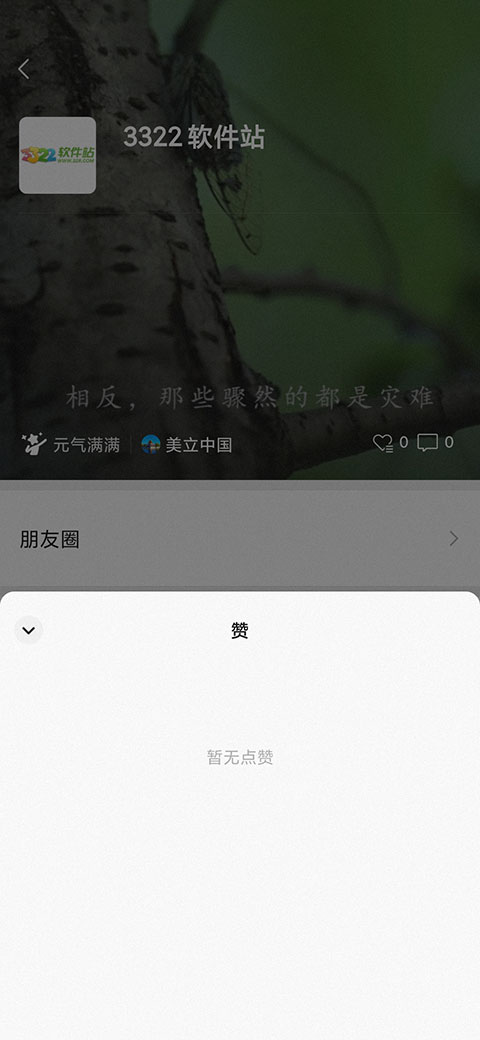
2. Friends’ comments can also be viewed by clicking the [Bubble Icon] on the right, but they are only visible to both parties to the comment.

The above is the detailed content of Super detailed tutorial on setting WeChat status. For more information, please follow other related articles on the PHP Chinese website!




