
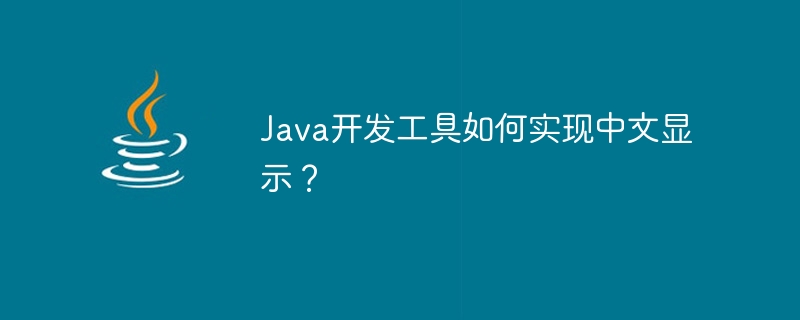
Java is an object-oriented programming language that is widely used in software development. Like other programming languages, Java development tools also need to be able to implement Chinese display. The following will introduce some commonly used methods and code examples to help implement Chinese display of Java development tools.
1. Set character encoding
In Java development tools, the default character encoding is ASCII code, which causes garbled characters in Chinese display. We need to set the character encoding to UTF-8 or GBK, both encodings can support Chinese characters.
In a Java project, you can set the character encoding by modifying the project's properties file. The specific method is to open the project's .properties file and add the following line of code in it:
file.encoding=UTF-8
or
file.encoding=GBK
. This will set the project's character encoding to UTF-8 or GBK.
2. Use Unicode encoding
Unicode encoding is a character encoding that can represent all characters in the world. Chinese characters can be displayed in Java through Unicode encoding. We can use Unicode escape sequences in Java code to represent Chinese characters.
For example, to display the Chinese character "Hello", you can use the Unicode encoding u6765 u6765 to represent it. As shown below:
public class ChineseDisplay {
public static void main(String[] args) {
System.out.println("u4f60u597d");
}
}Run the above code, the console will output the word "Hello".
This method is very useful when hard-coding Chinese characters, but it is not convenient enough in actual development.
3. Use the ResourceBundle class
Java provides the ResourceBundle class for processing localized resources. We can use the ResourceBundle class to implement Chinese display. First, we need to create a .properties file and set the text content in it to Chinese.
For example, we can create a file named message.properties and set the contents as follows:
hello=你好
Then, we can read the file through the ResourceBundle class, And display the Chinese content. The sample code is as follows:
import java.util.ResourceBundle;
public class ChineseDisplay {
public static void main(String[] args) {
ResourceBundle bundle = ResourceBundle.getBundle("message");
String message = bundle.getString("hello");
System.out.println(message);
}
}Run the above code, the console will output the word "Hello".
By using the ResourceBundle class, we can manage Chinese texts in a unified manner and implement multi-language switching functions.
Summary:
The above are several methods for realizing Chinese display of Java development tools. We can choose the appropriate method to use based on specific needs. By setting the character encoding, using Unicode encoding and the ResourceBundle class, we can easily implement Chinese display in Java development tools.
The above is the detailed content of Methods and techniques for realizing Chinese display: Java development tools. For more information, please follow other related articles on the PHP Chinese website!