
WeChat is the payment software used by many friends now, so many merchants will provide WeChat payment codes. So if you are busy doing business and don’t have time to check whether the payment has been received, we can actually provide WeChat payment reminders. Set the sound so that you can hear it in real time. If you don’t know how to set the WeChat payment prompt sound or what to do if there is no voice prompt for WeChat payment, come and have a look with the editor.

Method 1: Service
1. First, open the phone, click the WeChat icon, and run it. As shown below:

#2. After running WeChat, find me on the bottom navigation bar. As shown below:
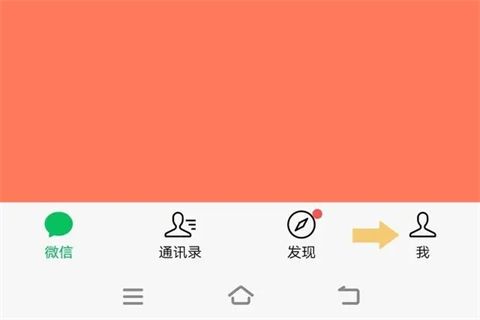
#3. Click me and find the service in the pop-up interface. As shown below:

#4. Click to enter the service and find the payment in the pop-up interface. As shown below:

#5. Click to enter the payment option and find the QR code payment in the pop-up interface. As shown below:
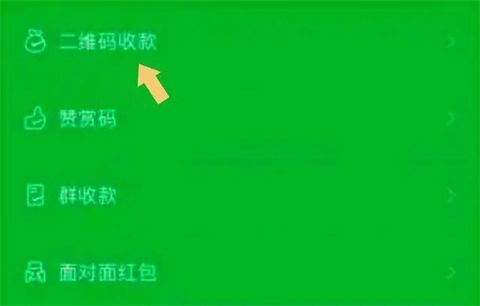
#6. Click to enter the QR code payment option. You will see your payment code in the pop-up interface. Find and Click More settings. As shown below:
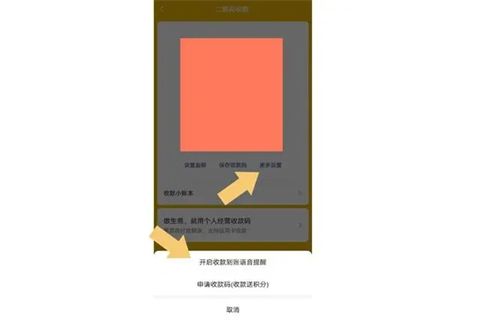
#7. After clicking More Settings, a menu will pop up at the bottom. Just select to turn on the voice reminder for payment arrival, and you can turn on WeChat payment. Voice reminder for payment arrival.
Method 2: " "
1. Open WeChat, click " " in the upper right corner of the main interface, and find payment in the pop-up interface. As shown below:

#2. Click the payment option and find the QR code payment in the pop-up interface. As shown below:
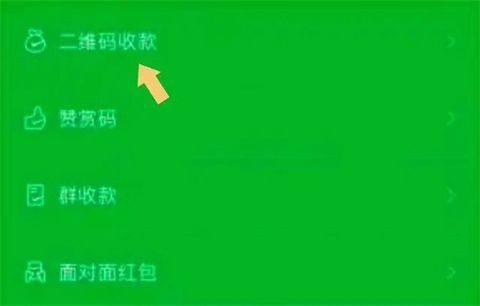
#3. Click the QR code payment option and find more settings in the pop-up interface. As shown below:
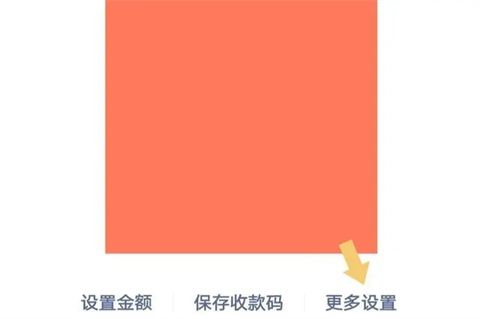
#4. Click More Settings, find and select "Turn on voice reminder for payment arrival" in the pop-up interface. As shown below:
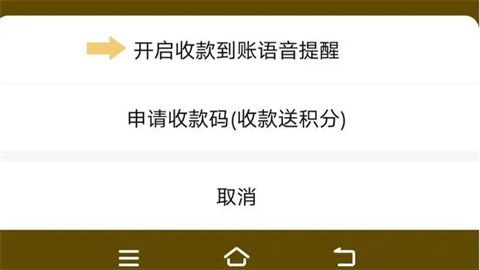
5. After selecting "Turn on voice reminder for payment arrival", when you use the WeChat payment code to collect money, a broadcast reminder will appear.
The above is the detailed content of WeChat payment prompt sound settings and how to solve the problem of no voice prompts. For more information, please follow other related articles on the PHP Chinese website!




