
wine, I install it every time I install ubuntu, because many times, it allows us to use software on other platforms. So how to install wine? The editor below will show you how to install wine under ubuntu! Let’s go and see it together!
The following is a more general method, I hope it will be helpful to you.
method:
1. First, add the official source address of ubuntu-wine/ppa
The command is: sudo add-apt-repository ppa:ubuntu-wine/ppa
Of course, you can start the installation directly, but you will not be able to get the latest wine! suggestion
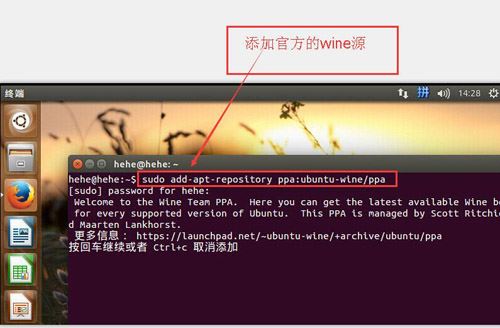
2. After execution
You need to enter a password for verification. If this is your first time using ubuntu, no data will be displayed when you enter the password. You can just press the password and press enter.
After the source is added, it will appear as shown below!
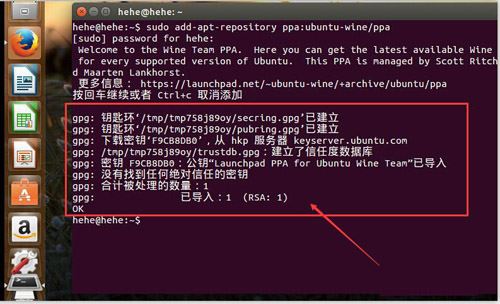
3. Then we update the installation package
The update command for the installation package is: sudo apt-get update .
Press enter to execute!
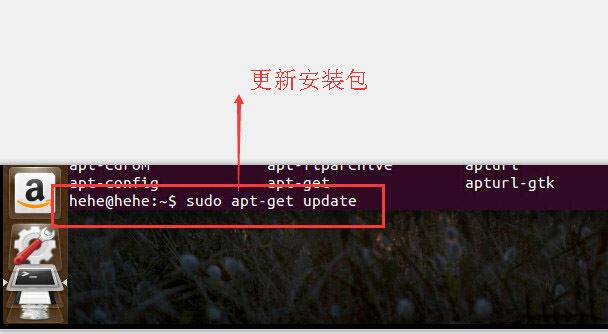
4. The update process will change according to your network conditions
If your Internet speed is relatively fast, the update from the source will naturally be completed quickly. Otherwise, it will take a long time, so we will wait for it to be updated.
Execution: sudo apt-get install wine1.7, then press enter to confirm.
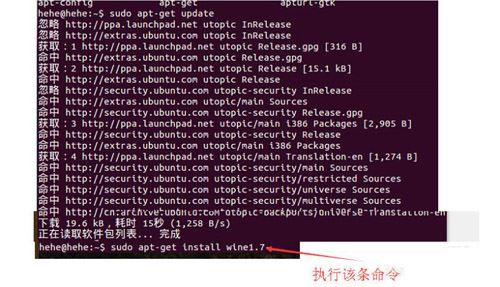
5. Attention
If your system is i386, which is the 32-bit version, then add [-i386] after 1.7.
Otherwise, wine may not be installed.
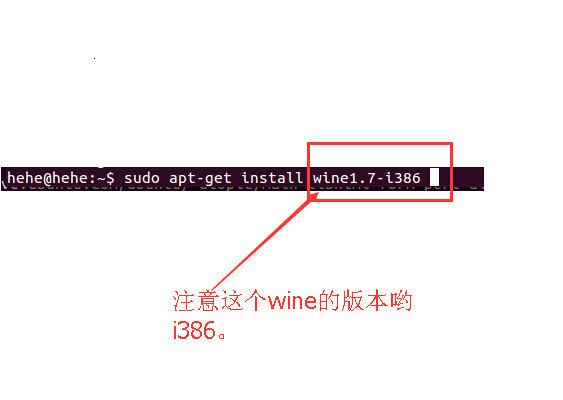
6. If you want to install other versions of wine.
Then when you type sudo apt-get install wine, you can temporarily not type the later version.
Press the Tab key to complete. Many versions of wine will appear on the completion introduction page. Select one, type the remaining commands and execute it!
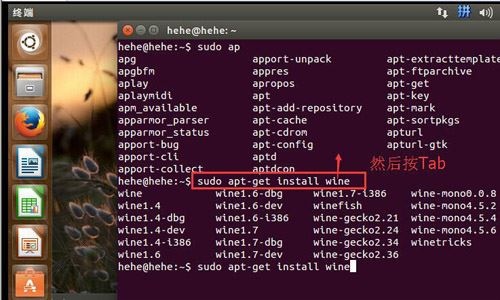
7. Wait for the installation to complete and configure
The installation process is actually almost a download process. You need to wait patiently. This package does not seem to be on the domestic server.
After the installation is completed, we can configure it.
The command to configure wine is [winecfg]


The above is the detailed content of Detailed explanation of the steps to install wine under ubuntu. For more information, please follow other related articles on the PHP Chinese website!




