
I have a laptop with a Linux system. When I was playing music, I found that there was sound from the speaker, but there was no sound when the headphones were connected. Let’s take a look at the detailed solutions below.
1. First, click "Control Center" on the taskbar.
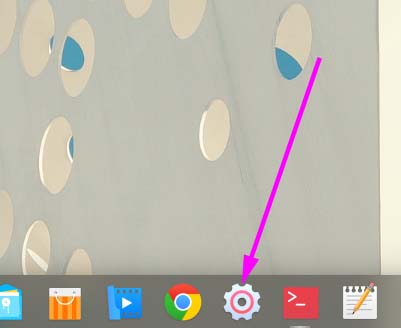
2. Click "Sound" in "Press Center".
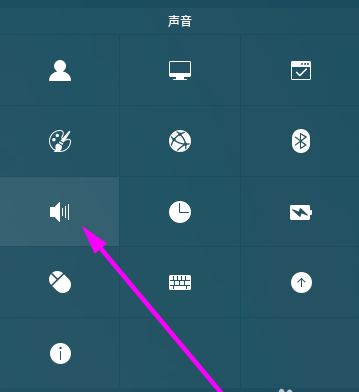
3. Click "Sound" and then click "Advanced Settings" in the pop-up interface.
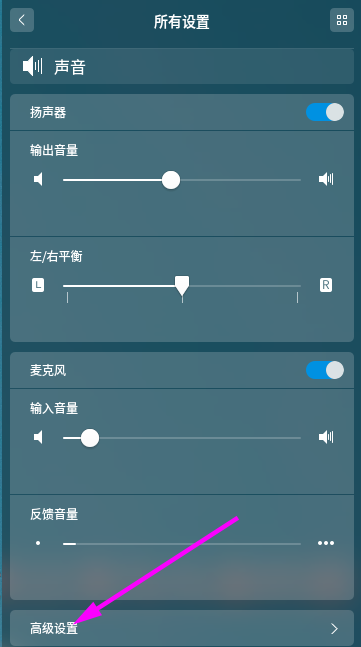
4. Click in "Advanced Settings" to change the output device to "Analog Headphones".
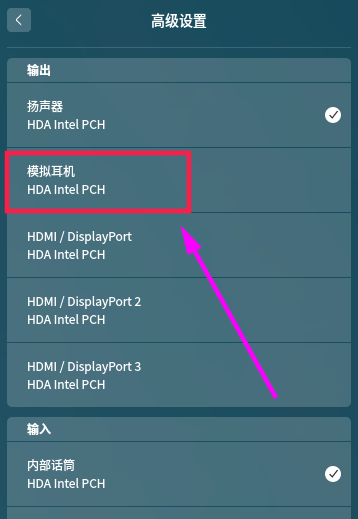
5. After setting, as shown in the figure below.
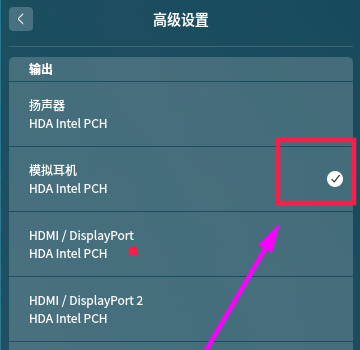
6. In addition, if pavucontrl is installed, this is a control program for the pulse audio service. You can also make similar settings and find pavucontrol in the launcher.
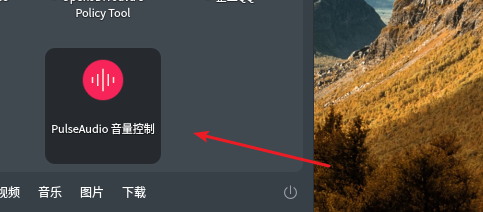
7. After running, select the corresponding output device in "Output Device".
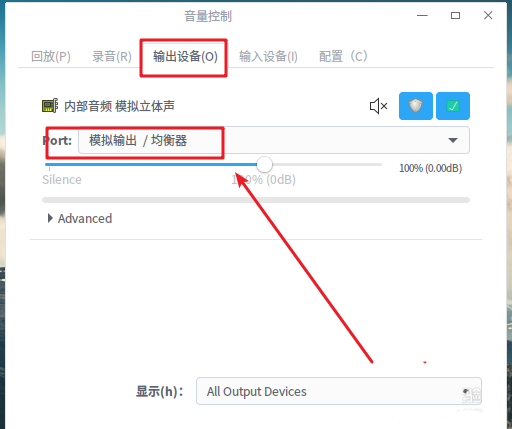
8. If you need to install it, you only need to install it through the apt-get command in the terminal.
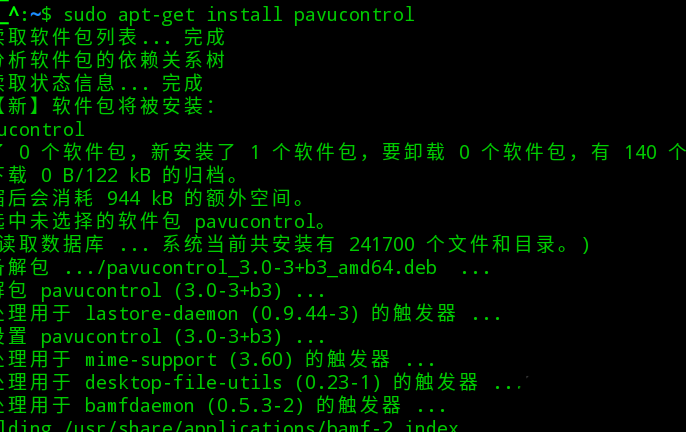
The main reason for this problem is the audio output setting problem. I hope you like it, and please continue to pay attention to this site.
related suggestion:
How to turn off the power on and off sound effect in Linux?
How to open vector ai format in Linux system?
How to create a copy in Linux? Tutorial on creating a copy in Linux
The above is the detailed content of How to solve the problem of no sound after plugging in headphones in Linux. For more information, please follow other related articles on the PHP Chinese website!




