
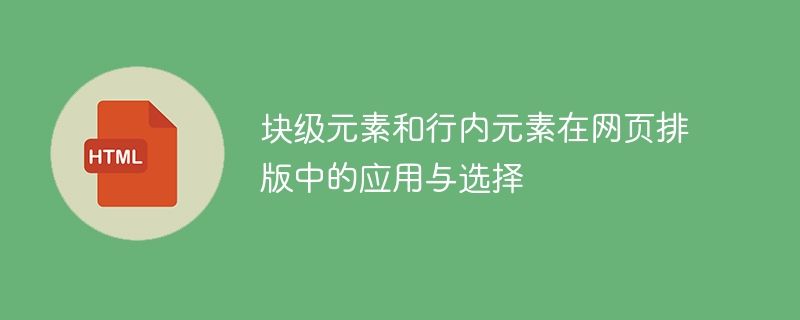
The application and selection of block-level elements and inline elements in web page layout
In web design and development, we often encounter the need to control the layout and layout of elements. layout situation. Block-level elements and inline elements are two commonly used element types and play an important role in web page layout. This article will introduce the concepts of block-level elements and inline elements, as well as their application and selection in web page layout. At the same time, specific code examples will be provided to help readers better understand and apply.
1. The concepts of block-level elements and inline elements
Block-level elements and inline elements are the most basic element types in web pages. They have different display characteristics and default layout behavior.
Block-level elements are displayed in the form of blocks on the web page and occupy their own row. Common block-level elements include
,
The characteristics of block-level elements are as follows:
The following is an example showing how to use block-level elements to implement a simple web page layout:
<div class="container"> <div class="header">Header</div> <div class="content">Content</div> <div class="footer">Footer</div> </div>
Inline elements are displayed in rows on the web page and will not occupy a single line. Common inline elements include , , , , etc.
The characteristics of inline elements are as follows:
The following is an example that shows how to use inline elements to achieve the effect of a navigation bar:
<nav> <a href="#">首页</a> <a href="#">产品</a> <a href="#">服务</a> <a href="#">关于我们</a> </nav>
2. Application and selection of block-level elements and inline elements
Due to the characteristics of block-level elements, they are suitable for the following scenarios:
and
Due to the characteristics of inline elements, they are suitable for use in the following scenarios:
In actual use, according to specific needs and layout requirements, we can choose to use block-level elements or inline elements, or combine them. When setting styles, you can change the type of elements through CSS selectors or setting the display attribute.
To sum up, both block-level elements and inline elements play an important role in web page layout. By rationally selecting and applying these two element types, we can achieve rich and diverse web page layout and typography effects. We hope that the code examples provided in this article can help readers better understand and use block-level elements and inline elements.
The above is the detailed content of Application and selection of block-level elements and inline elements in web page layout. For more information, please follow other related articles on the PHP Chinese website!




