
If we want to modify the general, boot, service and other settings of the system, we can edit them in the computer system configuration. So where to open the computer system configuration? In fact, we only need to find it in the control panel.
1. First, we open the system "Control Panel"
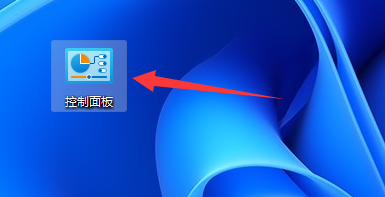
2. Then open the "System and Security"
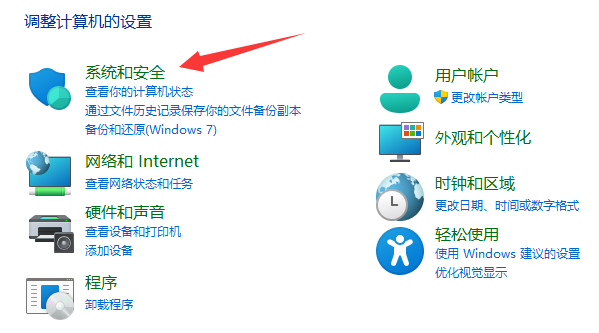
3, then open the following "Windows Tools"
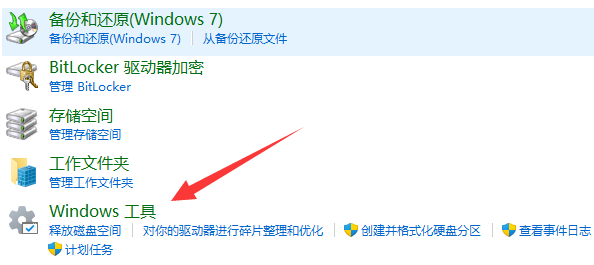
4, and then in it You will find "System Configuration" and double-click it to open it.
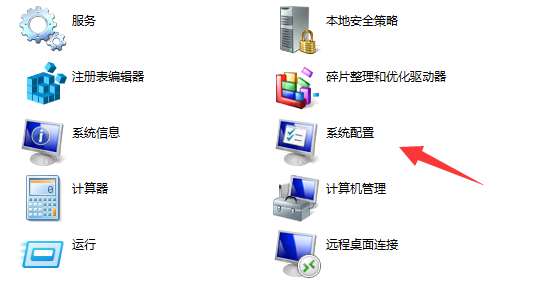
5. After opening, you can modify the system configuration.
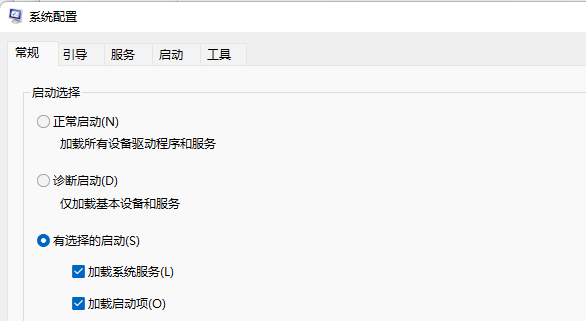
The above is the detailed content of How to open the computer system configuration page. For more information, please follow other related articles on the PHP Chinese website!
 The difference between ms office and wps office
The difference between ms office and wps office
 Solutions to unknown software exception exceptions in computer applications
Solutions to unknown software exception exceptions in computer applications
 Is python front-end or back-end?
Is python front-end or back-end?
 What size is a5 paper
What size is a5 paper
 What is the difference between wechat and WeChat?
What is the difference between wechat and WeChat?
 What is user stickiness
What is user stickiness
 js refresh current page
js refresh current page
 Usage of fixed in c language
Usage of fixed in c language




