
The steps for Maven to configure Alibaba Cloud warehouse: 1. Find the pom.xml file in the root directory of the Maven project; 2. In the pom.xml file, find the
tag; 3. In < In the repositories> tag, add code; 4. Save the pom.xml file; 5. Add dependencies in the pom.xml file, and use the Alibaba Cloud warehouse to download and manage these dependencies; 6. Run the Maven command to build the project; 7. Verify that dependencies are successfully downloaded and installed.
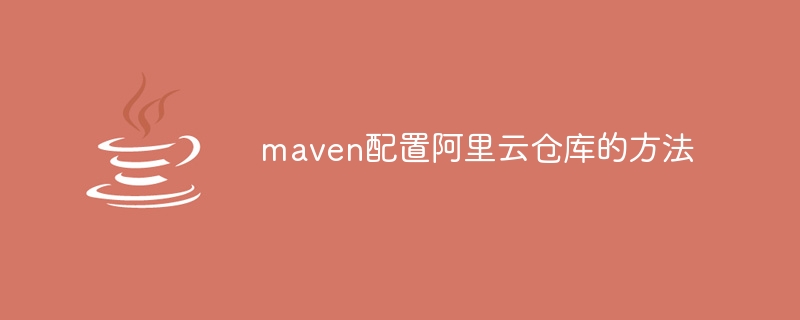
The operating system for this tutorial: Windows 10 system, DELL G3 computer.
Maven is a powerful project management tool that can manage project dependencies by configuring a central warehouse or a third-party warehouse. To configure Maven to use the Alibaba Cloud warehouse, you need to perform the following steps:
1. Find the pom.xml file in the root directory of the Maven project. This is the core configuration file of the Maven project, which is used to define the project's dependencies, plug-ins, warehouses and other information.
2. In the pom.xml file, find the
3. In the
<repository> <id>alimaven</id> <name>aliyun maven</name> <url>https://maven.aliyun.com/repository/public</url> </repository>
This code defines a warehouse named "alimaven" and specifies Its URL is the address of Alibaba Cloud Maven warehouse. You can modify the warehouse ID and name as needed.
4. Save the pom.xml file. After completing the above steps, the Maven project has successfully configured the Alibaba Cloud warehouse.
5. You can add dependencies in the pom.xml file and use the Alibaba Cloud warehouse to download and manage these dependencies. For example, add the following dependency:
<dependencies>
<dependency>
<groupId>com.example</groupId>
<artifactId>my-dependency</artifactId>
<version>1.0.0</version>
</dependency>
</dependencies>This code adds a dependency named "my-dependency" with a version number of 1.0.0. Maven will automatically find and download the dependency from the configured repository.
6. Run the Maven command to build the project. You can enter the root directory of the project in the terminal or command prompt and execute the following command:
mvn clean install
This will perform the clean, compile and package operations of the project. Maven will automatically download the required dependencies from the configured Alibaba Cloud warehouse and build the project.
7. Verify whether the dependencies are successfully downloaded and installed. You can find the generated JAR file (Java Archive) in the project's target directory and verify whether the dependencies are included in it. You can also check that dependencies are correctly installed into your local Maven repository through other means.
Through the above steps, you can successfully configure Maven to use the Alibaba Cloud warehouse to manage project dependencies. Please note that you have installed Maven correctly and have permission to access the Alibaba Cloud warehouse. In addition, the Alibaba Cloud warehouse may be updated or adjusted based on actual conditions, so it is recommended to check the official Alibaba Cloud documentation for the latest information.
The above is the detailed content of How to configure Alibaba Cloud warehouse with maven. For more information, please follow other related articles on the PHP Chinese website!
 hiberfil file introduction
hiberfil file introduction
 What should I do if the web video cannot be opened?
What should I do if the web video cannot be opened?
 How to remove watermark from clipping
How to remove watermark from clipping
 The difference between shingled disks and vertical disks
The difference between shingled disks and vertical disks
 Introduction to commonly used top-level domain names
Introduction to commonly used top-level domain names
 span tag function
span tag function
 How to solve the problem that laptop network sharing does not have permissions?
How to solve the problem that laptop network sharing does not have permissions?
 java environment variable configuration
java environment variable configuration




