
In the field of NUC, Intel has always been unique. It is difficult to find another manufacturer that consistently updates high-end customized NUC kits like Intel, and each generation has many improvements and upgrades compared to the previous generation. . Yes, what we are going to bring you this time is a review of Intel's latest top-level NUC product - Raptor Canyon NUC 13 Extreme (hereinafter referred to as NUC13E). Thanks to Intel's support, we can experience this top-level NUC kit.
The NUC13E configuration provided by Intel is very luxurious: i9-13900K, ASUS TUF-RTX3080TI-O12G-GAMING, Kingston Impact 32GB DDR5 4800MHz memory stick, and Kingston SFYRS 1T solid-state drive.
If purchased individually, the standard NUC13E kit only includes the chassis, motherboard, power supply and CPU. Other hardware such as memory, hard disk and graphics card need to be purchased and installed by the user. Without further ado, let’s take a look at the changes in the NUC13E compared to the Beast Canyon released last year.
Although the previous generation of Beast Canyon was not tested by me, as a long-term user of Beast Canyon, my use of this NUC The experience may be the most decisive. The Canyon of the Beast is equipped with i9-11900KB RTX 3060, and the overall performance is not bad (considering that the size of the Canyon of the Beast is so small).
Compared with the Canyon of the Beast, the appearance design of NUC13E is more conservative and simple. There is no RGB magic skull and RGB magic light strip surrounding the bottom. There is only a dust-proof and heat dissipation mesh covering the top, bottom, left and right. The front panel is made of brushed aluminum alloy. Except for the white light power button on the top, there is almost no lighting design.

The disassembly and assembly of NUC13E is very simple, just loosen the tool-less screw at the end of the top cover , and then forcefully lift the top cover upwards at the gap at the tail to see the internal structure.

After removing the top cover, the left and right side panels can be removed by pulling outwards with a little force. From unscrewing the screws to pulling all the It only takes less than 10 seconds to remove the outer baffle after you become proficient.

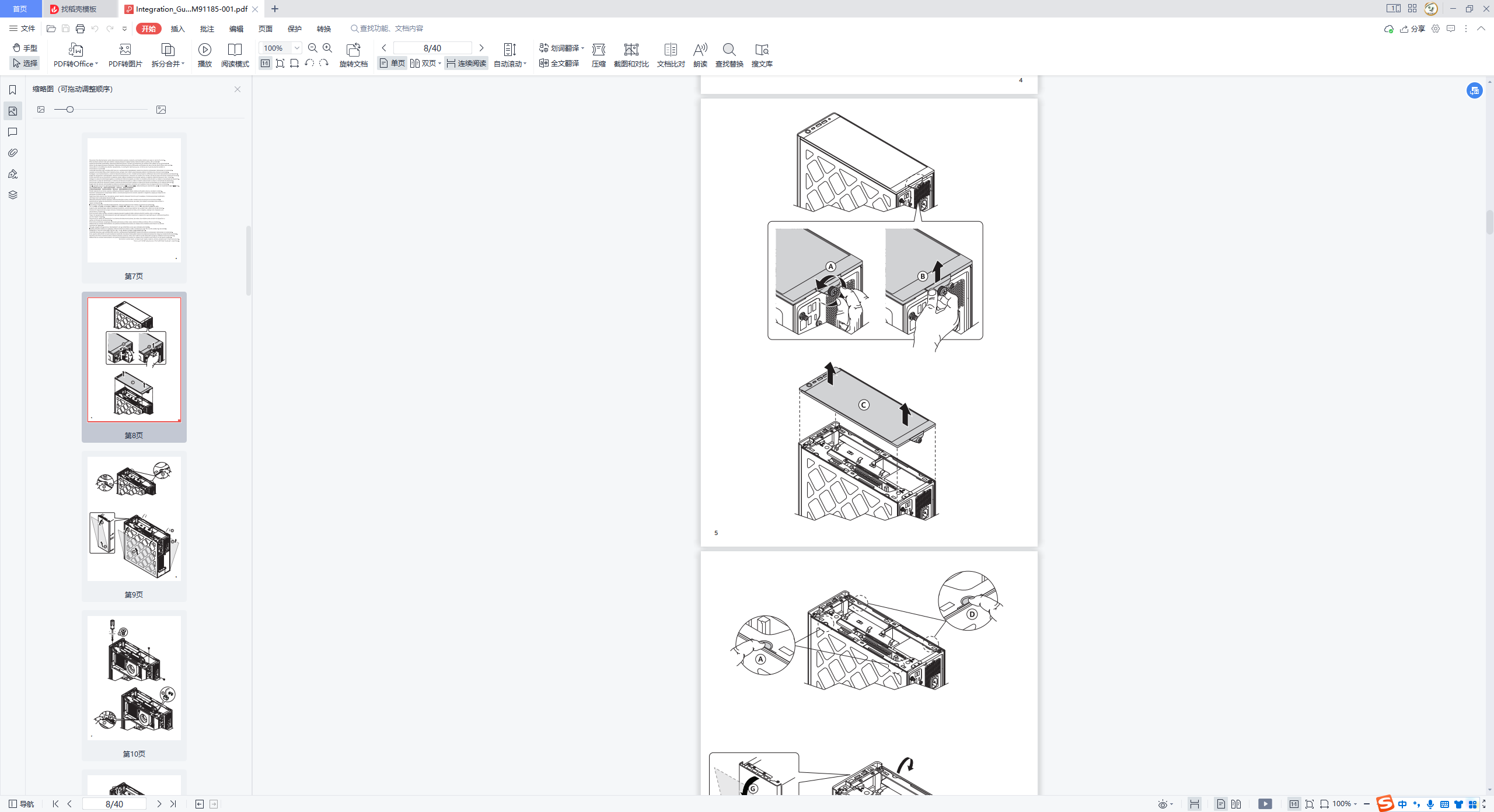
## Compared with Beast Canyon, NUC13E has nearly doubled in size and adopts a new The unique module separation design separates the two major heat sources in the PC, so that both the graphics card and the CPU can be supported by separate cooling ducts, which can avoid the decrease in cooling efficiency caused by heat accumulation in gaming and other usage scenarios.
 Compared with Canyon of the Beast (strictly speaking, it is not an iterative product, but the product positioning is similar), the disassembly and assembly experience of NUC13E is countless times better , you only need a Phillips screwdriver and a special star screwdriver to disassemble and install the top cover of Beast Canyon. After removing the top cover and side panels, the internal space is very small. To pull out the graphics card from the PCIE slot, you need to use a screwdriver to open the fixed switch and remove part of the upper frame before taking the graphics card out.
Compared with Canyon of the Beast (strictly speaking, it is not an iterative product, but the product positioning is similar), the disassembly and assembly experience of NUC13E is countless times better , you only need a Phillips screwdriver and a special star screwdriver to disassemble and install the top cover of Beast Canyon. After removing the top cover and side panels, the internal space is very small. To pull out the graphics card from the PCIE slot, you need to use a screwdriver to open the fixed switch and remove part of the upper frame before taking the graphics card out.
The NUC13E graphics card is much simpler to disassemble and assemble. If it is a dual-fan version of the short graphics card, it can be installed and removed directly without removing the upper frame. However, you need to install the graphics card fixing bracket to the graphics card before installation. On the heat dissipation module frame, it will be needed for subsequent fixation.
If it is a long graphics card with three fans, you have to remove part of the upper frame to easily disassemble it. And unlike ordinary chassis, the NUC13E graphics card is a ceiling-mounted design (can be understood as an upside-down vertical graphics card ), so you must remember to install the graphics card fixing bracket, which can support three-slot graphics cards up to 313mm in length.
NUC13E reserves dual 8-pin PCIE cables, which are enough to support the power supply needs of RTX 4080 and below graphics cards. If you need to connect to RTX 4090 or higher power consumption graphics cards, you can remove the power module To replace the higher-power power supply, Intel has reserved enough PCIe cables.
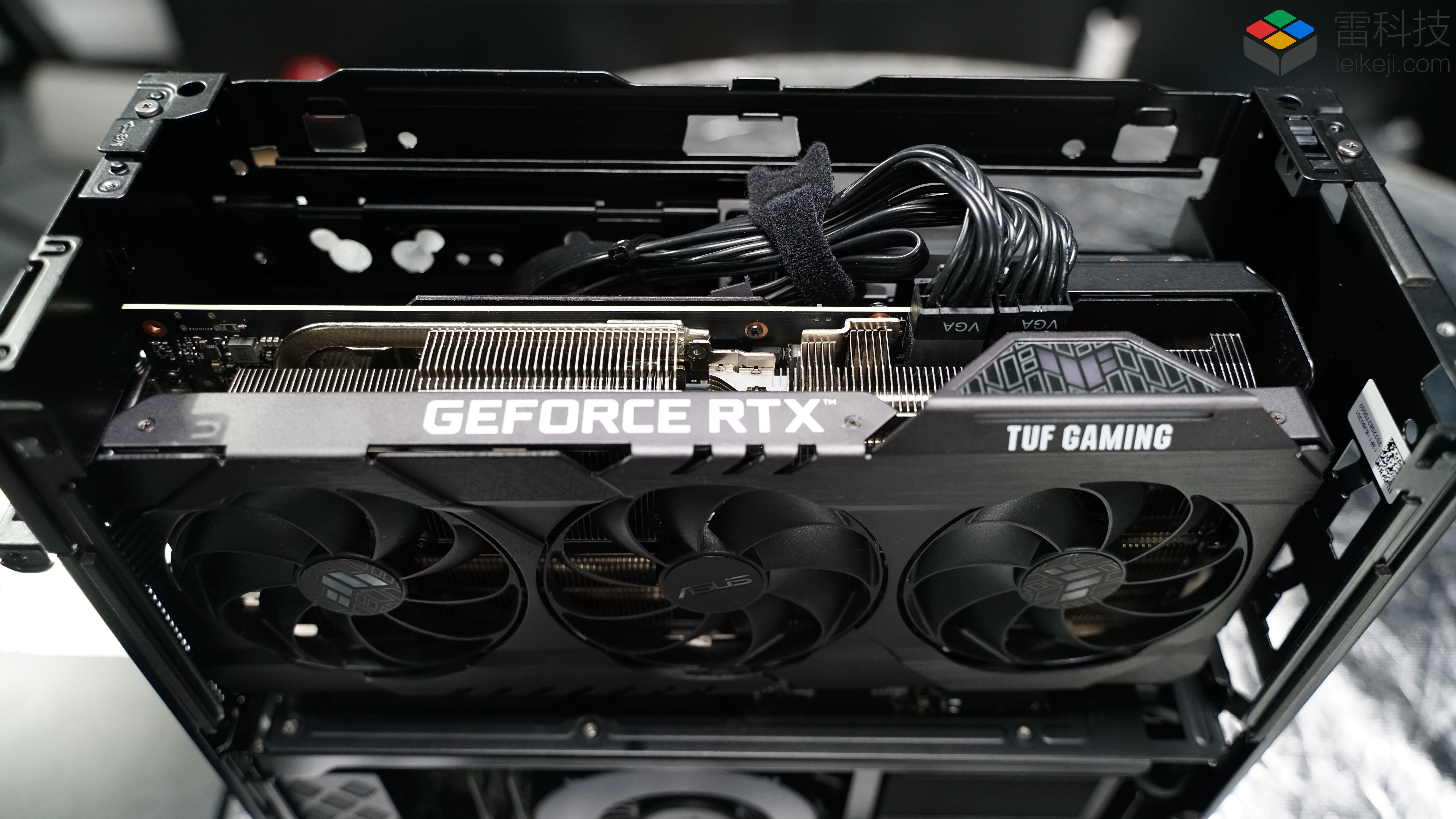 In terms of storage, NUC13E supports 2*2.5-inch hard drives or a single 3.5-inch hard drive, and can install up to three PCIE4.0 M at the same time .2 Nvme solid state drive, supports DDR5 laptop memory modules up to 2*32GB.
In terms of storage, NUC13E supports 2*2.5-inch hard drives or a single 3.5-inch hard drive, and can install up to three PCIE4.0 M at the same time .2 Nvme solid state drive, supports DDR5 laptop memory modules up to 2*32GB.

In terms of external interfaces, the front panel provides 2*USB 3.2 Type-A interface, 1*USB Type-C interface, 1*3.5mm Integrated interface, the back I/O panel provides 6*USB 3.2 Yype-A interface, 2*Thunderbolt 4 interface, 1*2.5GbE network cable interface, 1*10GbE network cable interface and 1*HDMI 2.1 interface, as well as additional Speaker and microphone interface.

Compared to Beast Canyon, NUC13E can be said to be an all-round upgrade. In terms of scalability alone, it is almost equivalent to the traditional A desktop host with the size of an ATX, but the size is only equivalent to an ITX.
If a passerby walks by NUC13E, it may be difficult to imagine that there is an i9 hidden in such a small and low-key chassis. -13900K RTX 3080Ti, and also has an SFX specification 12VO 750W 80Plus gold medal full-module power supply, which supports the latest ATX 3.0 standard and can seamlessly upgrade RTX 40 series graphics cards. Intel has also reserved additional PCIE and SATA power supply cable facilitates users to upgrade hardware.
Theoretically, the 750W 80Plus Gold Power Supply can support up to RTX 4070Ti and RTX 3090, and there is no problem meeting the game performance requirements of most players. Of course, friends with ideas and budget can also purchase higher-power SFX power supplies for replacement. The disassembly and assembly of the power module is not troublesome.
Next let’s see how the NUC13E performs in traditional test projects.
3DMARK CPU ProFile:
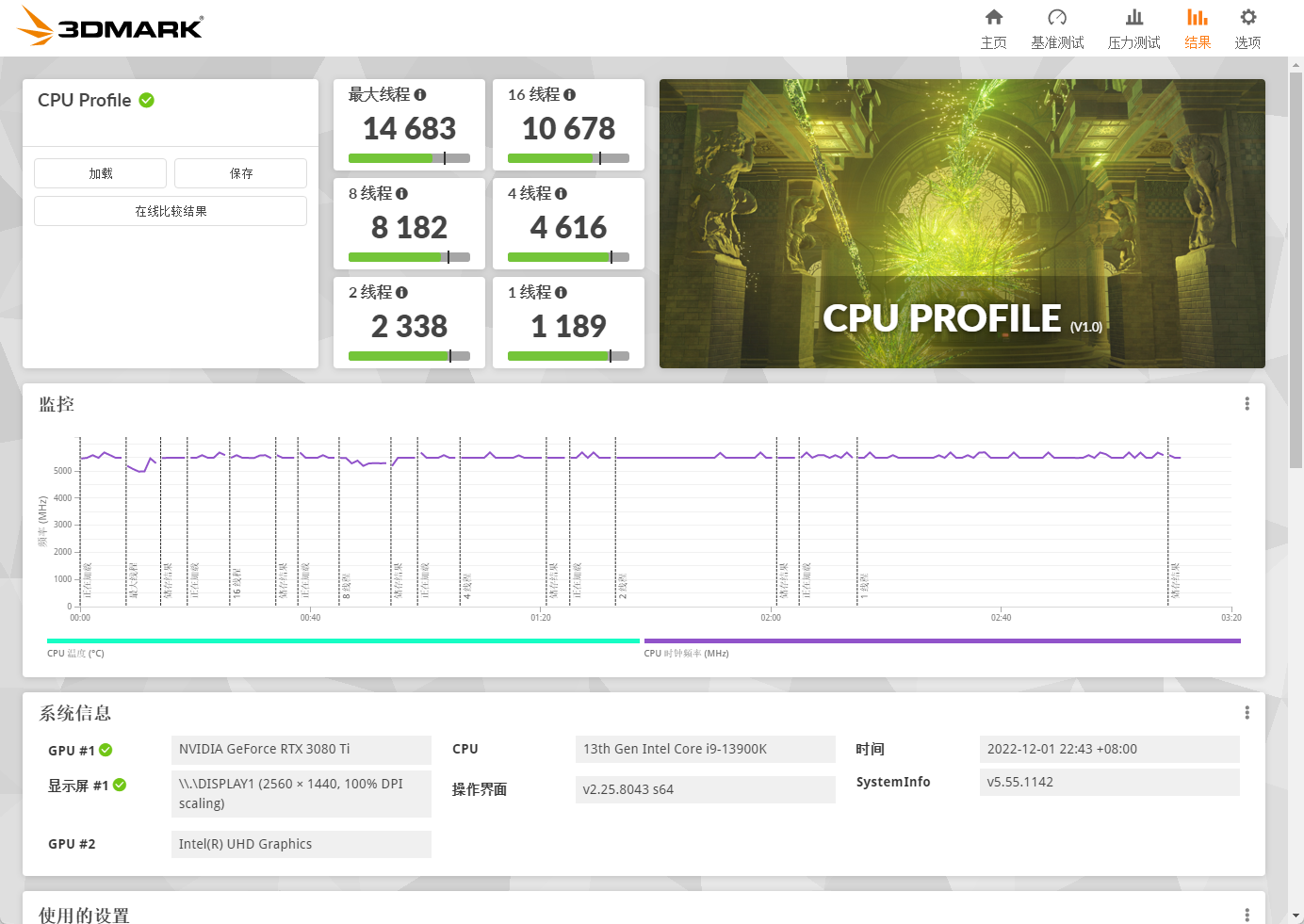
From the reference data provided by 3DMARK , the running score is slightly lower than the average score of i9-13900K. I found the i9-13900K platform score previously tested for comparison. It is a platform built with ROG MAXIMUS Z790 HERO ROG STRIX Feilong II 360ARGB integrated water-cooling radiator. On the test, the running scores of i9-13900K are as follows:
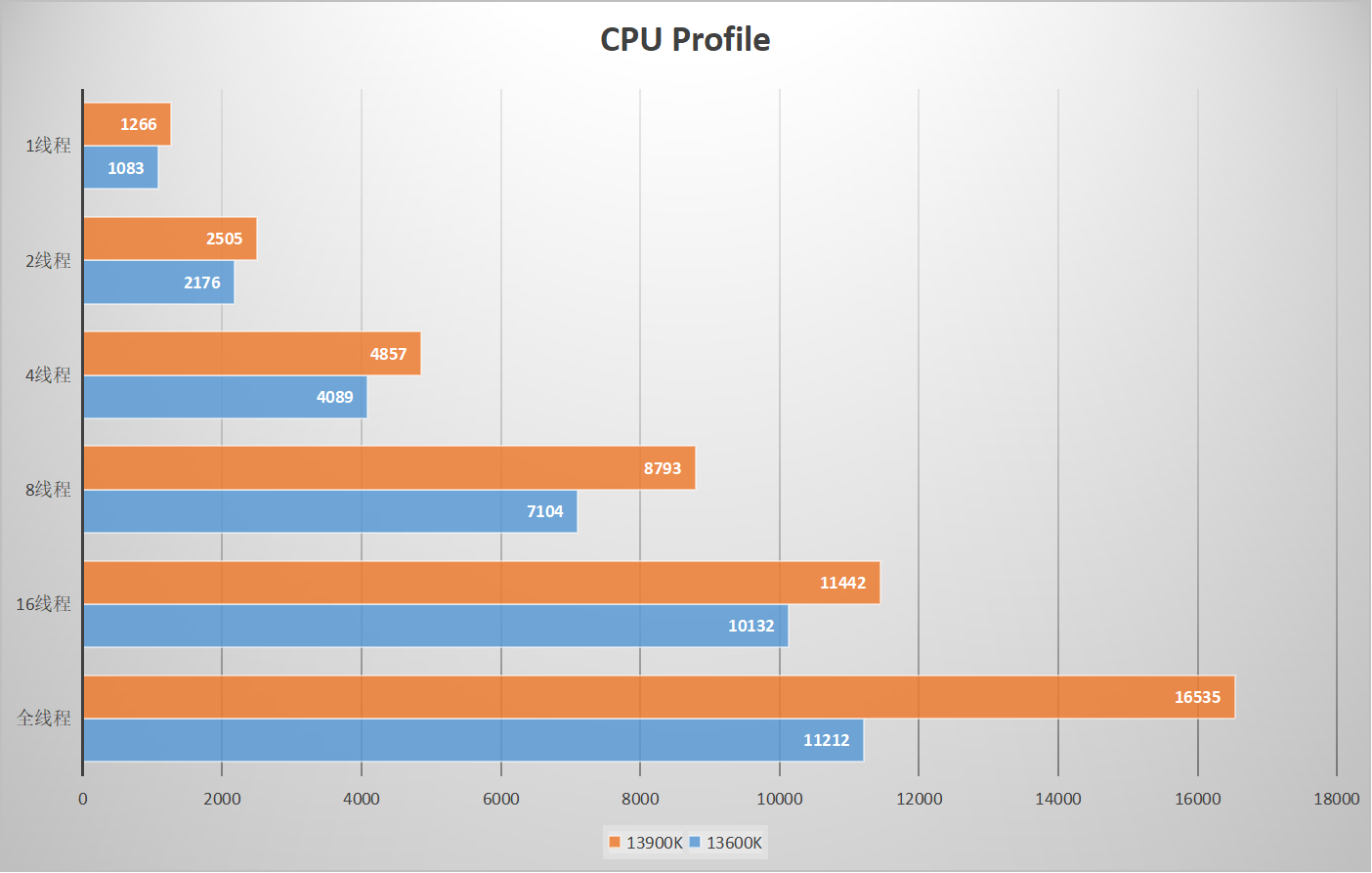
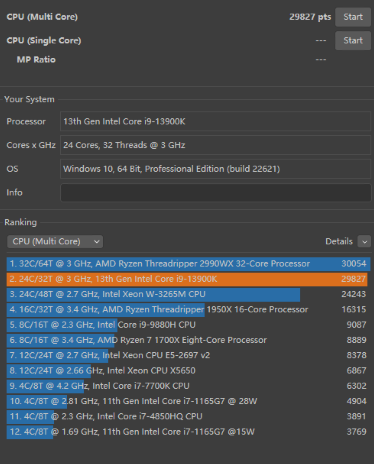
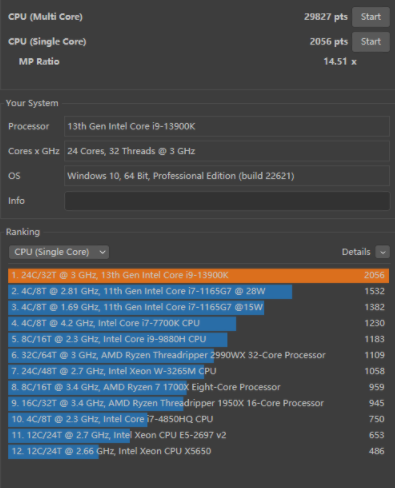
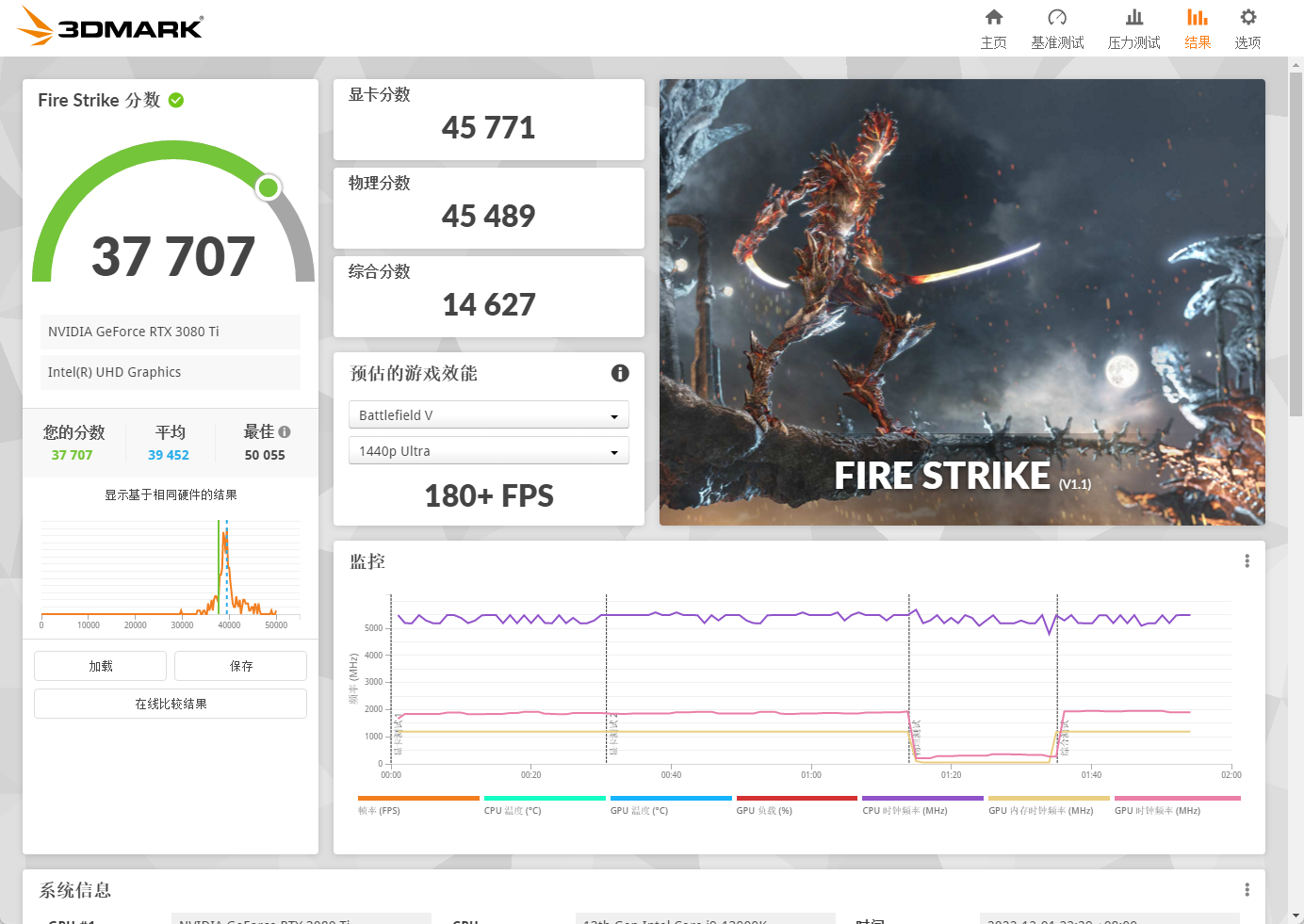 ## Fire Strike Extreme:
## Fire Strike Extreme:
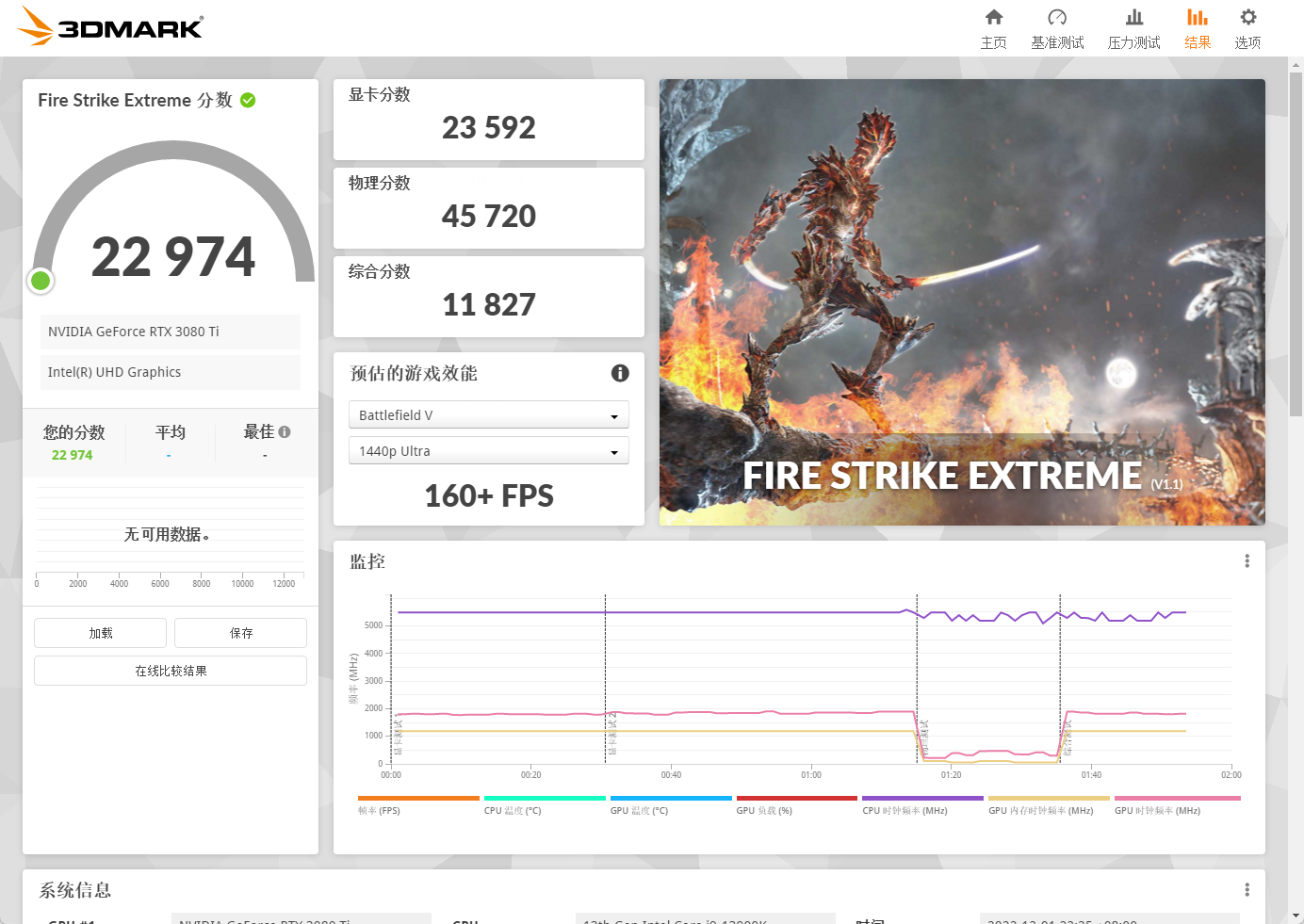 Fire Strike Ultra:
Fire Strike Ultra:
##Time Spy: 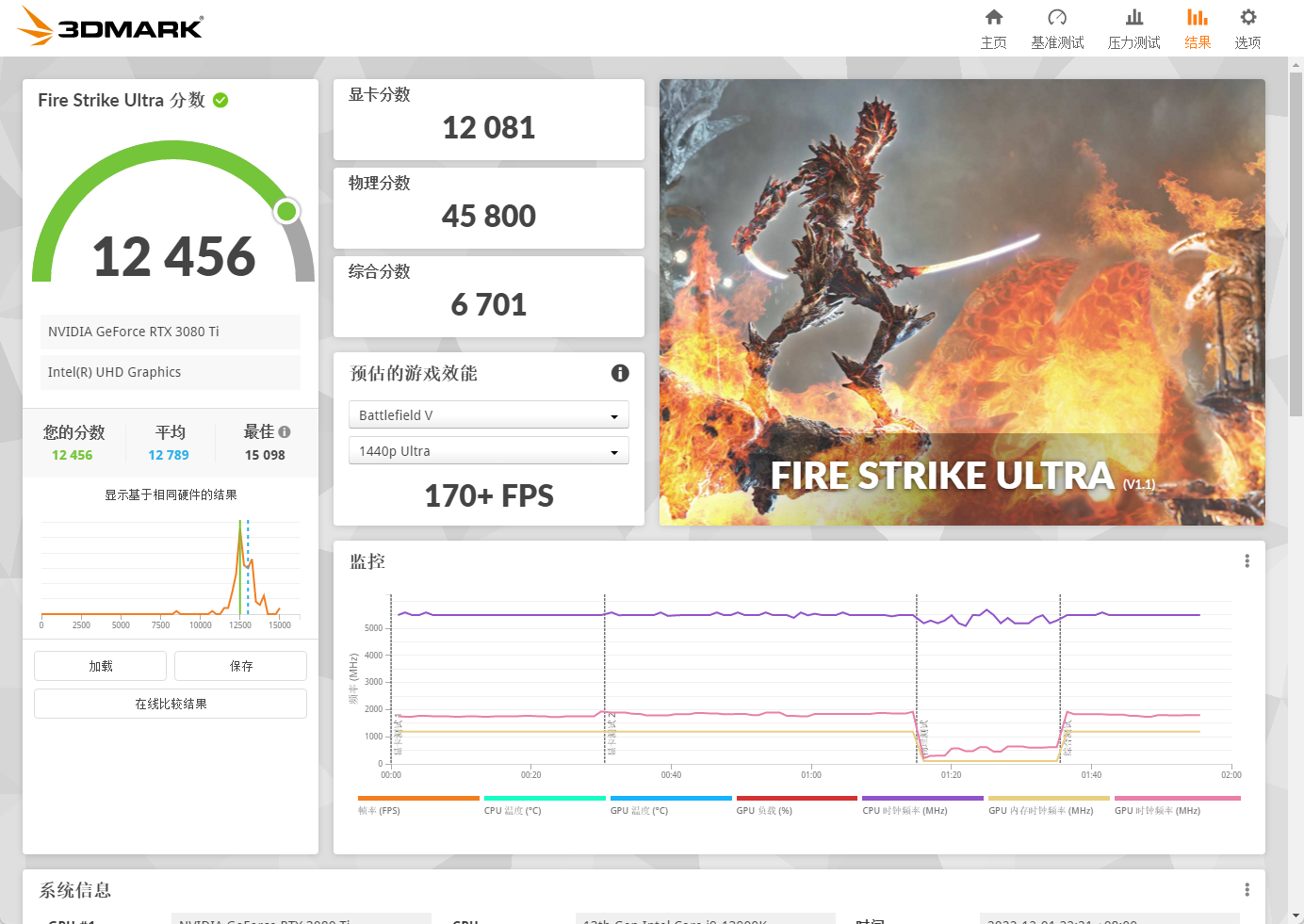
Time Spy Extreme: 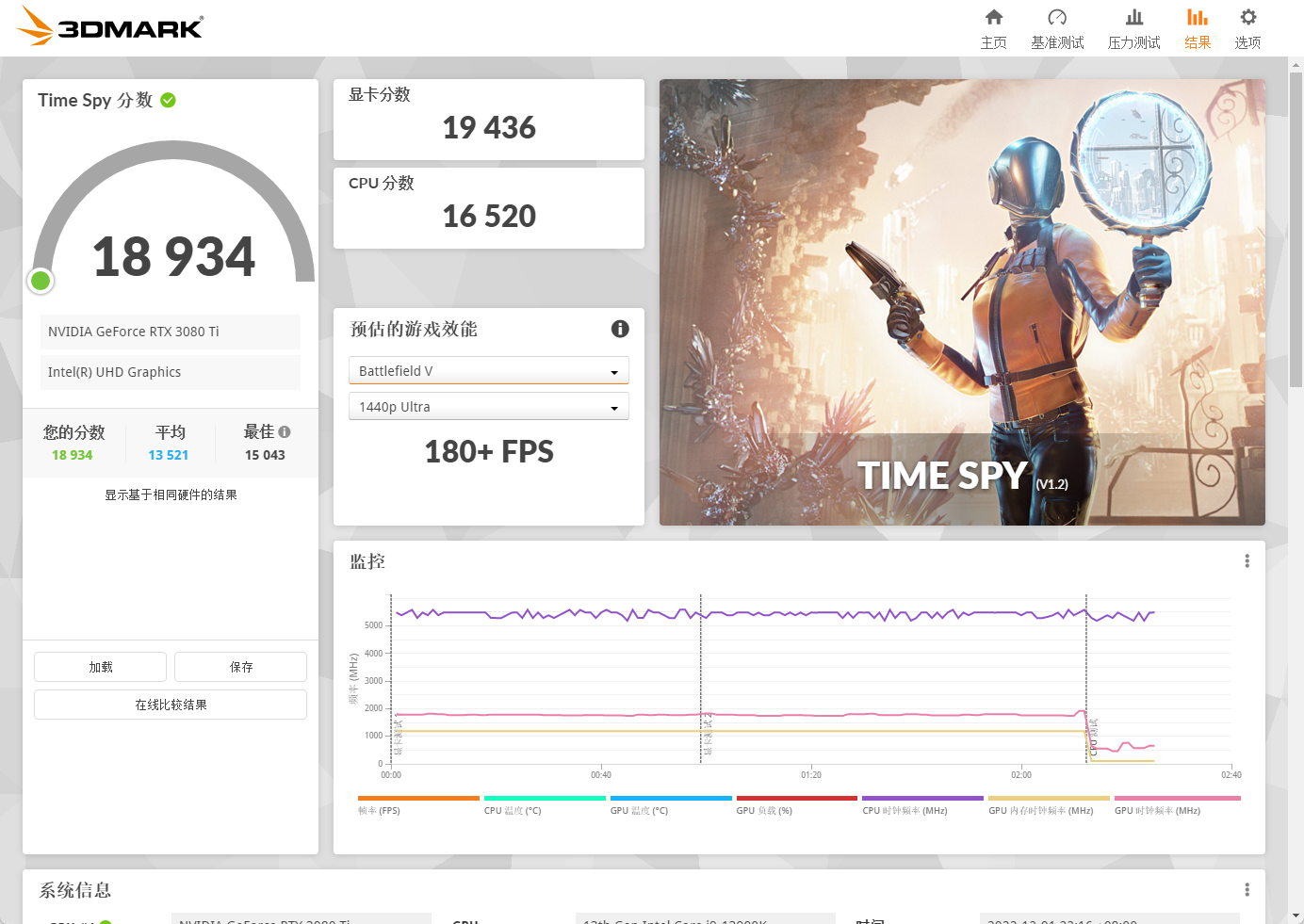
Port Royal (Ray Tracing): 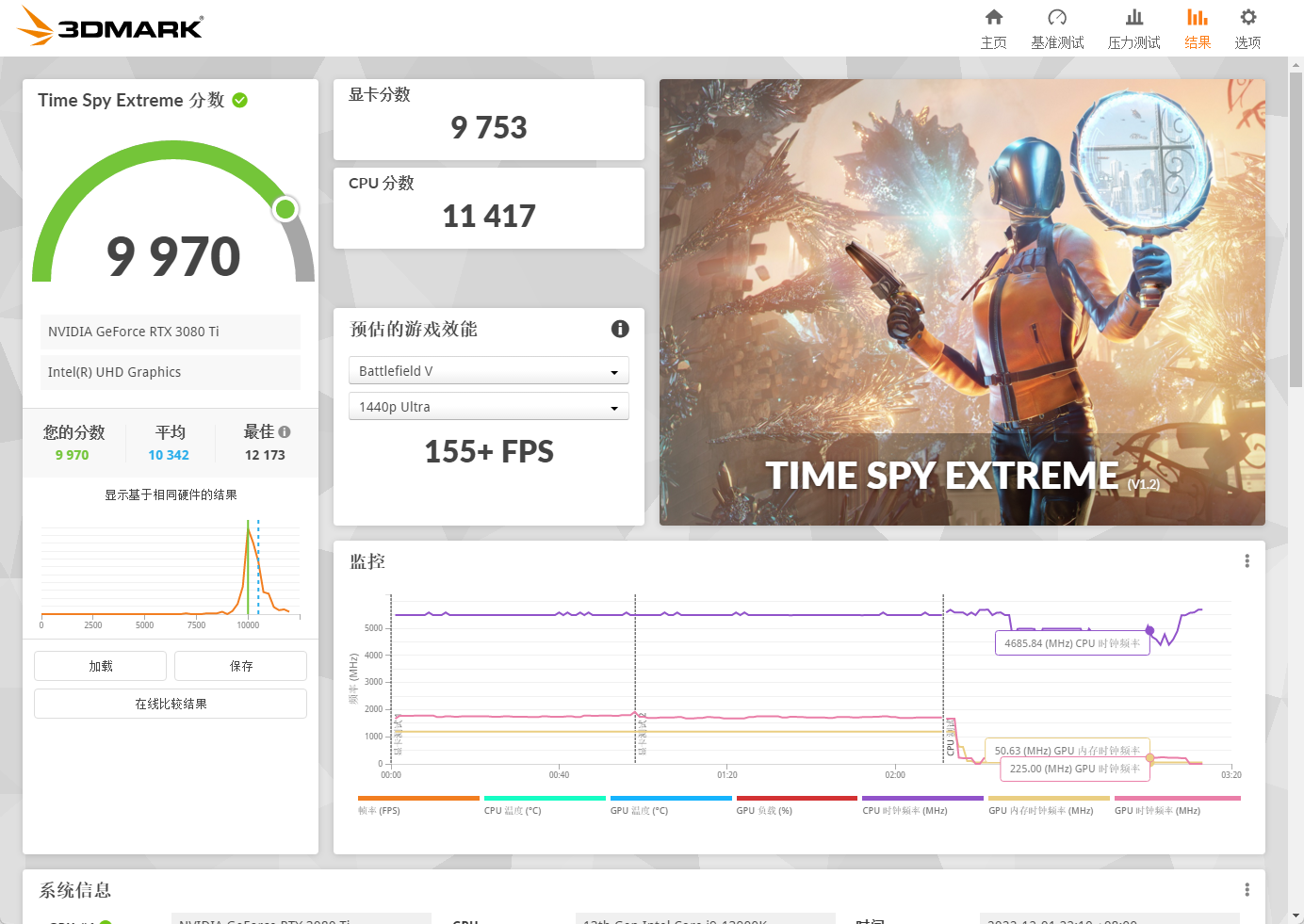
Overall, the performance of NUC13E exceeded my expectations. I originally thought that with such a compact structure, even with a heat dissipation structure that is far superior to the previous generation, the final performance loss might be 15% or higher. However, judging from the actual test results, the performance loss is only 5%-10%, part of which is caused by Intel's BIOS settings being too conservative.
In the Port Royal test, we can see that when the graphics card load is 100%, the temperature of the graphics card during the entire test is below 70 degrees. The same is true in Time Spy. The graphics card temperature has been hovering around 65 degrees, and the CPU temperature is close to 80 degrees, which basically represents the temperature performance during normal gaming.
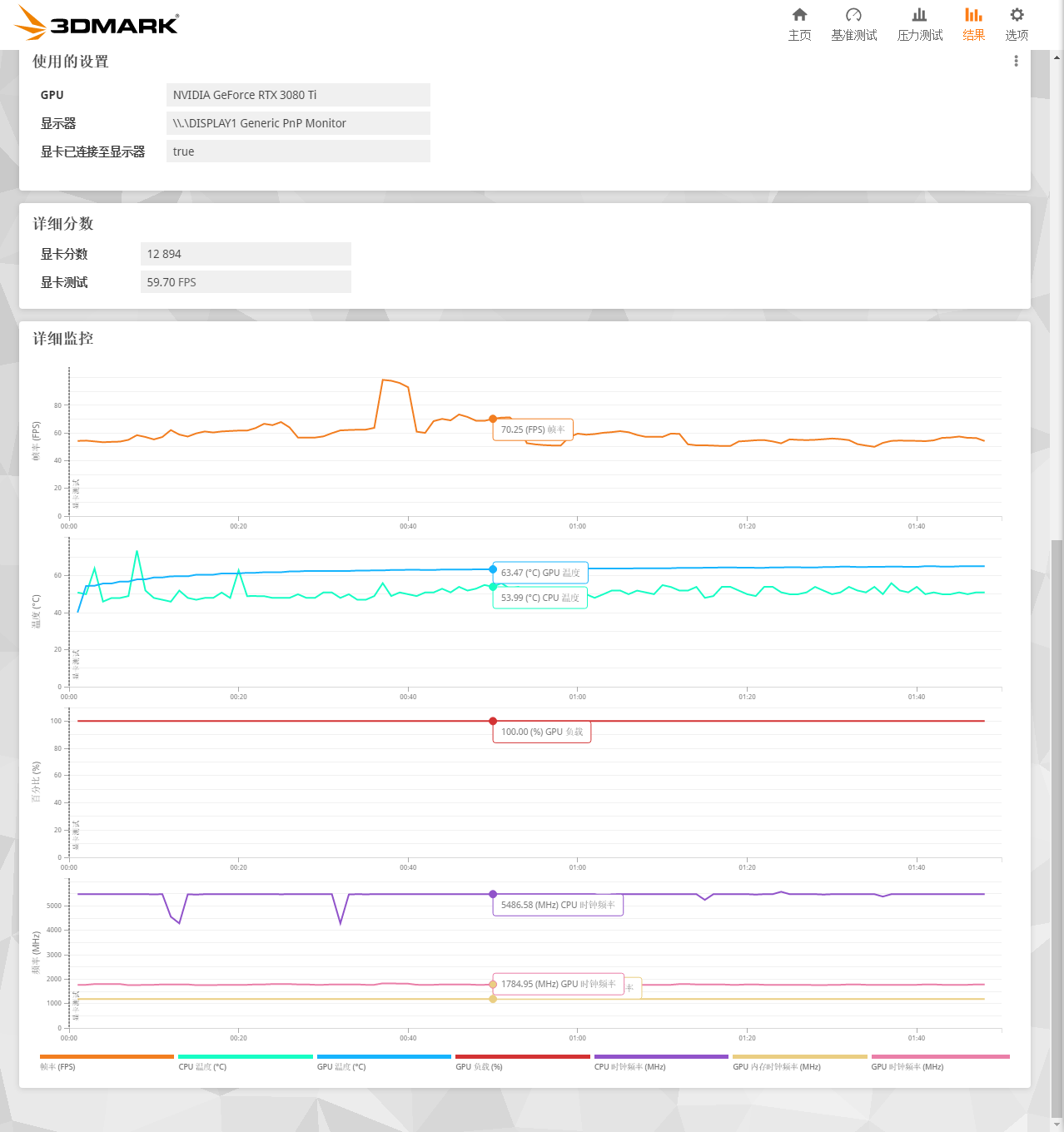
Port Royal Temperature Curve

Time Spy Temperature Curve
Obviously, too conservative performance The strategy prevents the performance of the RTX 3080Ti in the NUC13E from being fully utilized, but a conservative performance strategy is also beneficial. During the entire test, the NUC13E was only placed on the desktop less than one meter away from me. Judging from the environmental noise monitoring of Apple Watch, even the double grill noise was only 53dB.
Although it is not insignificant, if you have used a traditional PC with the same configuration, you will definitely be surprised by the powerful performance and silent performance of NUC13E. Moreover, judging from the location of the noise source, the noise mainly comes from the CPU cooling turbine fan and the graphics card fan. If the silent mode of the graphics card is turned on, the noise should be reduced a lot, but the loss of performance will not be small, so it is best to use it. It is best to change the model according to actual needs.
Because the test time was limited, I did not enter the BIOS to see if the power consumption limit of the graphics card could be changed. However, according to previous NUC product testing experience, Intel provides a power wall unlocking function. If you accept higher noise and temperature performance, then you can try unlocking it, which should provide at least a 10% increase in GPU performance.
The performance test is finished, let’s take a look at the game test. The game screen is uniformly set to the highest quality, 2K resolution, and DLSS is the default automatic mode.
In the evaluation test of "Red Dead Redemption 2", the average FPS reached 132.8.
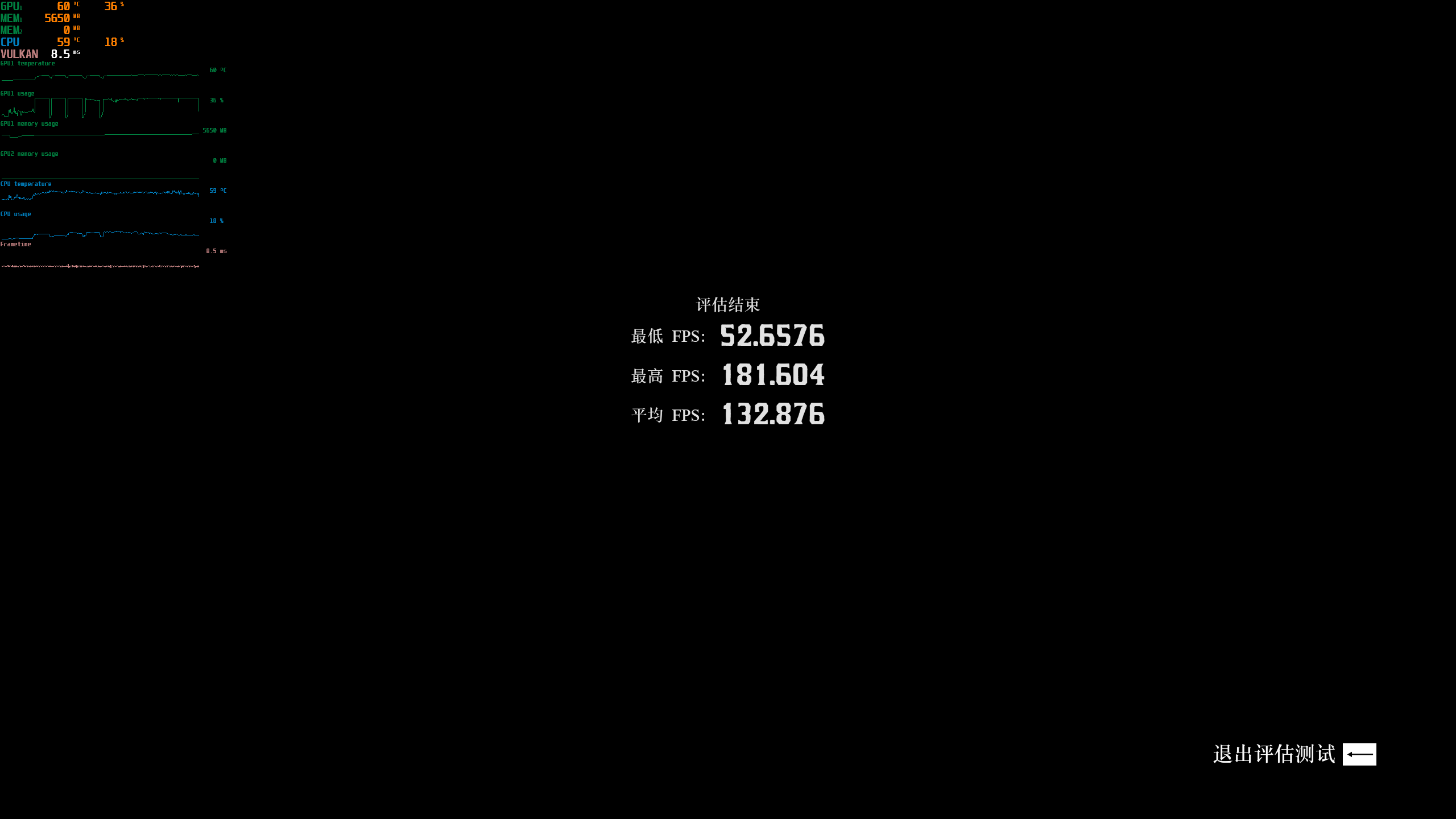
"Shadow of the Tomb Raider", average frame rate 208.
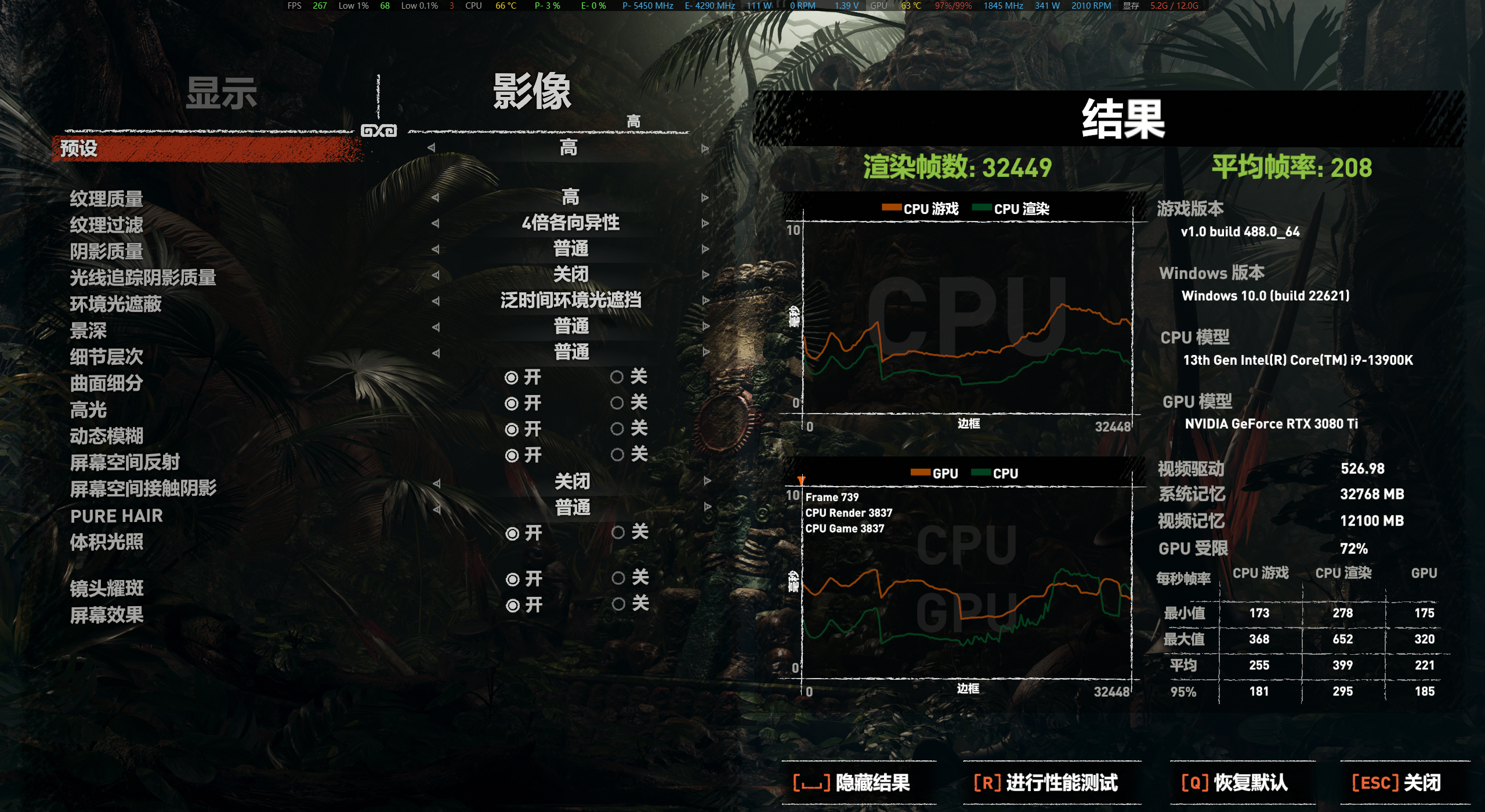
The temperature performance of the 40-minute game of "Call of Duty: Warzone 2" was amazing.
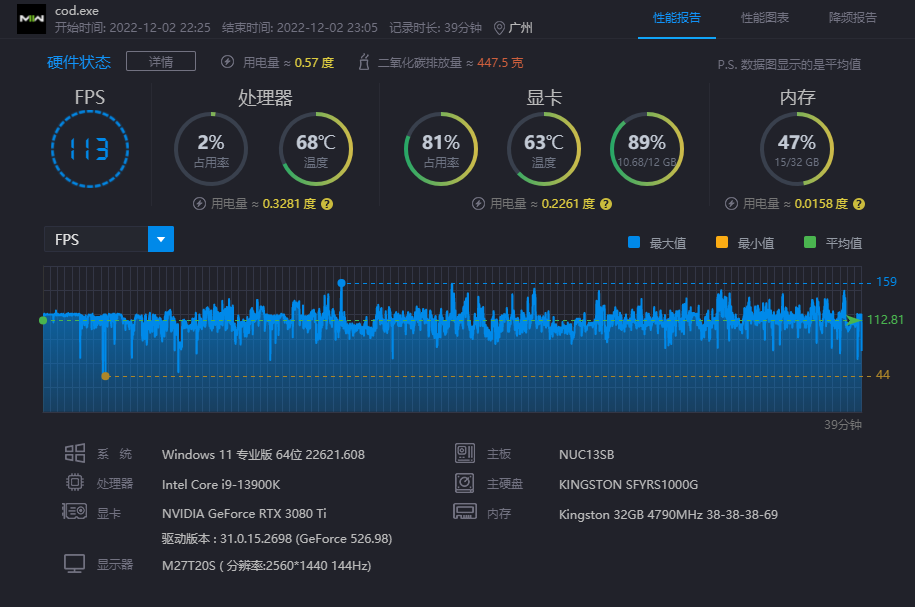
15-minute actual test of the battlefield mode of "Battlefield 2042".
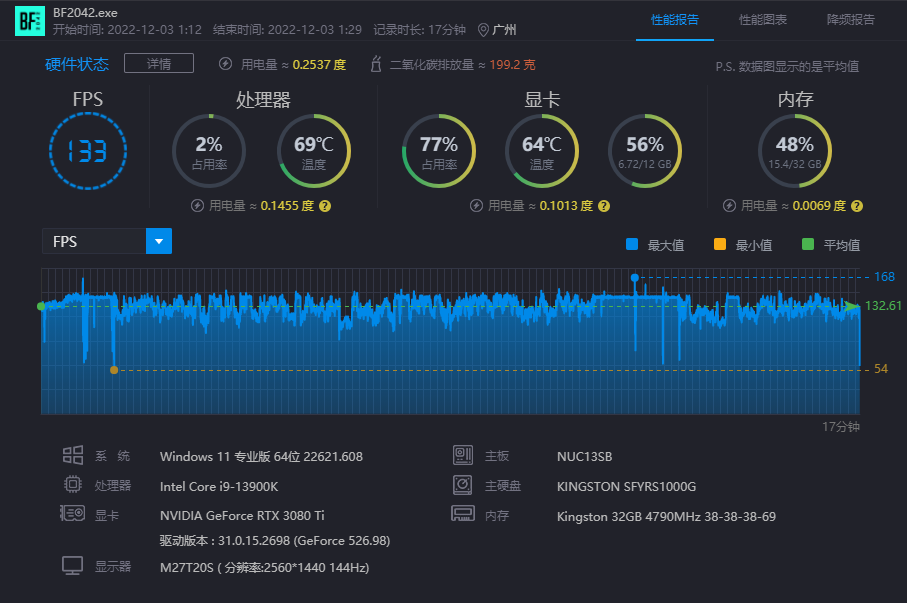
Judging from the actual game measurement results, the performance of NUC13E is quite good. It can basically meet the needs of high frame rate games at 2K resolution. It only needs to adjust the image quality settings. With a little optimization, you can stably obtain more than 144FPS frames, and judging from the data of the monitoring software, the graphics card is limited by power consumption, and there are indeed problems with performance (the CPU occupancy rate can be ignored, and the data is not accurate).
Moreover, the heat dissipation performance is even better than that of many traditional-sized chassis. It is the first echelon among mini PCs of similar size and volume. There are indeed some reasons for power consumption limitations, but In terms of temperature performance, the heat dissipation performance of NUC13E is far from reaching the upper limit, and it will still perform well even if the power consumption wall is unlocked.
Even among the previous generations of NUC products launched by Intel, NUC13E can be regarded as the leader. As a product designed for hard-core gamers, NUC13E is outstanding in gaming. Its performance is quite impressive. In the case of the same size, there are probably only a few products with extreme designs that can compete with it, and the prices of those products themselves are also quite high.
Super scalability and hardware adaptability make NUC13E more suitable for various high-performance hardware than the previous generation flagship product, and it is also more in line with flagship-level performance NUC positioning. Moreover, Intel has obviously absorbed the suggestions of many users and professionals to fully improve the disassembly and assembly experience of the NUC13E, avoiding the bad experience of the previous generation that required a special screwdriver to disassemble and assemble.
Generally speaking, the NUC13E is indeed an excellent NUC computer. For users who have enough budget and want an ITX-sized computer with silent operation, I am afraid. This would be the best choice.
The above is the detailed content of In-depth review of NUC 13 Extreme: the compact and exquisite NUC overlord. For more information, please follow other related articles on the PHP Chinese website!




