
When many users format their computers, they sometimes get prompts saying that the formatting cannot be completed, etc. The formatting cannot be completed. So how do we solve this problem? Let’s take a look. Detailed solution~
1. First, press "win r" on the keyboard and open "Run".

2. Enter cmd in the run box and click OK.

3. Enter the administrator interface and enter the command format /? to find format-related parameters.
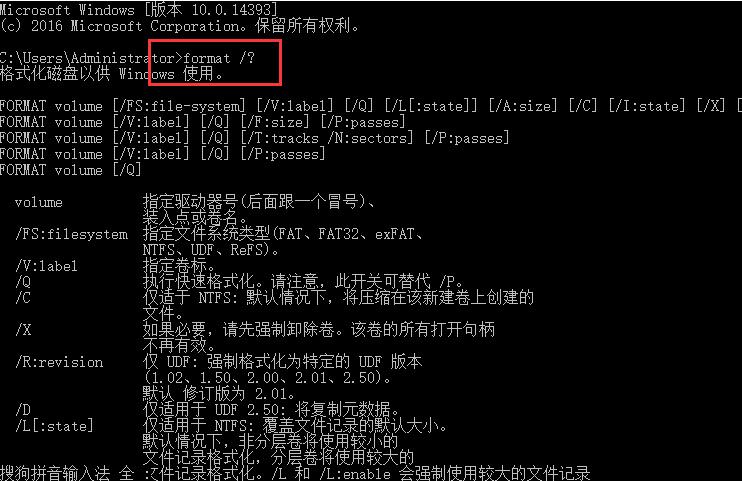
4. Then enter the following command which disk you want to format.
format H:/fs:fat32 contains the disk you want to format.
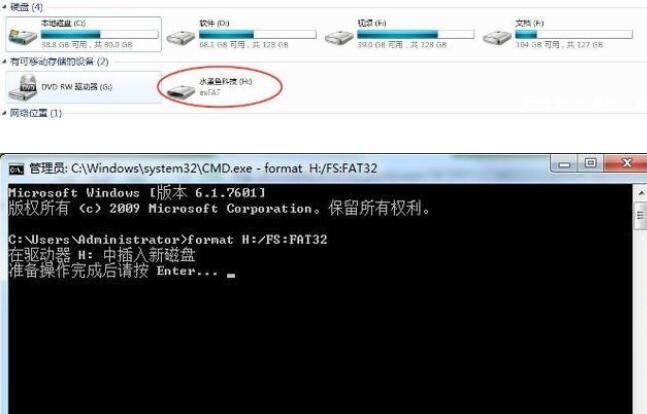
5. When you are ready, press Enter to format.
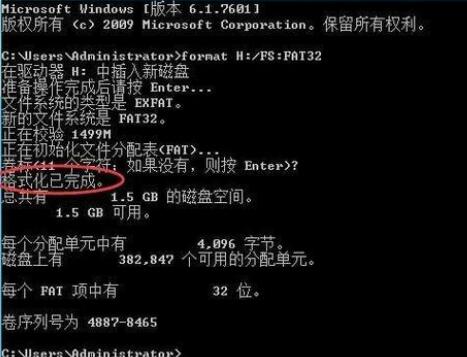
The above is the detailed content of How to solve the problem that Windows cannot complete the format. For more information, please follow other related articles on the PHP Chinese website!
 The difference between PD fast charging and general fast charging
The difference between PD fast charging and general fast charging What are the design patterns used by laravel?
What are the design patterns used by laravel? what is optimization
what is optimization How to view stored procedures in MySQL
How to view stored procedures in MySQL What protocols does the ssl protocol include?
What protocols does the ssl protocol include? memcpy function usage
memcpy function usage What to do if the computer has no sound
What to do if the computer has no sound Mobile phone secondary card
Mobile phone secondary card



