
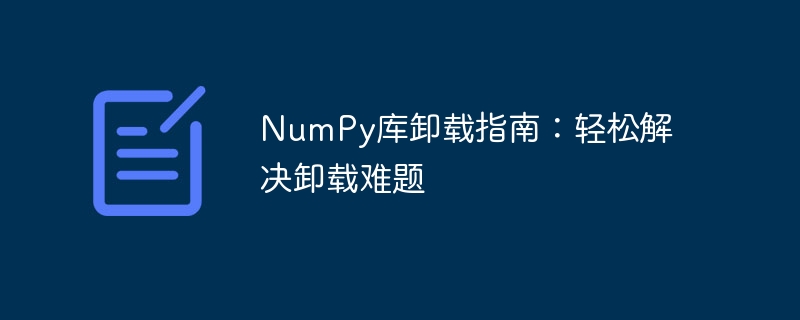
The NumPy library is one of the important scientific computing libraries in Python, which can provide advanced numerical operations and array operation functions. However, in some cases, we may need to uninstall or update the NumPy library. This article will provide you with a detailed guide to uninstalling the NumPy library to help you easily solve uninstallation problems, with specific code examples.
The first step in uninstalling the NumPy library is to determine whether the library is installed in your Python environment. You can check by entering the following command in the command line or terminal:
pip show numpy
If the NumPy library is installed in your Python environment, you will see the details of the library, including the version number and installation path. If you don't see any output, then the NumPy library may not be installed in your Python environment.
If the NumPy library has been installed in your Python environment and you wish to uninstall it, you can use the following command:
pip uninstall numpy
After executing this command, the system will ask you to confirm that you want to uninstall NumPy Library. You can enter "y" or "yes" and confirm by pressing the Enter key.
If there are multiple versions of the NumPy library in your Python environment and you wish to uninstall a specific version, you can use the following command:
pip uninstall numpy==<version>
replace <version>## Just replace # with the specific version number you want to uninstall.
conda command to uninstall the NumPy library. The specific command is as follows:
conda uninstall numpy
conda uninstall numpy==<version>
pip freeze > requirements.txt
requirements.txt file that contains all libraries installed in the current environment and their version number information.
pip install -r requirements.txt
requirements. txt file to install the library and version number information specified.
The above is the detailed content of Easily solve the problem of uninstalling the NumPy library: Solve the uninstallation problem in one step. For more information, please follow other related articles on the PHP Chinese website!




