
So, do you want to try the game on Linux? In this article, let’s see how to install Steam on any Linux distribution to start your Linux gaming journey.
For those who don't know what Steam is, it's an online platform from Valve where you can download and play thousands of games and discuss them with the community. Steam is also great for Linux users, as you can use Proton to play Windows games on Linux. The Proton compatibility layer is changing the gaming landscape on Linux, and you can take advantage of it by installing Steam on your system.
There are two ways to install Steam on Ubuntu: using the Software Center or using the Terminal. To install Steam on Ubuntu using the Software Center, find and click Ubuntu Software on the sidebar.

If you don’t find it in the sidebar, click Show Applications (nine dots forming a square), then click Ubuntu Software.
In the Ubuntu software, start typing "Steam" in the search bar.
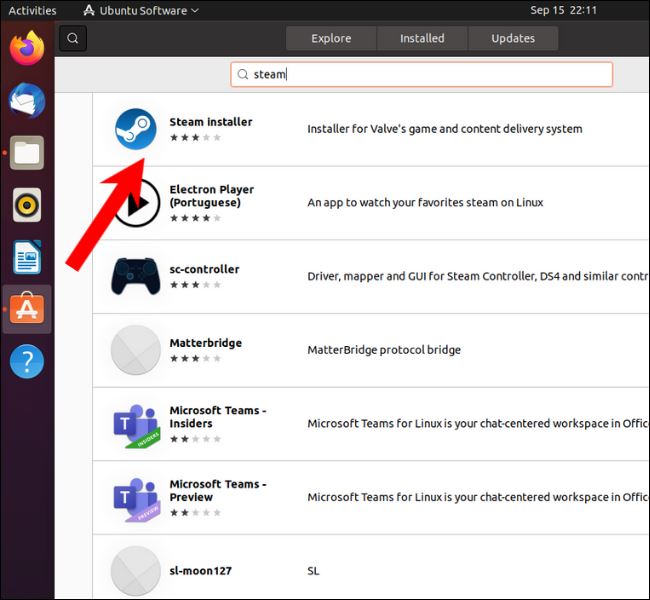
Click the install button.
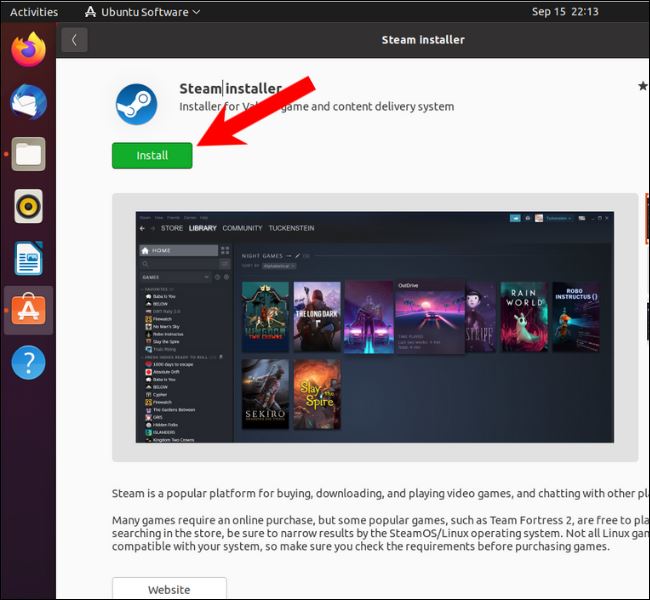
You will find the Steam app in the Applications menu. Double-click it to open it and let the application update before it launches.
You can alsoaptinstall Steam using command line tools in Ubuntu and Debian. For starters, apt is a package manager that collects resources from repositories and installs them on your Linux distribution. Almost every Debian-based and Ubuntu-based Linux distribution uses apt as its default package manager.
To install Steam on Ubuntu or any Ubuntu-based distribution such as LinuxMint, Pop!_OS, Elementary OS, and Lite, open a terminal and type the following command. Then press Enter.
sudo apt 安装蒸汽
The easiest way to install Steam on Debian is to download the DEB package from the official Steam download page.
Open a terminal and cd to the
/Downloads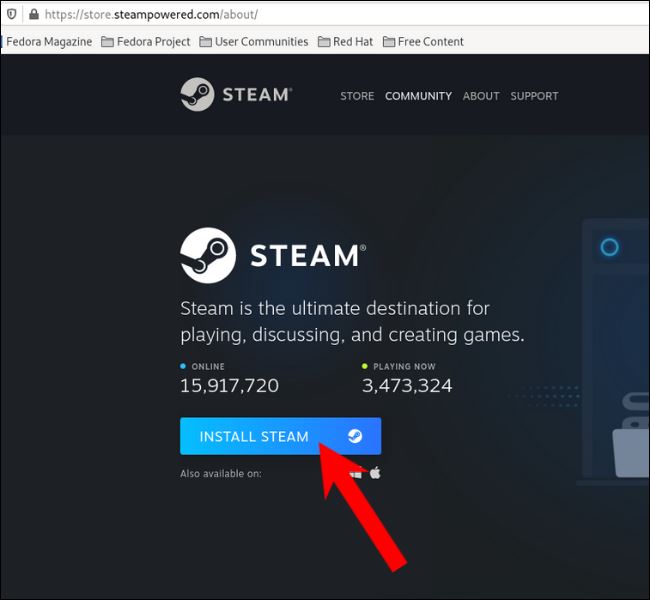 folder, then type the following command and press Enter.
folder, then type the following command and press Enter.
sudo apt install steam_latest.deb
How to install Steam on Fedora, OpenSUSE and RPM-based distributions To install Steam in Fedora using the CLI (Command Line Interface), you first need to add a third-party RPM Fusion repository. Open a terminal, copy and paste the following command, and press Enter.
sudo dnf install https://mirrors.rpmfusion.org/nonfree/fedora/rpmfusion-nonfree-release-$(rpm -E %fedora).noarch.rpm
On OpenSUSE, you can install Steam using the Zypper package manager.
sudo zypper install steam
You can install Steam from a third-party EPEL (Extra Packages for Enterprise Linux) repository on other RPM-based distributions such as Red Hat Enterprise Linux.
Go to this link and download the Steam RPM file. Then open a terminal and move to the directory where you downloaded the file.
After entering the directory, type this command and press Enter.
How to install Steam on Arch-based distributions First, the pacman.conf file contains a list of repositories that the operating system should look for when the user is prompted to install a program.
Now that multilib is enabled, use this command to update the repository list. Sudo Pacman -Syu Finally, install Steam using the following commands. Sudo Pacman-S Steam Install Steam on any distribution using Flatpak One of the problems in Linux is the large number of package managers. This is one of the reasons people love Windows. Having countless Linux distributions with different package managers can cause confusion, but having one package manager mostly solves this problem. It's called a Flatpak. We won’t delve into how Flatpak works, but what you need to know is that it runs applications in an isolated environment (also called a sandbox) that contains all the basic libraries. Go to the official Flatpak installation page to learn how to install Flatpak on any Linux distribution. After the settings are completed and ready, enter the following command and press Enter. sudo flatpak install steam Wait for the installation to complete and you can start!
须藤 rpm -i steam-1.xxxx.x.rpm
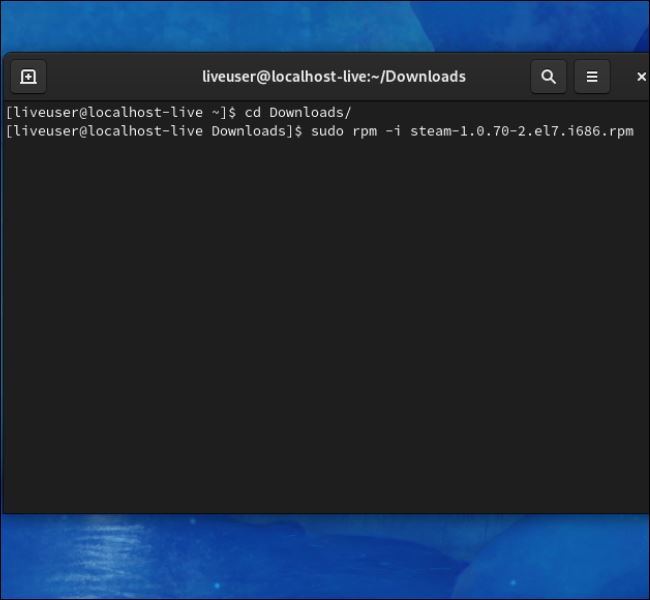
To install Steam on Arch-based distributions, you can use the default package manager Pacman. But before proceeding to enter the installation command, you first need to enable the multilib repository.
Open the terminal, enter the following command, and then press Enter.
须藤纳米 /etc/pacman.conf
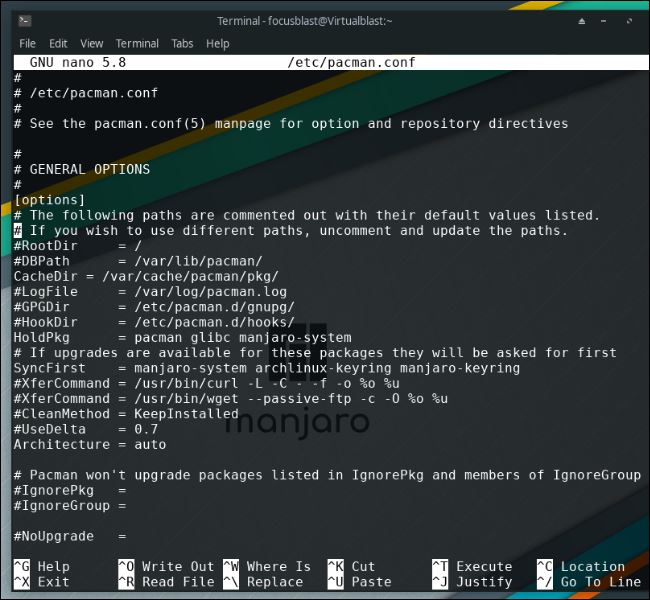
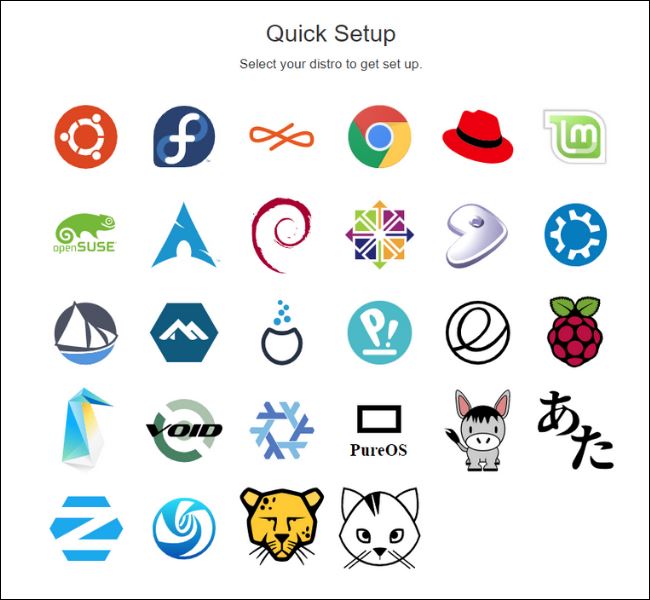
The above is the detailed content of How to install and download Steam on Linux?. For more information, please follow other related articles on the PHP Chinese website!




