
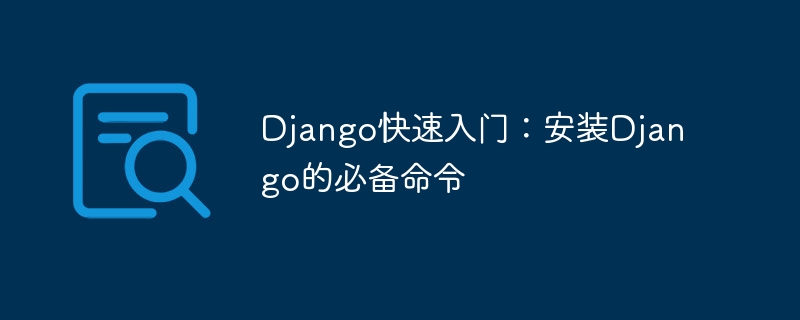
Django quick start: necessary commands to install Django, specific code examples are required
Introduction:
Django is a high-performance web development written in Python Framework, which has powerful functions and flexible extensibility. Before starting to use Django for web development, we first need to complete the installation of Django. This article will introduce the installation process of Django, and provide necessary commands and specific code examples to help beginners get started quickly.
1. Install Python and pip:
Before starting to install Django, we need to install Python and pip first. Python is a powerful programming language, and pip is Python's package management tool, which can easily install and manage Python packages.
Install pip:
Python 2.7.9 and Python 3.4 and above versions have integrated pip and no additional installation is required. If your Python version is lower, you can enter the following command on the command line to install pip:
$ python get-pip.py
2. Install Django:
The installation of Django is very simple, we only need Just use the pip command to install it.
Install Django:
Execute the following command in the command line to install Django using pip:
$ pip install Django
After executing the command, pip will automatically download from the official Python warehouse and install Django. The installation process may take some time, please be patient.
Verify installation:
After the installation is complete, we can enter the following command on the command line to verify whether Django is successfully installed:
$ django-admin --version
If Django is displayed version number, the installation is successful.
3. Create a Django project:
After installing Django, we can start creating a Django project.
Create project:
Execute the following command in the command line to create a new Django project:
$ django-admin startproject myproject
This will create a project named myproject folder, which contains the file structure of the newly created Django project.
Enter the project directory:
Enter the myproject folder and execute the following command:
$ cd myproject
4. Run the Django development server:
After creation, we can test our Django project by running the Django development server.
Start the development server:
Execute the following command in the project root directory to start the Django development server:
$ python manage.py runserver
After executing the command, we can Enter http://localhost:8000/ to access our Django project.
5. Summary:
This article introduces the installation process of Django, and provides the necessary commands and specific code examples for installing Django. Through these steps, we can complete the installation of Django and the creation of the project, and successfully run the Django development server. I hope this article can help beginners get started with Django quickly and carry out web development smoothly.
Resign: This article introduces the installation process of Django, and provides necessary commands and specific code examples to help beginners get started quickly. By installing Python and pip, installing Django, creating a Django project, and running the Django development server, we can smoothly start using Django for web development. Whether in personal or commercial projects, Django is a powerful choice. Let's start learning and using Django to develop web applications with rich functions and excellent performance!
The above is the detailed content of What you need to know to get started with Django: A quick overview of the necessary commands to install Django. For more information, please follow other related articles on the PHP Chinese website!




