
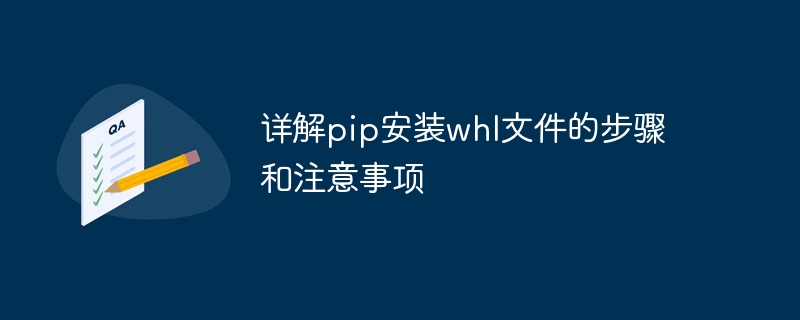
Steps and precautions for pip installation of whl files
Introduction:
Python is a widely used programming language with a strong open source ecosystem Many feature-rich libraries and packages are provided for developers. pip is Python's package manager for installing and managing these libraries and packages. The whl file is a binary distribution format for a specific Python package. In this article, we'll detail how to install whl files using pip, with some caveats and practical code examples.
Step 1: Download the whl file
First, we need to download the correct whl file from a reliable source. You can use a browser to visit the Python official website (pypi.org) or other reliable third-party library websites to download the .whl file. When downloading the whl file, you need to select the correct file based on your operating system and Python version.
Step 2: Install pip
If pip is not installed in your Python environment, you need to install pip first. Enter the following command in the terminal or command line to install pip:
python get-pip.py
Step 3: Use pip to install the whl file
Once pip is installed, you can use pip to install the whl file with the following command:
pip install package.whl
The "package" here should be replaced with the actual package name of the whl file you downloaded. When using this command, pip will automatically resolve the dependencies of the whl file and install all required dependent libraries.
Note:
Code example:
Let us take the installation of OpenCV's whl file as an example to demonstrate how to use pip to install the whl file.
Step 1: Download the whl file
We can download the whl file suitable for our operating system and Python version from the OpenCV official website (opencv.org).
Step 2: Install pip
If pip is not installed in your Python environment, please install it according to the above steps.
Step 3: Use pip to install the whl file
Open a command line window, navigate to the directory of the downloaded whl file, and then run the following command to install the whl file:
pip install opencv.whl
Note: Here The "opencv.whl" is the sample file name, the actual file name depends on the file you downloaded.
Conclusion:
Installing whl files using pip is very simple, just follow the steps above. However, before installing the whl file, be sure to carefully read and understand its dependencies and precautions to avoid problems. By using pip, we can easily manage and install various Python libraries and software packages, thereby improving development efficiency. I hope this article can help readers better understand and use pip to install whl files.
Reference link:
The above is the detailed content of Detailed steps and precautions for pip installation of whl files. For more information, please follow other related articles on the PHP Chinese website!




