
Recently, many friends have found that the microphone of win10 system cannot record. What is the situation? Usually there is a problem with the settings recently. Simply set the microphone and it will be fine. Let’s take a look at the details.

First method
1. First, let’s check our computer Whether the sound card driver is installed normally,
2. This computer-right-click-Properties-Device Manager-Audio Input and Output-Sound Card Driver. Sometimes, although the sound card driver is installed, it is not the original sound card driver. Since the Windows 10 system is not well compatible, there will be no sound in the microphone input.
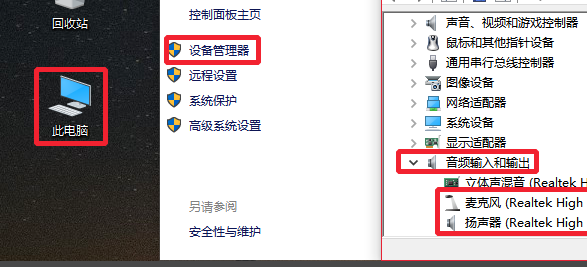
3. Uninstall the current microphone driver. After uninstalling the sound card driver, you can try to install the driver using driver life and other software to see if the microphone can be used or not. At this time You have to go to the official website or use your own motherboard driver CD to install the sound card driver.
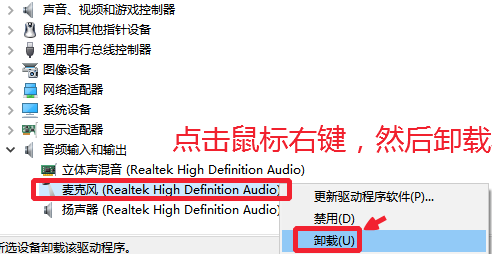
Second method
1. Start menu of Windows 10 system , here we click on the settings option to open and enter,
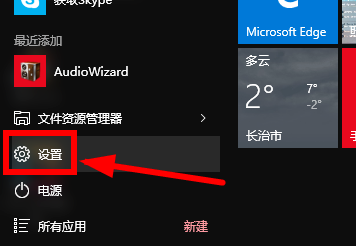
2. In Settings-Privacy, select the microphone option, and then here we allow the application to use my microphone to open.
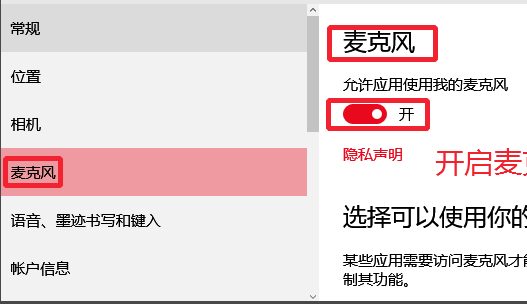
3. Right-click the volume icon on the computer taskbar, and then select the recording device to open it.
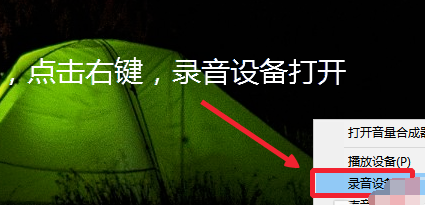
4. If the stereo mixing device is turned on, we right-click to temporarily disable this.
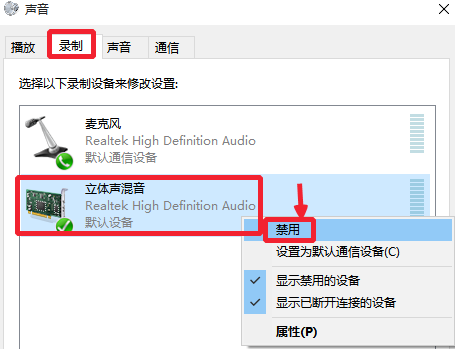
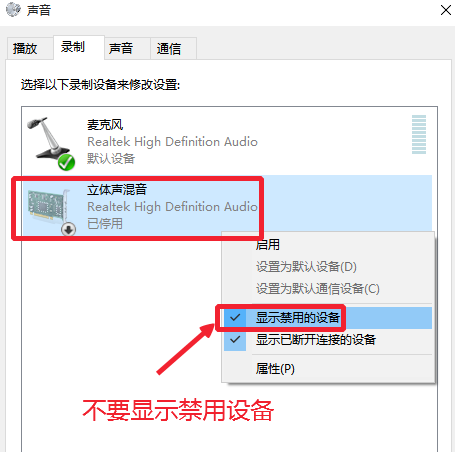
5. We need to make sure that the microphone is the default device of our computer, as shown in the picture. Then right-click on the microphone, and then select Properties here to open and enter, the Properties button on the picture.
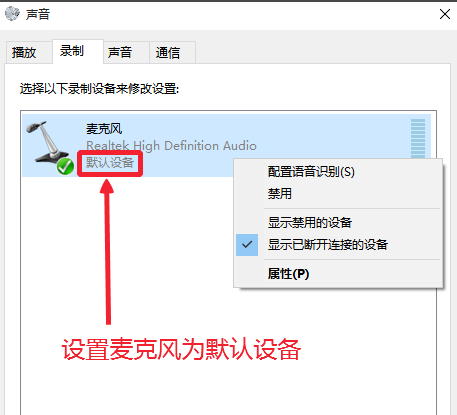
6. In the microphone properties window, we drag the microphone to the right in the level, and then ensure the use status.

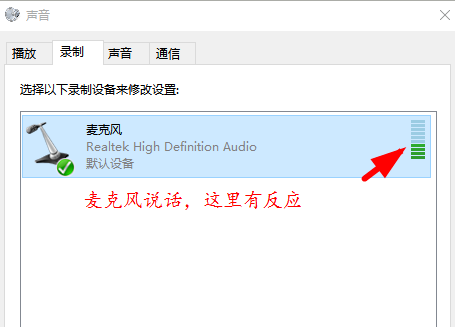
The above is the detailed content of Win10 microphone cannot record. For more information, please follow other related articles on the PHP Chinese website!
 403forbidden solution
403forbidden solution
 What is the encoding used inside a computer to process data and instructions?
What is the encoding used inside a computer to process data and instructions?
 What does STO mean in blockchain?
What does STO mean in blockchain?
 Folder exe virus solution
Folder exe virus solution
 How to solve the problem that scanf return value is ignored
How to solve the problem that scanf return value is ignored
 Usage of fixed in c language
Usage of fixed in c language
 How to modify the hosts file
How to modify the hosts file
 How to delete array elements in JavaScript
How to delete array elements in JavaScript




