
The deepin system always automatically locks the screen. If I don’t want to automatically lock the screen, how can I turn it off? Let’s take a look at the detailed tutorial below.

1. Of course we have to click Settings.

2. Then click the three points on the setting bar, click>,move to the first point.
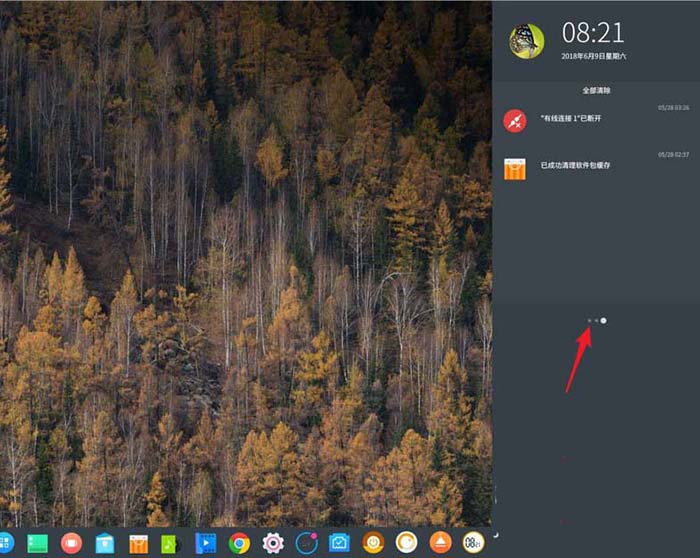
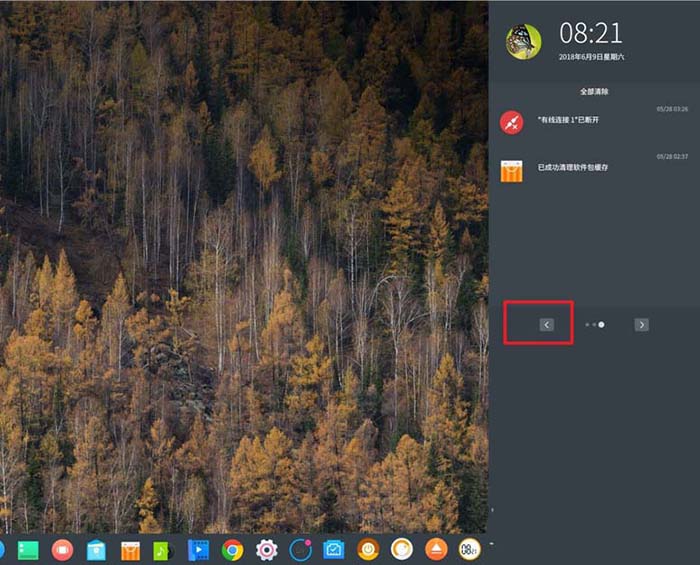
3. Then click the battery icon on the sidebar, as shown below.
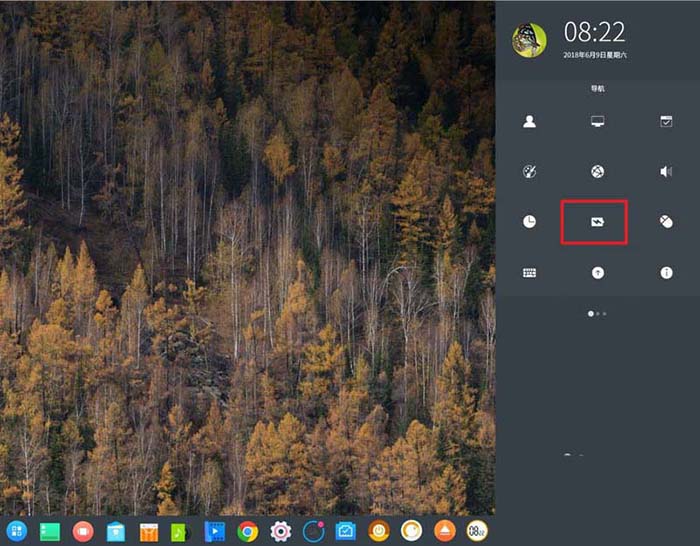
4, Set Turn off the display to Never, as shown below.
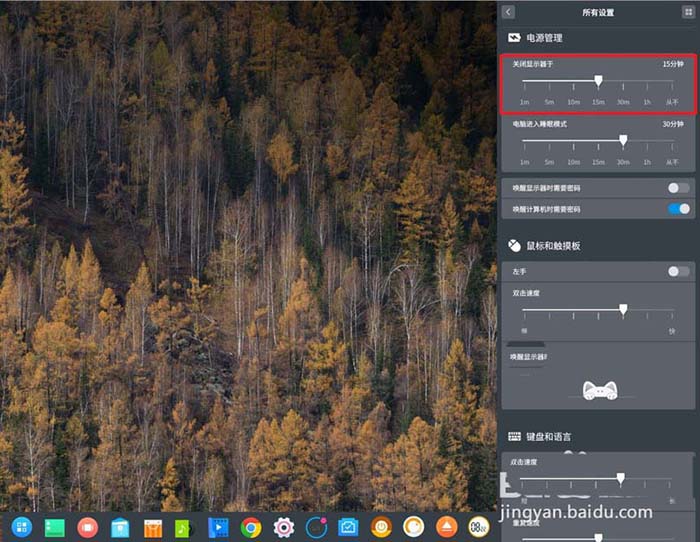

5. Put the computer into sleep mode, drag from the original limited time to the end of the right , and change to Never, as shown below.

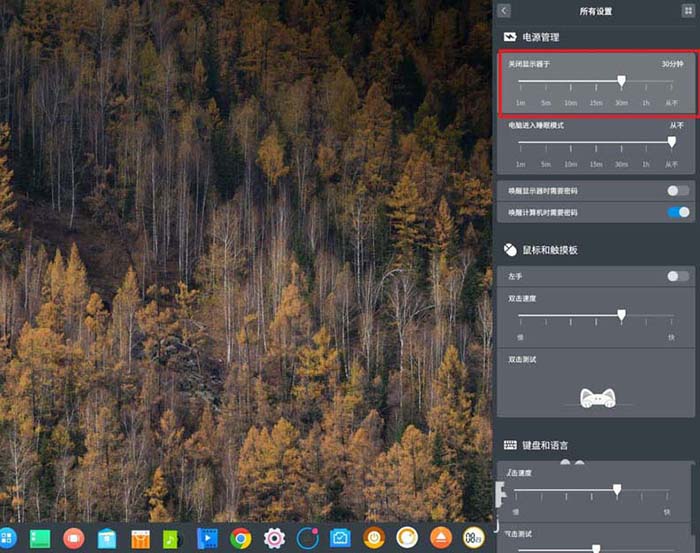
6. At this time, we can just exit the settings. At this time, the automatic lock screen function will be turned off. The computer will not automatically lock the screen and lock the screen.
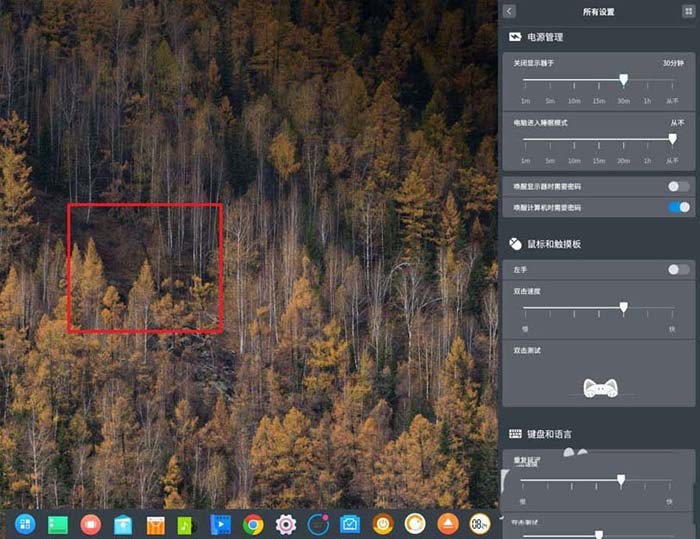

The above is the detailed content of How to turn off deepin's automatic screen lock function?. For more information, please follow other related articles on the PHP Chinese website!




