
If you usually like singing, then you will definitely not be unfamiliar with the National Karaoke software. It is a simple and easy-to-use karaoke software. Recently, some users have found that their singing voices do not sound good when using National Karaoke. In fact, National Karaoke has a tuning method that can beautify your voice. So, how to set up national karaoke to make the tuning effect better? I will introduce it to you below. Friends who have this need, please pay attention

How to make the tone of national karaoke songs better?
First, open the National Karaoke app on your phone, and then click the [Karaoke] icon in the center of the interface
The second step is to enter the Karaoke interface and select what you want to sing song, then start [Solo] and turn on [Original Sing].

After completing the third step, when the song is finished singing, just click the [Finish] button to enter the software's mixer
In Quanmin In the mixer of the karaoke software, we can adjust the volume, sound effects and balance of the songs we sing
One of the tips for tuning the karaoke software is to set the voice change effect or reverberation effect
In the mixer of the national karaoke software, we can set different scene effects for the finished songs, such as voice change effects or reverberation effects, to create special sounds or improve our own voices.
Tips 2 for National K-Song Tuning: Single Sentence Editing
In the mixing console of National K-Sing software, we can edit single sentences of the songs that have been sung. Just click the [Single Sentence Edit] option on the mixer to re-record the sentences of the specified song and add effects to the single sentences. Tip Three: Lyrics Animation
In the mixer of the National Karaoke software, we can add lyrics animation to the songs that have been sung. Just click the [Lyrics Animation Effect] option on the mixer to set dynamic lyrics effects for the song to make the playback effect more colorful and attractive 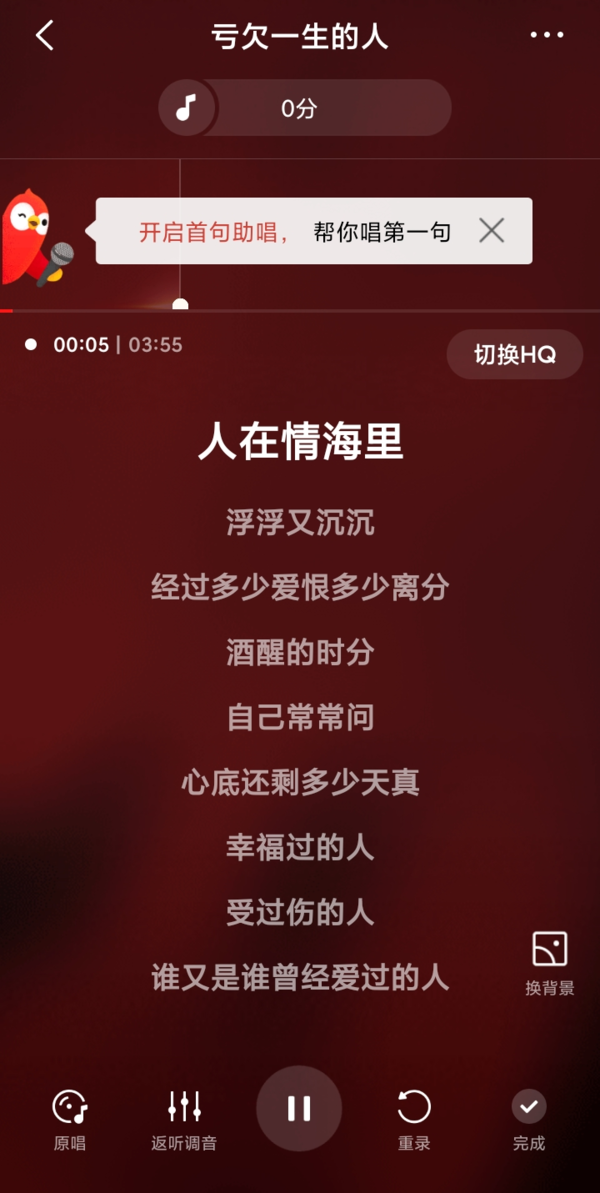
In the mixer of the national karaoke software, we can set the volume or vocal offset for the finished song. Because many times the vocals and accompaniment of the recorded song may be deviated due to system problems, at this time we can make adjustments through vocal alignment. At the same time, we can also adjust the volume of the accompaniment and vocals to make the song playback more visual and auditory.
5 Tips for National Karaoke Mixing Tips: Setting the Balance Effect
In the mixer of the National Karaoke software, we can set the equalization effect for the finished song. Balanced adjustment can be used to achieve songs of different styles or genres. At the same time, you can also customize the effect that you think sounds good, so as to achieve the effect of the song you want.
The above is the detailed content of Sharing of tuning tips to improve the sound quality of national karaoke. For more information, please follow other related articles on the PHP Chinese website!




