
When we use computers, we sometimes find that we cannot access certain websites or jump to other unrelated websites. If we encounter this problem, the DNS may have been changed. So how to modify the DNS? Let’s take a look together now.
1. Click Start, click "Control Panel"

2. Select "Network and Internet"

3. Then click "Network and Sharing Center"

4. After entering, click "Local Area Connection"

5. Click open and click "Properties"
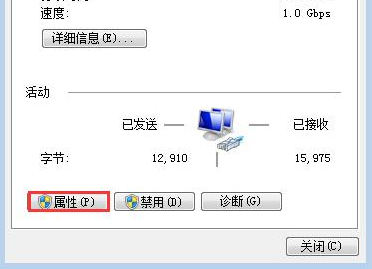
6. Double-click to open Internet Protocol Version 4
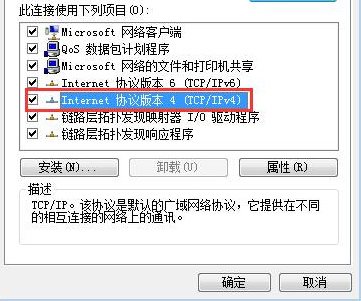
7. Click "Use the following DNS server address" in the interface
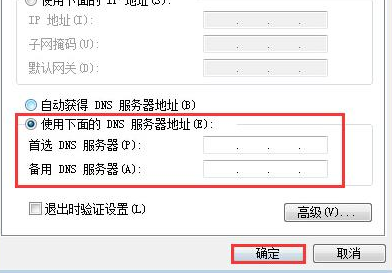
The above is the detailed content of How to change network DNS settings. For more information, please follow other related articles on the PHP Chinese website!
 Characteristics of the network
Characteristics of the network How to solve dns failure
How to solve dns failure What is the reason for DNS resolution failure?
What is the reason for DNS resolution failure? Network cable is unplugged
Network cable is unplugged How to solve dns_probe_possible
How to solve dns_probe_possible What's going on when I can't connect to the network?
What's going on when I can't connect to the network? What is the difference between Douyin and Douyin Express Edition?
What is the difference between Douyin and Douyin Express Edition? How to increase fans of Douyin quickly and effectively
How to increase fans of Douyin quickly and effectively



